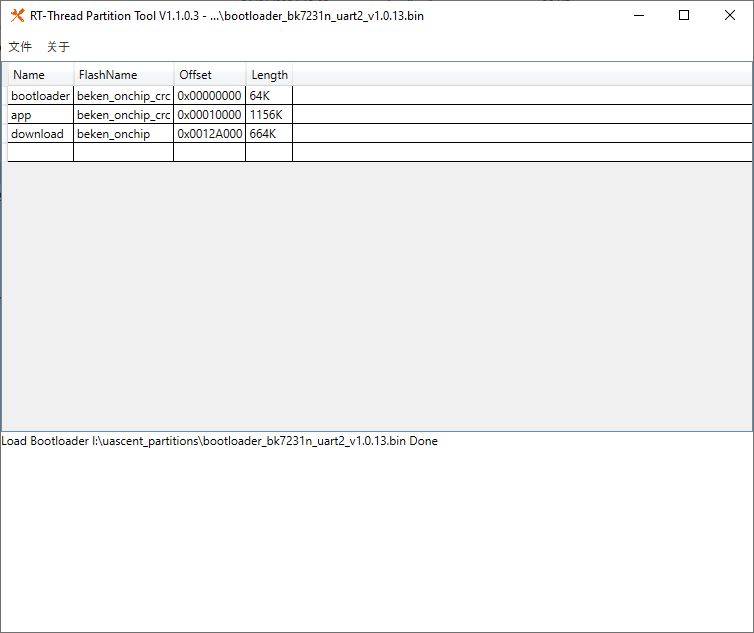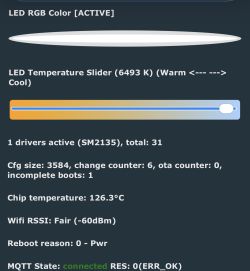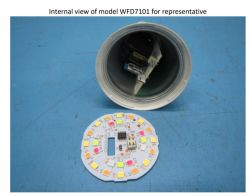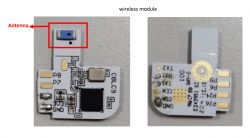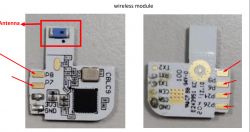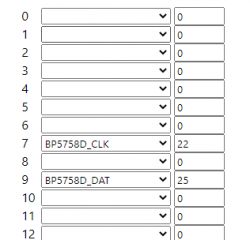FAQ
TL;DR: For WFD7102 RGBCW (BK7231N/CBLC9) on OBK, it’s an I2C LED driver; 4‑pin LED board and “I can clearly see SDA/SCL labels on the PCB.” Map SDA/SCL correctly to regain control. [Elektroda, p.kaczmarek2, post #20502728]
Quick Facts
- OpenBeken already supports the BP5758 LED driver used here. [Elektroda, p.kaczmarek2, post #20503317]
- Confirmed working mapping: SCL = P7, SDA = P9 on the CBLC9 module. [Elektroda, bobthemonkee, post #20522068]
- After changing BP5758D pins, restart the driver or device for changes to apply. [Elektroda, p.kaczmarek2, post #20504013]
- The LED board uses a 4‑pin connector and an I2C‑like interface. [Elektroda, p.kaczmarek2, post #20502728]
- Enable the SSDP driver in Startup so Windows can discover your OBK device. [Elektroda, p.kaczmarek2, post #20522114]
How do I configure an UltraPro WFD7102 RGBCW bulb in OpenBeken?
Set the BP5758D lines to the confirmed pins and test. 1. Assign SCL to P7 and SDA to P9. 2. Save settings in OBK. 3. Test color controls from the web UI; you should regain RGB and CCT control. These pins were confirmed working by the thread author. [Elektroda, bobthemonkee, post #20522068]
Which CBLC9 (BK7231N) pins are SDA and SCL for the BP5758?
Use P7 for SCL and P9 for SDA. This mapping made the bulb work in OBK. Set those roles accordingly in the pin configuration page. [Elektroda, bobthemonkee, post #20522068]
Do I need to restart after changing BP5758D pins?
Yes. Either reboot the device or run: backlog stopDriver BP5758D; startDriver BP5758D. As the maintainer said, “you need to restart device after changing BP pins”. This is a common missed step that prevents output. [Elektroda, p.kaczmarek2, post #20504013]
Which OBK driver should I select for this RGBCW board?
Select the BP5758 (BP5758D) driver. OpenBeken already supports this LED driver, so no custom profile is required. Configure the SCL/SDA pins after selecting it. [Elektroda, p.kaczmarek2, post #20503317]
How can I find the correct SDA/SCL pins if the traces are hard to see?
Do a continuity test with the bulb completely disconnected from mains. Trace from the LED board’s SDA/SCL pads to the module pins. A multimeter’s continuity mode helps confirm the exact CBLC9 pins. [Elektroda, p.kaczmarek2, post #20521486]
The bulb still doesn’t respond after setting pins—what should I check first?
Confirm you restarted BP5758D or rebooted after saving pin changes. Without a restart, new pin assignments won’t take effect, and the bulb appears dead. Run the backlog command or power cycle the device. [Elektroda, p.kaczmarek2, post #20504013]
What are “channels” in OBK, and do I need them for BP5758 lights?
Channels group relays and buttons. You don’t need channel grouping for a BP5758 LED driver configuration. Leave channel indices unchanged for this use case. [Elektroda, p.kaczmarek2, post #20522114]
Should I use Soft I2C (Soft SDA/SCL) with this bulb?
Use the BP5758D driver with the correct pins instead. Edge case: Soft I2C attempts returned no output on this model, until the proper mapping was used. Set DAT/CLK roles to the confirmed pins. [Elektroda, bobthemonkee, post #20503916]
Is a firmware backup useful, and what size should it be?
Yes. A 2 MB firmware backup can help with recovery and analysis. The maintainer explicitly asked, “do you maybe happen to have a firmware 2MB backup?” Save it before heavy changes when possible. [Elektroda, p.kaczmarek2, post #20503317]
How do I make Windows discover the OBK bulb after setup?
Enable the SSDP driver in OpenBeken’s startup commands. With SSDP running, Windows can see and discover your OBK device on the network. This eases locating its web interface. [Elektroda, p.kaczmarek2, post #20522114]
How many pins connect the Wi‑Fi module to the LED board?
Four pins connect the LED board, with SDA and SCL clearly labeled on the PCB. That 4‑pin interface carries the control lines for the BP5758 driver. [Elektroda, p.kaczmarek2, post #20502728]
Is the BP5758 using standard I2C?
It uses an I2C‑like (“modified”) protocol. OBK’s BP5758D driver handles this, so set SDA/SCL correctly and let the driver manage signaling. [Elektroda, p.kaczmarek2, post #20502728]
How do I identify the LED driver chip if I’m unsure?
Open the bulb and read the IC label on the LED board. Community findings for this model indicate BP5758, which appears in OBK’s driver list. [Elektroda, bobthemonkee, post #20503284]
Any gotchas when flashing BK7231N/CBLC9 lights like this?
Expect limited IO options and a 4‑pin LED board connection. Plan to map SDA/SCL and verify with continuity before software setup. This avoids stalled bring‑up. [Elektroda, p.kaczmarek2, post #20502728]