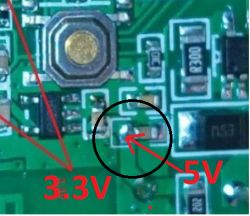Sorry, I ask for a little patience but I need to understand well.
I have to connect to device to USB to TTL in this way:
DEVICE ---------USBtoTTL
RX --------------TX
TX---------------RX
CEN ----------- for flashing mode
and from a USB connected to the PC I take the 5V and the GND
USB-----------Device
GND -----------GND
5V ------------ 5V indicated on the image (I attach the detailed image here)
Is this correct?
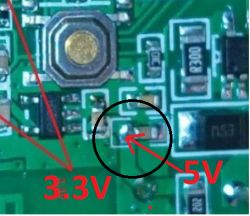 Added after 5 [hours] 41 [minutes]:
Added after 39 [seconds]:
Added after 5 [hours] 41 [minutes]:
Added after 39 [seconds]:
I get it!!
Flashed with the last OpenBK Version