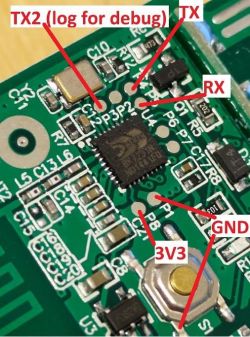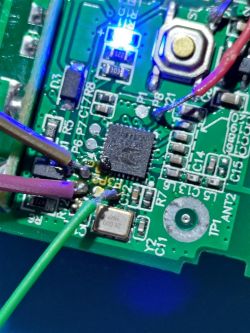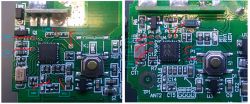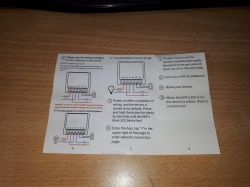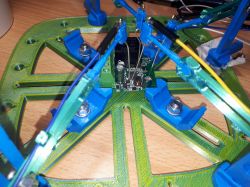This is a short teardown of the DIY Mini Smart Switch 2-way from UNSH model SS8839-16A-W based on BK7231N.
It uses custom PCB, so no Tuya module to replace, already bought one
Brand: UNSH - Tuya
Model: DIY Smart Switch SS8839-16A-W
Chip: BK7231N on board
Seller: AliExpress 16A Tuya WiFi Smart Switch 2-way
The switch is very easy to open so i wont go into details, but remember, this device it's using high voltage, so make sure it's not connected to the mains.
![[BK7231N] (DIY) Mini Smart Switch UNSH SS8839-16A-W [BK7231N] (DIY) Mini Smart Switch UNSH SS8839-16A-W](https://obrazki.elektroda.pl/9047090200_1680586872_thumb.jpg)
![[BK7231N] (DIY) Mini Smart Switch UNSH SS8839-16A-W [BK7231N] (DIY) Mini Smart Switch UNSH SS8839-16A-W](https://obrazki.elektroda.pl/6555684500_1680586895_thumb.jpg)
![[BK7231N] (DIY) Mini Smart Switch UNSH SS8839-16A-W [BK7231N] (DIY) Mini Smart Switch UNSH SS8839-16A-W](https://obrazki.elektroda.pl/7532543100_1680586907_thumb.jpg)
![[BK7231N] (DIY) Mini Smart Switch UNSH SS8839-16A-W [BK7231N] (DIY) Mini Smart Switch UNSH SS8839-16A-W](https://obrazki.elektroda.pl/2534114900_1680586914_thumb.jpg)
Used tuya-cloudcutter to flash OpenBK (had to setup in SmartLife/Tuya app - after first flash device did not connect to cloudcutterflash AP)
Followed this instructions tuya-cloudcutter INSTRUCTIONS.md
and video Flash OTA using tuya-cloudcutter
> By firmware version and name
> ~ Mini Smart Switch
> 1.2.1 - BK7231N / oem_bk7231n_control_switch
OpenBK7231N_UG_1.15.648.bin (CCtr flash)
Requirements:
RPi to install GitHub tuya-cloudcutter
Firmware OpenBK7231N_UG_1.15.648.bin
Router/AccesPoint for temporary local cloudcutterfalsh AP
some patience and persistence
Device could not connect to cloudcutterflash AP after reboot,
so I needed to create a "second" cloudcutterflash AP on spare Router with internet connection as stated in Note: of INSTRUCTIONS.md.
Had to disable WiFi on RPi - tuya-cloudcutter
After that it was possible to enter WiFi credentials thru Tuya app.
Turned off "second AP", enabled tuya-cloudcutter and the process of flashing OpenBeken continued.
Pin settings for this device.
TglChanOnTgl - 6 - PWM0 - ch0
Rel - 8 - PWM1 - ch0
Btn - 23 - ADC3 - ch0
LED - 26 - PWM5 - ch0
Simple test environment
![[BK7231N] (DIY) Mini Smart Switch UNSH SS8839-16A-W [BK7231N] (DIY) Mini Smart Switch UNSH SS8839-16A-W](https://obrazki.elektroda.pl/8967141200_1680590437_thumb.jpg)
Payed 3,63 € For UNSH Tuya 16A Tuya WiFi Smart Switch 2-way and 2,18 € form ESP-02S module witch I could not use.
with alternatives
~12 € is the price for Athom 3 Way Relay for ESPHome if buying 3 pieces with shipping
or
9~13€ Sonoff MiniR2 from local store
It was worth for the experience, tinkering, flashing, rebooting
It uses custom PCB, so no Tuya module to replace, already bought one
Basic Information
Brand: UNSH - Tuya
Model: DIY Smart Switch SS8839-16A-W
Chip: BK7231N on board
Seller: AliExpress 16A Tuya WiFi Smart Switch 2-way
Photos
The switch is very easy to open so i wont go into details, but remember, this device it's using high voltage, so make sure it's not connected to the mains.
![[BK7231N] (DIY) Mini Smart Switch UNSH SS8839-16A-W [BK7231N] (DIY) Mini Smart Switch UNSH SS8839-16A-W](https://obrazki.elektroda.pl/9047090200_1680586872_thumb.jpg)
![[BK7231N] (DIY) Mini Smart Switch UNSH SS8839-16A-W [BK7231N] (DIY) Mini Smart Switch UNSH SS8839-16A-W](https://obrazki.elektroda.pl/6555684500_1680586895_thumb.jpg)
![[BK7231N] (DIY) Mini Smart Switch UNSH SS8839-16A-W [BK7231N] (DIY) Mini Smart Switch UNSH SS8839-16A-W](https://obrazki.elektroda.pl/7532543100_1680586907_thumb.jpg)
![[BK7231N] (DIY) Mini Smart Switch UNSH SS8839-16A-W [BK7231N] (DIY) Mini Smart Switch UNSH SS8839-16A-W](https://obrazki.elektroda.pl/2534114900_1680586914_thumb.jpg)
Flashing-Uploading OpenBeken firmware
Used tuya-cloudcutter to flash OpenBK (had to setup in SmartLife/Tuya app - after first flash device did not connect to cloudcutterflash AP)
Followed this instructions tuya-cloudcutter INSTRUCTIONS.md
and video Flash OTA using tuya-cloudcutter
> By firmware version and name
> ~ Mini Smart Switch
> 1.2.1 - BK7231N / oem_bk7231n_control_switch
OpenBK7231N_UG_1.15.648.bin (CCtr flash)
Requirements:
RPi to install GitHub tuya-cloudcutter
Firmware OpenBK7231N_UG_1.15.648.bin
Router/AccesPoint for temporary local cloudcutterfalsh AP
some patience and persistence
Device could not connect to cloudcutterflash AP after reboot,
so I needed to create a "second" cloudcutterflash AP on spare Router with internet connection as stated in Note: of INSTRUCTIONS.md.
Had to disable WiFi on RPi - tuya-cloudcutter
After that it was possible to enter WiFi credentials thru Tuya app.
Turned off "second AP", enabled tuya-cloudcutter and the process of flashing OpenBeken continued.
Pin settings for this device.
TglChanOnTgl - 6 - PWM0 - ch0
Rel - 8 - PWM1 - ch0
Btn - 23 - ADC3 - ch0
LED - 26 - PWM5 - ch0
Simple test environment
![[BK7231N] (DIY) Mini Smart Switch UNSH SS8839-16A-W [BK7231N] (DIY) Mini Smart Switch UNSH SS8839-16A-W](https://obrazki.elektroda.pl/8967141200_1680590437_thumb.jpg)
! This smart switch connects power line N-out and S1 together that makes it unsafe for use other than with the classic wall switch !
I would like to thank everyone who enabled this to work
Elektroda and OpenBeken Team
tuya-cloudcutter Team
and all of enthusiast who are posting and filming their work
Elektroda and OpenBeken Team
tuya-cloudcutter Team
and all of enthusiast who are posting and filming their work
Payed 3,63 € For UNSH Tuya 16A Tuya WiFi Smart Switch 2-way and 2,18 € form ESP-02S module witch I could not use.
with alternatives
~12 € is the price for Athom 3 Way Relay for ESPHome if buying 3 pieces with shipping
or
9~13€ Sonoff MiniR2 from local store
It was worth for the experience, tinkering, flashing, rebooting
Cool? Ranking DIY







![[BK7231N] (DIY) Mini Smart Switch UNSH SS8839-16A-W [BK7231N] (DIY) Mini Smart Switch UNSH SS8839-16A-W](https://obrazki.elektroda.pl/7693204100_1681383448_thumb.jpg)
![[BK7231N] (DIY) Mini Smart Switch UNSH SS8839-16A-W [BK7231N] (DIY) Mini Smart Switch UNSH SS8839-16A-W](https://obrazki.elektroda.pl/8564104500_1681383448_thumb.jpg)
![[BK7231N] (DIY) Mini Smart Switch UNSH SS8839-16A-W [BK7231N] (DIY) Mini Smart Switch UNSH SS8839-16A-W](https://obrazki.elektroda.pl/4295878600_1681383448_thumb.jpg)
![[BK7231N] (DIY) Mini Smart Switch UNSH SS8839-16A-W [BK7231N] (DIY) Mini Smart Switch UNSH SS8839-16A-W](https://obrazki.elektroda.pl/2211517000_1681383567_thumb.jpg)
![[BK7231N] (DIY) Mini Smart Switch UNSH SS8839-16A-W [BK7231N] (DIY) Mini Smart Switch UNSH SS8839-16A-W](https://obrazki.elektroda.pl/2299083200_1681456484_thumb.jpg)
![[BK7231N] (DIY) Mini Smart Switch UNSH SS8839-16A-W [BK7231N] (DIY) Mini Smart Switch UNSH SS8839-16A-W](https://obrazki.elektroda.pl/7165946500_1681456537_thumb.jpg)
![[BK7231N] (DIY) Mini Smart Switch UNSH SS8839-16A-W [BK7231N] (DIY) Mini Smart Switch UNSH SS8839-16A-W](https://obrazki.elektroda.pl/7622004500_1681456492_thumb.jpg)
![[BK7231N] (DIY) Mini Smart Switch UNSH SS8839-16A-W [BK7231N] (DIY) Mini Smart Switch UNSH SS8839-16A-W](https://obrazki.elektroda.pl/1197593700_1681456903_thumb.jpg)