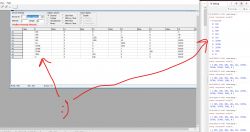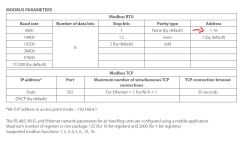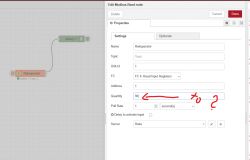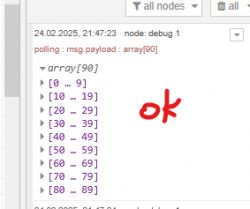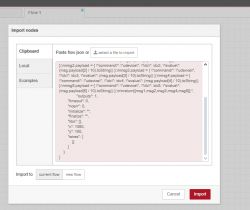[
{
"id": "9faeea04b2b50403",
"type": "function",
"z": "c03666d911c02a8f",
"name": "Prepare for Domoticz",
"func": "// Declaration of variables\n\nlet idx1 = 123;\nlet idx2 = 456;\nlet idx3 = 789;\n\nlet msg1 = {};\nlet msg2 = {};\nlet msg3 = {};\n\nmsg1.payload = { \"command\": \"udevice\", \"idx\": idx1, \"svalue\": msg.payload.P.toString() + \";0\"};\nmsg2.payload = { \"command\": \"udevice\", \"idx\": idx2, \"svalue\": msg.payload.GP.toString() + \";0\" };\nmsg3.payload = { \"command\": \"udevice\", \"idx\": idx3, \"svalue\": msg.payload.CP.toString() + \";0\" };\n\nreturn[[msg1,msg2,msg3]];",
"outputs": 1,
"timeout": 0,
"noerr": 0,
"initialize": "",
"finalize": "",
"libs": [],
"x": 460,
"y": 180,
"wires": [
[
"85eb0898c7979634",
"5b94fc5b22b41f4e"
]
]
},
{
"id": "5b94fc5b22b41f4e",
"type": "mqtt out",
"z": "c03666d911c02a8f",
"name": "MQTT Domoticz",
"topic": "",
"qos": "",
"retain": "",
"respTopic": "",
"contentType": "",
"userProps": "",
"correl": "",
"expiry": "",
"broker": "175c3dc01f359e9d",
"x": 710,
"y": 180,
"wires": []
},
{
"id": "175c3dc01f359e9d",
"type": "mqtt-broker",
"name": "Raspberry Pi 1B",
"broker": "192.168.10.51",
"port": 1883,
"clientid": "",
"autoConnect": true,
"usetls": false,
"protocolVersion": 4,
"keepalive": 60,
"cleansession": true,
"autoUnsubscribe": true,
"birthTopic": "",
"birthQos": "0",
"birthRetain": "false",
"birthPayload": "",
"birthMsg": {},
"closeTopic": "",
"closeQos": "0",
"closeRetain": "false",
"closePayload": "",
"closeMsg": {},
"willTopic": "",
"willQos": "0",
"willRetain": "false",
"willPayload": "",
"willMsg": {},
"userProps": "",
"sessionExpiry": ""
}
]