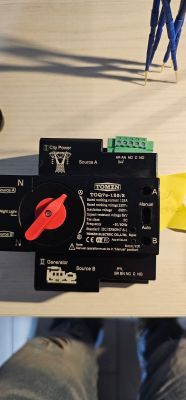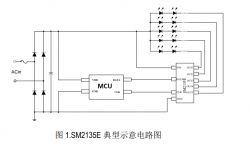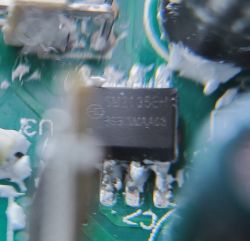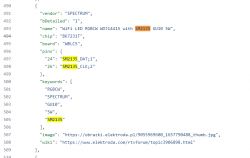Hi,
I was working on a new breakdown of 10 Calex E27 light bulbs I got on ibood.com. I successfully dismantled one of the bulbs and found a BK7231T inside. Already flashed it with cloudcutter and now I am stuck.
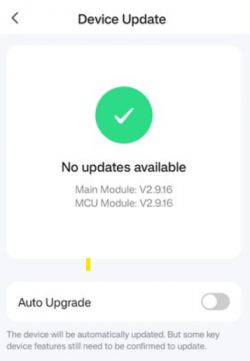


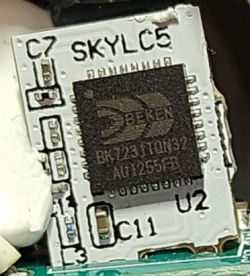

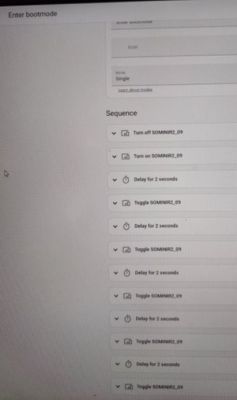



I cannot find the correct PWM settings for the pins. Any tips on how I can determine with Pin goes to which channel...
Thanks
NIels
Added after 4 [minutes]:
After flashing the bulb is on, connected to the wifi and I am able to connect to the web interface.
However, after setting the PWM and pressing toggle once, the light goes off but I am not able to power the light on again.
Would incorrectly assigning the PWM potentially damage the leds? The web page keeps working fine though.
Niels
Added after 42 [minutes]:
Okay,
The Skylc5 module only has 3 usable GPIO pins; GPIO04, GPIO12 and GPIO14.
So I can't set 5 PWM's. Having said that, how can I map GPIO to P(n) ?
?
NIels
Added after 29 [minutes]:
Well I did some research and figured that GPIO12 points to PWM4, GPIO14 to PWM5 and GPIO4 to PWM1.
Configured them, but no luck, nothing lights.
Are you allowed to configure only one PWM, at least to figure out the correct pin? Or are all PWM's mandatory?
NIels
I was working on a new breakdown of 10 Calex E27 light bulbs I got on ibood.com. I successfully dismantled one of the bulbs and found a BK7231T inside. Already flashed it with cloudcutter and now I am stuck.

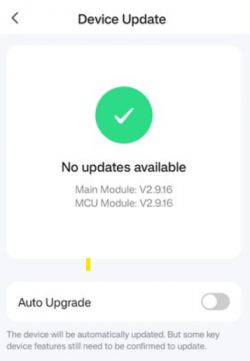


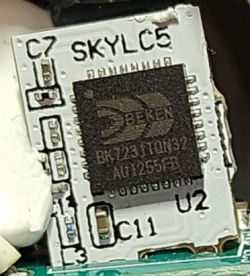

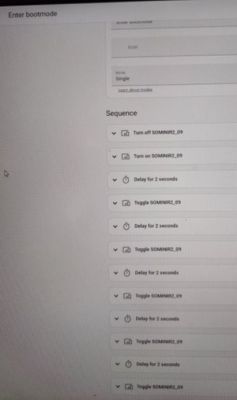



I cannot find the correct PWM settings for the pins. Any tips on how I can determine with Pin goes to which channel...
Thanks
NIels
Added after 4 [minutes]:
After flashing the bulb is on, connected to the wifi and I am able to connect to the web interface.
However, after setting the PWM and pressing toggle once, the light goes off but I am not able to power the light on again.
Would incorrectly assigning the PWM potentially damage the leds? The web page keeps working fine though.
Niels
Added after 42 [minutes]:
Okay,
The Skylc5 module only has 3 usable GPIO pins; GPIO04, GPIO12 and GPIO14.
So I can't set 5 PWM's. Having said that, how can I map GPIO to P(n)
NIels
Added after 29 [minutes]:
Well I did some research and figured that GPIO12 points to PWM4, GPIO14 to PWM5 and GPIO4 to PWM1.
Configured them, but no luck, nothing lights.
Are you allowed to configure only one PWM, at least to figure out the correct pin? Or are all PWM's mandatory?
NIels