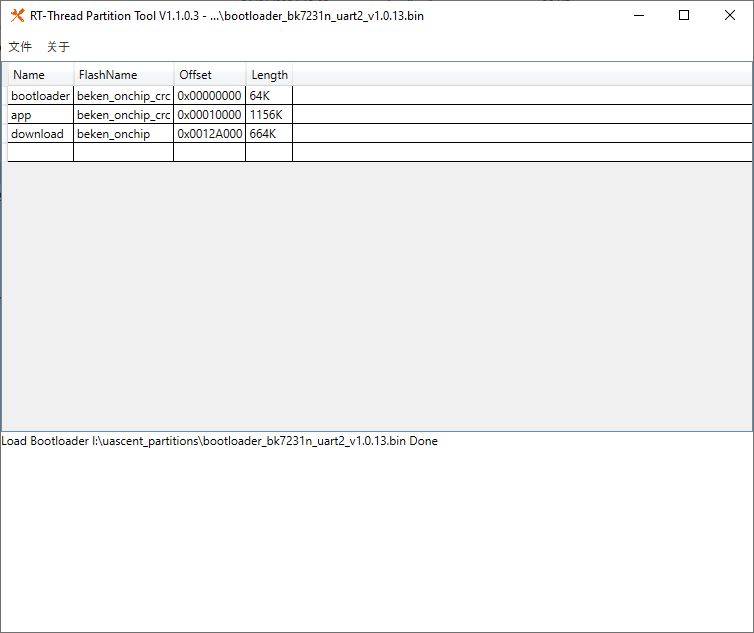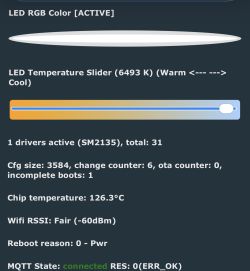Hopefully a simple question 
I need to have some smart light bulbs to be always on when I press the ON button on a smart light switch.
I also need the light bulb to remember its last brightness, temperature, color, etc.
And the third requirement is NOT to have an ON/OFF toggle switch, but retain the LED Dimmer/Brightness, LED RGB Color, and LED Temperature Sliders.
The idea behind this is that when I press the ON button on a light switch (zigbee smart light switch), the smart light bulb will:
My guess for points 1 and 2 is to:
But I am not sure how to remove the toggle control (point 3 above).
For point 4 above, am I correct in assuming that if no toggle is present on the device, the MQTT will present the device to Home Assistant the same way and will not have an on/off option?
I need to have some smart light bulbs to be always on when I press the ON button on a smart light switch.
I also need the light bulb to remember its last brightness, temperature, color, etc.
And the third requirement is NOT to have an ON/OFF toggle switch, but retain the LED Dimmer/Brightness, LED RGB Color, and LED Temperature Sliders.
The idea behind this is that when I press the ON button on a light switch (zigbee smart light switch), the smart light bulb will:
1. always turn on
2. always remember the previous values for brightness, temperature, RGB color, etc but not the power state (see point 1 above)
3. there will be no way to switch the light off (via its web interface, Alexa, Home Assistant, or any other means) except from
the smart light switch button
4. Have all these options in Home Assistant - e.g. a light bulb in Home Assistant will not have an option to turn it on or off
but will have all the other usual options for brightness, RGB color, scenes, temperatures, etc. Only the light switch button
will turn the bulb on and off.My guess for points 1 and 2 is to:
- in Configure Startup set correct channel (Channel 0) to 1
- Enable Flag 12
But I am not sure how to remove the toggle control (point 3 above).
For point 4 above, am I correct in assuming that if no toggle is present on the device, the MQTT will present the device to Home Assistant the same way and will not have an on/off option?