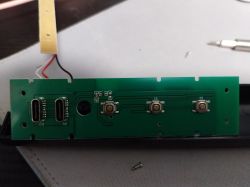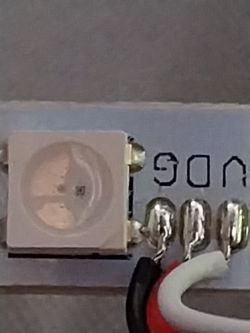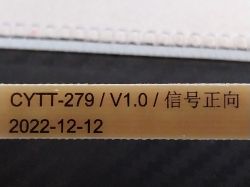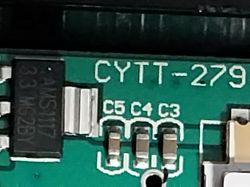Device Name: Arlec Grid Connect Smart Desktop Bar Lights - Twin Pack - ALP223HA
Device Type: Desktop Bar Lights
Device Chip: CBU - BK7231N
Device Purchased Bunnings Warehouse - $49AUD




Flashing of Main Chip
CloudCutter Profile - Profile.json
I created a CloudCutter profile using LightLeak.
Configuration of Module
So far I haven't put OBK on device. I think I'll wait until I can see if OBK can do what the mobile app can do.
The device have two separate addressable RGB strips inside with 10 led per strip. It has a mic for music mode as well.

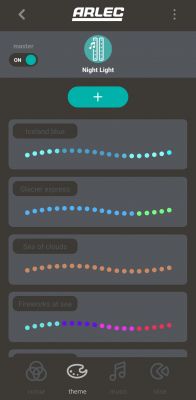



As far as I can tell OBK does not have the fuctions that the mobile app has. I could use WLED but to keep all my devices the same I would like to use OBK.
I'm not sure OBK will ever get all the functions that the mobile app has and I would have to create a custom entity in Home Assistant as well to handle this device.
For now I am not converting this device. The app has some nice transitions and functions that work well for now. Would be great to not have it cloud based though.
If OBK should these features in the future I will update this post with configuration settings.
Device Type: Desktop Bar Lights
Device Chip: CBU - BK7231N
Device Purchased Bunnings Warehouse - $49AUD




Flashing of Main Chip
CloudCutter Profile - Profile.json
I created a CloudCutter profile using LightLeak.
Configuration of Module
So far I haven't put OBK on device. I think I'll wait until I can see if OBK can do what the mobile app can do.
The device have two separate addressable RGB strips inside with 10 led per strip. It has a mic for music mode as well.

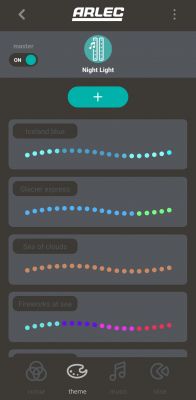



As far as I can tell OBK does not have the fuctions that the mobile app has. I could use WLED but to keep all my devices the same I would like to use OBK.
I'm not sure OBK will ever get all the functions that the mobile app has and I would have to create a custom entity in Home Assistant as well to handle this device.
For now I am not converting this device. The app has some nice transitions and functions that work well for now. Would be great to not have it cloud based though.
If OBK should these features in the future I will update this post with configuration settings.