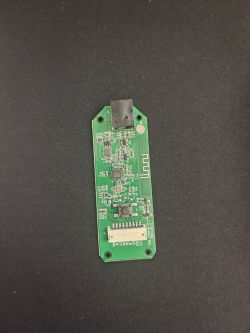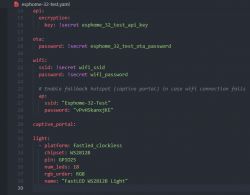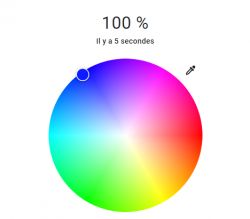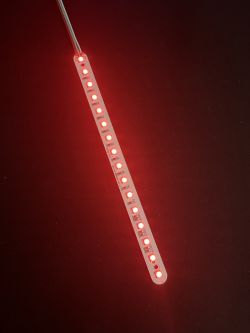Hello,
I bought this LSC Battletron LED bar at Action for 13€, it has a BK7231N (https://www.action.com/fr-fr/p/3202651/barre-led-de-gaming-battletron-razer-chroma/)
I successfully flashed OpenBK on it but I can't figure out how to configure the GPIO, I tried some pins but it didn't work.
I attach some images of the inside and a backup of the original firmware.
Thank you.