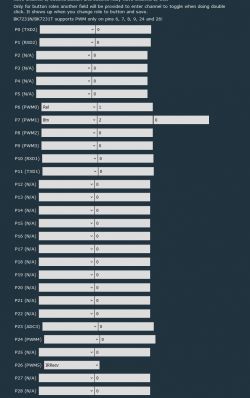Hi all,
i bought today this game bar at Action store.
It fits 16 RGB leds, i didn't find any drivers on the led bar pcb nor on the main circuit .
I've dump the fw directly as the pins are exposed, and reflashed with latest OBK .
I'm a bit stuck for now as i can't find any valid config to get this game bar working .
Here are some pictures and a dump of the original fw .


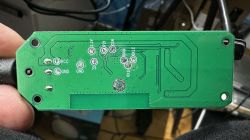



The original fw dumped :
and the extracted profile :
Regards
i bought today this game bar at Action store.
It fits 16 RGB leds, i didn't find any drivers on the led bar pcb nor on the main circuit .
I've dump the fw directly as the pins are exposed, and reflashed with latest OBK .
I'm a bit stuck for now as i can't find any valid config to get this game bar working .
Here are some pictures and a dump of the original fw .


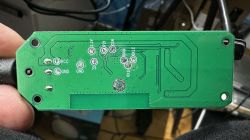



The original fw dumped :
and the extracted profile :
{
"Jsonver":"1.1.4",
"gmwb":"75",
"title20":"0",
"cdtime1":"5",
"1err":"55",
"totallen":"200",
"gmwg":"70",
"knum":"1",
"leaderr":"45",
"wfcfg":"spcl_auto",
"colormin":"10",
"bitseq":"0",
"pmemory":"1",
"gmkb":"60",
"pairt":"180",
"cmod":"rgb",
"slidemod":"0",
"micpin":"23",
"customcode":"00ff",
"rstbr":"50",
"ktime":"5",
"0err":"85",
"colormax":"100",
"module":"CBU",
"ctrl_lv":"1",
"rstmode":"2",
"irpin":"26",
"sfunc":"1",
"key_lv":"0",
"wfct":"3",
"defbright":"100",
"starterr":"45",
"rstnum":"3",
"rstcor":"r",
"sensimax":"300",
"micproc":"300",
"miso":"17",
"mosi{nc_tp":"0",
"ssid":"null",
"passwd":"null",
"md":"0",
"wfb64":"1",
"stat":"0",
"token":"null",
"region":"null",
"reg_key":"null",
"dns_prio":"0 }{uuid",
"psk_key":"g6sO5fG7wGybbLDROg5ipgFIvl6VFw8sOk9Vn",
"auth_key":"ZyK4vk6JwScfI9ZKWjcCGa4napAEGw3t",
"ap_ssid":"SmartLife",
"ap_passwd":"null",
"country_code":"CN",
"bt_mac":"null",
"bt_hid":"null",
"prod_test":"false",
"fac_pin":"stmkcsykq3kheboa }",
"k1dfunc":"0",
"keyfunc":"1",
"irfunc":"1",
"brifollow":"0",
"ctrl_pin":"6",
"adclimit":"2400",
"sensimin":"80",
"ismusic":"1",
"prodagain":"1",
"key_pin":"7",
"brightstep":"20",
"remdmode":"0",
"colorpfun":"0",
"CS":"15",
"gmwr":"100",
"rgbt":"20",
"gmkg":"60",
"onoffmode":"0",
"colororder":"2",
"LedNum":"16",
"irfunset":"[[2",
"aging":"1",
"category":"0503",
"SCL":"14",
"gmkr":"80",
"defcolor":"r",
"crc":"59",
"}=L]Agw_ai{key":"null",
"lckey":"null",
"h_url":"null",
"h_ip":"null",
"hs_url":"null",
"hs_ip":"null",
"hs_psk":"null",
"hs_psk_ip":"null",
"mqs_url":"null",
"mqs_ip":"null",
"mq_url":"null",
"mq_ip":"null",
"ai_sp":"null",
"ai_sp_ip":"null",
"mq_psk":"null",
"mq_psk_ip":"null",
"lp_url":"null",
"lp_ip":"null",
"time_z":"null",
"s_time_z":"null",
"wx_app_id":"null",
"wx_uuid":"null",
"dy_tls_m":"0",
"cloud_cap":"0",
"psk21_key":"null }{nc_tp"
}
Device configuration, as extracted from Tuya:
- Microphone (TODO) on P23
- IR Receiver is on P26
- SPI MISO17
- Control Pin (TODO) on P6
Device seems to be using CBU module, which is using BK7231N.
And the Tuya section starts, as usual, at 2023424
Regards