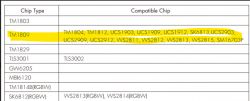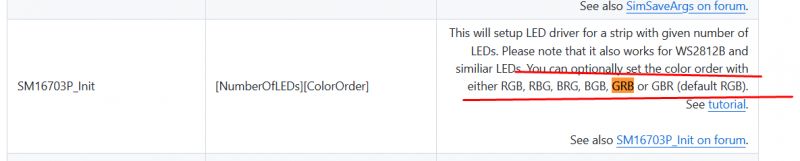BK7231N Konfigurieren von den LEDs von Battletron Monitor Strip 90 cm
Hallo an All,
ich habe mir hier die Battletron Monitor Strip von Action gekauft, leider bekomme ich sie mit Pin6/Pin7/Pin24 für Music/Power/Mode nicht zum laufen.
Könnte mir jemand die genaue Pin-Belegung geben? Der Treiber SM16703P, ist schon geladen aber sie funktionieren trotzdem nicht, nur wenn ich die Pins wie folgt belege Pin6 PWN3/ Pin7 PWM1 und Pin8 PWM2.
Leider sind dann aber die Farben durcheinander, kann mir da jemand helfen?
Danke & Gruß
/
Hier noch die Originale Firmware:
Hallo an All,
ich habe mir hier die Battletron Monitor Strip von Action gekauft, leider bekomme ich sie mit Pin6/Pin7/Pin24 für Music/Power/Mode nicht zum laufen.
Könnte mir jemand die genaue Pin-Belegung geben? Der Treiber SM16703P, ist schon geladen aber sie funktionieren trotzdem nicht, nur wenn ich die Pins wie folgt belege Pin6 PWN3/ Pin7 PWM1 und Pin8 PWM2.
Leider sind dann aber die Farben durcheinander, kann mir da jemand helfen?
Danke & Gruß
{
"rgbtows":"700",
"Jsonver":"1.1.4",
"gmwb":"75",
"title20":"0",
"1err":"40",
"totallen":"90",
"gmwg":"70",
"knum":"3",
"k3pin_lv":"0",
"leaderr":"15",
"rgbtoch":"220",
"wfcfg":"spcl",
"colormin":"10",
"bitseq":"0",
"pmemory":"1",
"gmkb":"60",
"pairt":"180",
"cmod":"rgb",
"slidemod":"6",
"micpin":"23",
"rgbtocs":"0",
"customcode":"00ff",
"rstbr":"50",
"ktime":"5",
"0err":"70",
"colormax":"95",
"module":"CBU",
"ctrl_lv":"1",
"rstmode":"2",
"irpin":"26",
"sfunc":"1",
"key_lv":"0",
"wfct":"3",
"rgbtowh":"35",
"defbright":"100",
"starterr":"20",
"rstcor":"r",
"rstnum":"{nc_tp",
"ssid":"null",
"passwd":"null",
"md":"0",
"wfb64":"1",
"stat":"0",
"token":"null",
"region":"null",
"reg_key":"null",
"dns_prio":"0 }{uuid",
"psk_key":"XFSb7Rxter5zlKmq1UpKCylRQxB6lCg5f9ohq",
"auth_key":"Ymc9hPjQ9ScbqMxCTCli5INdtek6CYjb",
"ap_ssid":"SmartLife",
"ap_passwd":"null",
"country_code":"CN",
"bt_mac":"null",
"bt_hid":"null",
"prod_test":"false",
"fac_pin":"3ppjov0jwtg4fouj }3",
"sensimax":"2400",
"micproc":"800",
"k2lfunc":"0",
"k3sfunc":"4",
"miso":"17",
"mosi":"16",
"k1dfunc":"0",
"irfunc":"1",
"keyfunc":"1",
"brifollow":"0",
"ctrl_pin":"8",
"adclimit":"2400",
"k2pin_pin":"22",
"sensimin":"400",
"ismusic":"1",
"k3pin_pin":"28",
"key_pin":"20",
"k2dfunc":"0",
"k2sfunc":"6",
"brightstep":"20",
"remdmode":"0",
"k3lfunc":"0",
"colorpfun":"1",
"CS":"15",
"gmwr":"100",
"colormaxp":"100",
"gmkg":"60",
"onoffmode":"0",
"k3dfunc":"0",
"colororder":"2",
"k2pin_lv":"0",
"LedNum":"72",
"irfunset":"[[2",
"aging":"0",
"category":"0503",
"SCL":"14",
"gmkr":"80",
"defcolor":"r",
"crc":"79"
}Device configuration, as extracted from Tuya:
- Microphone (TODO) on P23
- IR Receiver is on P26
- SPI MISO 17
- SPI MOSI 16
- Control Pin (TODO) on P8
- Button (channel 2) on P22
- Button (channel 3) on P28
Device seems to be using CBU module, which is using BK7231N.
And the Tuya section starts, as usual, at 2023424/
/ start driver
startDriver SM16703P
// delay 1s
delay_s 1
//enable power on P7
SetChannel 56 1
// use channel 10 as variable to store number of LEDs
setChannel 10 72
// initialize the driver
SM16703P_Init $CH10
// set iteration variable (channel 11)
setChannel 11 0
// loop setting R G B
again:
SM16703P_SetPixel $CH11 0 32 0
addChannel 11 1
SM16703P_SetPixel $CH11 32 0 0
addChannel 11 1
SM16703P_SetPixel $CH11 0 0 32
addChannel 11 1
if $CH11<$CH10 then goto again
// apply changes
SM16703P_StartHier noch die Originale Firmware: