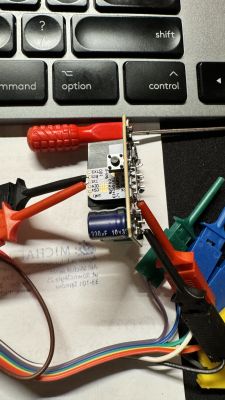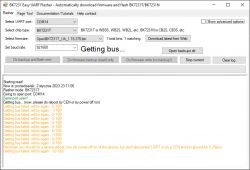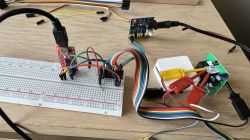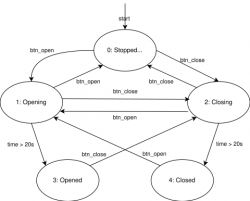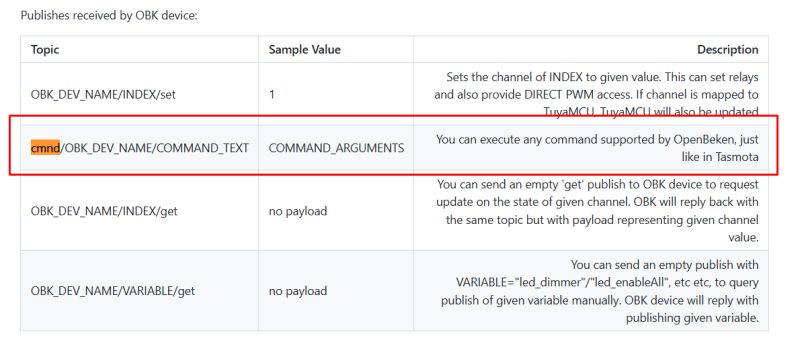This Curtain Module is similar to RTX WCM1MR which also uses the CBLC9/BK7231N
Board ID: QL-0887
Rev. A
2024.01.23
I flashed OpenBK on Linux cli via python. The bus was not detected at 1st but as soon as i disconnected the board from 3.3V, started to flash and reconnected the board to 3.3V, the bus was detected and the flashing/backup started.
i dont use the mechanical button right now.
Current config:







Attached the orig firmware backup. I used the python cli tool. 1st backup with "-r", 2nd with "-r -s 0x0"
Board ID: QL-0887
Rev. A
2024.01.23
| PIN CBLC9 | Board | P6 | ext. switch | P7 | relay down | P8 | LED | P9 | relay up | P24 | internal push button | P26 | ext. switch | GND | GND | VCC | 3.3V |
I flashed OpenBK on Linux cli via python. The bus was not detected at 1st but as soon as i disconnected the board from 3.3V, started to flash and reconnected the board to 3.3V, the bus was detected and the flashing/backup started.
i dont use the mechanical button right now.
Current config:
{
"vendor": "Tuya",
"bDetailed": "0",
"name": "QS-WIFI-S10-C04",
"model": "Mini WiFi Curtain Module",
"chip": "BK7231N",
"board": "CBLC9",
"flags": "1024",
"keywords": [
"shutter",
"blind",
"roller",
"curtain",
"awning",
"sunblind",
"marquee",
"slat",
],
"pins": {
"6": "Btn;1",
"7": "Rel;2",
"8": "WifiLED_n;0",
"9": "Rel;1",
"24": "Btnl;32",
"26": "Btn;2"
},
"command": "PowerSave 1",
"image": "https://obrazki.elektroda.pl/1978468300_1713373135.jpg",
"wiki": "https://www.elektroda.com/rtvforum/viewtopic.php?p=21049246"
}







Attached the orig firmware backup. I used the python cli tool. 1st backup with "-r", 2nd with "-r -s 0x0"