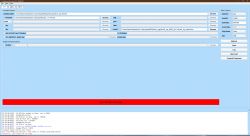FAQ
TL;DR: BL602 OTA can hang at "starting OTA". Users report freezes after 3 tries; "if I tried 3 times it froze". Disable logs, reboot, then retry with the latest build; use UART as fallback. [Elektroda, miegapele, post #20959374]
Why it matters: Helps OpenBeken users on Magic Home BL602 controllers recover stuck OTAs without dismantling devices.
Quick facts:
- Root cause: OTA can fail when the BL602 image is too large; BL602 is more memory-limited than Beken. [Elektroda, p.kaczmarek2, post #20918840]
- Firmware v17.450 improved BL602 OTA; from older builds you may need retries; restart and stop logs first. [Elektroda, miegapele, post #20945544]
- Wi‑Fi OTA issues don’t affect UART; serial flashing still works. [Elektroda, p.kaczmarek2, post #20924027]
- BL Dev Cube 1.4.8 is recommended; 1.8 causes issues, uses a different layout, and missing DTS can zero the MAC. [Elektroda, miegapele, post #20969643]
- Typical failure log: “OTA:recv returned -1 … remaining 400,958 bytes” when OTA logging is enabled. [Elektroda, hubiverse, post #20966268]
Quick Facts
- Root cause: OTA can fail when the BL602 image is too large; BL602 is more memory-limited than Beken. [Elektroda, p.kaczmarek2, post #20918840]
- Firmware v17.450 improved BL602 OTA; from older builds you may need retries; restart and stop logs first. [Elektroda, miegapele, post #20945544]
- Wi‑Fi OTA issues don’t affect UART; serial flashing still works. [Elektroda, p.kaczmarek2, post #20924027]
- BL Dev Cube 1.4.8 is recommended; 1.8 causes issues, uses a different layout, and missing DTS can zero the MAC. [Elektroda, miegapele, post #20969643]
- Typical failure log: “OTA:recv returned -1 … remaining 400,958 bytes” when OTA logging is enabled. [Elektroda, hubiverse, post #20966268]
Why does BL602 OTA get stuck at “starting OTA” on Magic Home with OpenBeken?
A common cause is image size. It’s a “known issue when BL602 image grows too big.” BL602 has tighter memory than Beken. Oversized builds can’t fit the OTA slot, so updates stall. Wait for a smaller build or a trimmed release. [Elektroda, p.kaczmarek2, post #20918840]
Which firmware version first improved BL602 OTA reliability?
Version 17.450. The maintainer noted BL602 OTA should work there. From older versions, updates may still be troublesome. You might succeed after a few tries. Restart the device and stop logs before attempting the upload. [Elektroda, miegapele, post #20945544]
How do I get past the “starting OTA” status right now?
Try this:
- Restart or power‑cycle the device.
- In the web app, disable all log categories.
- Upload the latest firmware immediately after the reboot.
“Try flashing immediately after restarting and stopping logs too.” This sequence can help older builds finish OTA. [Elektroda, miegapele, post #20945544]
How do I stop logs to improve OTA stability?
Open the web app and disable all log categories. That stops logging. If the first upload fails, start another upload immediately. Watch for freezes after repeated attempts. “If I tried 3 times it froze and required a power cycle.” Limit tries and power‑cycle if it locks up. [Elektroda, miegapele, post #20959374]
Is the browser dev console different from the OpenBeken log console?
Yes. The log console lives in the web app. The developer console is your browser’s console. Use the browser console to watch upload errors and timing. The thread shows a screenshot of the browser console during OTA tests. This view helps time quick retries. [Elektroda, hubiverse, post #20968856]
Should I switch to UART when OTA fails?
Yes. “WiFI OTA problems do not affect UART, so it will work.” Serial flashing bypasses Wi‑Fi transfer limits and OTA size constraints. Use BL Dev Cube or another UART tool to refresh the device cleanly. Then try OTA again on a newer build. [Elektroda, p.kaczmarek2, post #20924027]
Which BL Dev Cube version works best with BL602?
Use BL Dev Cube 1.4.8. Users reported trouble with 1.8. Version 1.8 uses a different partition layout and can remove existing settings. Ensure you select the correct image in the flasher. Missing DTS can set the MAC address to all zeros. [Elektroda, miegapele, post #20969643]
What is DTS in BL Dev Cube, and why does it matter?
DTS is Device Tree Source. It defines device configuration for flashing. The DTS includes defaults, such as where the MAC address is read. Set it so the device keeps correct identification and layout. The post also links an explainer with DTS basics. [Elektroda, miegapele, post #20969794]
What does “OTA:recv returned -1 … remaining 400,958” mean?
It’s the OTA log for an early termination. The receiver reached end of data with 400,958 bytes still pending. Enable OTA logging to capture this if updates stall. This confirms an incomplete or stuck OTA transfer on your BL602 unit. [Elektroda, hubiverse, post #20966268]
After manual UART flashing, will future OTA updates work again?
Yes. One user completed a UART flash and then reported that later OTA updates worked. A clean serial reflash can restore OTA reliability on Magic Home BL602 controllers. This indicates the base firmware matters for OTA success. [Elektroda, hubiverse, post #21594790]
How many OTA attempts should I try before power‑cycling?
Limit yourself to two quick attempts. The thread notes freezes after three tries and then a power cycle is required. If the device stops responding, cut power briefly and retry with logs disabled. This reduces lockups and improves success rates. [Elektroda, miegapele, post #20959374]
Did I choose the right firmware image for my method (OTA vs UART)?
Verify the image matches your method. The thread flags errors when the wrong image is used. Also set DTS in BL Dev Cube. Missing DTS can zero the MAC address and cause configuration issues after flashing. [Elektroda, miegapele, post #20969643]
Is BL602 more memory‑limited than Beken, and how does that affect OTA?
Yes. The maintainer states BL602 has tighter memory. Larger builds can outgrow the OTA slot. That leads to OTA that starts but never progresses or stalls mid‑transfer. The team trims features to fit. Waiting for a leaner image can resolve it. [Elektroda, p.kaczmarek2, post #20918840]
What if OTA still fails after retries and log tweaks?
Flash over UART, then revisit OTA on a newer build. A user confirmed BL Dev Cube 1.4.8 worked via UART. After that, subsequent OTAs succeeded. This resets the base and avoids constraints from older images. [Elektroda, hubiverse, post #20971227]