I only opened this up as I wanted to read the firmware to add support for this device in tuya-cloudcutter. I have successfully flashed the Treatlife DP10 using the cloudcutter method, so there's really no need to open these up after everything gets merged on Github.
Note: To enter AP mode (slow LED flashing) when the device is fast LED flashing: press the main button three times in quick succession.
Product overview:

Remove the 4 screws under the rubber pads and pull the device apart:

This exposes the CB3S chip. There are three additional screws holding in the circuit board:

CB3S pin layout:
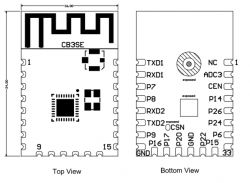

Ground and 3.3V are easily accessible on the board. Jumper wires can be clamped under tension to both ground and 3.3V. Jumper wires can then be held against the chip to dump the firmware. No soldering is required unless you really feel like it.
autoexec.bat taken from this post:
startDriver TuyaMCU
tuyaMcu_setBaudRate 115200
tuyaMcu_defWiFiState 4
setChannelType 1 toggle
setChannelType 2 dimmer
tuyaMcu_SetDimmerrange 0 1000
linkTuyaMCUOutputToChannel 1 1 1
linkTuyaMCUOutputToChannel 2 2 2
According to the post I obtained the autoexec.bat from, there are at least two variations of this device in the wild, one using the BK7231N, one using the BK7231T (mine, purchased from Amazon on 2/5/2024).
Template:
{
"vendor": "Tuya",
"bDetailed": "0",
"name": "Treatlife DP10 smart dimmer plug",
"model": "DP10",
"chip": "BK7231N",
"board": "CB3S",
"flags": "1024",
"keywords": [
"smart socket",
"smart dimmer"
],
"pins": {},
"command": "",
"image": "https://obrazki.elektroda.pl/2112688900_1707364259.jpg",
"wiki": "https://www.elektroda.com/rtvforum/viewtopic.php?p=20950756#20950756"
}






