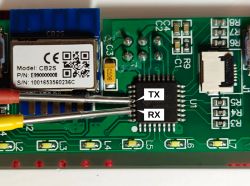This is a tear down of the ELEGRP Smart Dimmer DPR10, which is a dimmer switch with a slick touch-sensitive dimmer strip. It can be connected to the ELEGRP app, or to Tuya Smart Life app. The chip inside is a CB2S (Beken BK7231N) and should be compatible with OpenBeken.
The body of the switch is held together by four T7 screws. The black back of the switch has a board that contains the relay and other electrical components. It's covered by a metal piece that's held in by another T7, and held to the body with a small Philips head screw. For flashing purposes, there's no reason to actually disassemble this part.
![[CB2S/BK7231N] TuyaMCU Elegrp DPR10 Smart Dimmer Switch Teardown: Tuya, OpenBeken [CB2S/BK7231N] TuyaMCU Elegrp DPR10 Smart Dimmer Switch Teardown: Tuya, OpenBeken](https://obrazki.elektroda.pl/4900853100_1682742769_thumb.jpg)
Front of the component board
![[CB2S/BK7231N] TuyaMCU Elegrp DPR10 Smart Dimmer Switch Teardown: Tuya, OpenBeken [CB2S/BK7231N] TuyaMCU Elegrp DPR10 Smart Dimmer Switch Teardown: Tuya, OpenBeken](https://obrazki.elektroda.pl/9992678300_1682742767_thumb.jpg)
Back of the component board
The "smarts" are all enclosed in the white plastic part of the product, directly behind the user-tappable part of the wall switch. It took some work, but the white plastic rocker switch piece does separate from the back white plastic piece that the chip board is mounted to. There is a ribbon cable between the two pieces, so be careful to yank them apart carefully.
![[CB2S/BK7231N] TuyaMCU Elegrp DPR10 Smart Dimmer Switch Teardown: Tuya, OpenBeken [CB2S/BK7231N] TuyaMCU Elegrp DPR10 Smart Dimmer Switch Teardown: Tuya, OpenBeken](https://obrazki.elektroda.pl/3962399500_1682742777_thumb.jpg)
The separated switch and chip board housing
![[CB2S/BK7231N] TuyaMCU Elegrp DPR10 Smart Dimmer Switch Teardown: Tuya, OpenBeken [CB2S/BK7231N] TuyaMCU Elegrp DPR10 Smart Dimmer Switch Teardown: Tuya, OpenBeken](https://obrazki.elektroda.pl/6929657900_1682742767_thumb.jpg)
Close up of the main chip
![[CB2S/BK7231N] TuyaMCU Elegrp DPR10 Smart Dimmer Switch Teardown: Tuya, OpenBeken [CB2S/BK7231N] TuyaMCU Elegrp DPR10 Smart Dimmer Switch Teardown: Tuya, OpenBeken](https://obrazki.elektroda.pl/1697575400_1682742777_thumb.jpg)
Close up of the secondary chip
![[CB2S/BK7231N] TuyaMCU Elegrp DPR10 Smart Dimmer Switch Teardown: Tuya, OpenBeken [CB2S/BK7231N] TuyaMCU Elegrp DPR10 Smart Dimmer Switch Teardown: Tuya, OpenBeken](https://obrazki.elektroda.pl/7192405100_1682742779_thumb.jpg)
Back of the chip board
I haven't yet tried flashing the chip with OpenBeken
Added after 12 [minutes]:
I'd like to try flashing this with OpenBeken, but I'm not sure the best way to get to the Tx and Rx pins, which appear to be underneath the BK7231N based on the datasheet. Can I solder to the two circles in front of the chip, which look to align with those pins on the underside? The same circles are available on the underside too if that's preferred for whatever reason.
![[CB2S/BK7231N] TuyaMCU Elegrp DPR10 Smart Dimmer Switch Teardown: Tuya, OpenBeken [CB2S/BK7231N] TuyaMCU Elegrp DPR10 Smart Dimmer Switch Teardown: Tuya, OpenBeken](https://obrazki.elektroda.pl/1956416200_1682744608_thumb.jpg)
The body of the switch is held together by four T7 screws. The black back of the switch has a board that contains the relay and other electrical components. It's covered by a metal piece that's held in by another T7, and held to the body with a small Philips head screw. For flashing purposes, there's no reason to actually disassemble this part.
![[CB2S/BK7231N] TuyaMCU Elegrp DPR10 Smart Dimmer Switch Teardown: Tuya, OpenBeken [CB2S/BK7231N] TuyaMCU Elegrp DPR10 Smart Dimmer Switch Teardown: Tuya, OpenBeken](https://obrazki.elektroda.pl/4900853100_1682742769_thumb.jpg)
Front of the component board
![[CB2S/BK7231N] TuyaMCU Elegrp DPR10 Smart Dimmer Switch Teardown: Tuya, OpenBeken [CB2S/BK7231N] TuyaMCU Elegrp DPR10 Smart Dimmer Switch Teardown: Tuya, OpenBeken](https://obrazki.elektroda.pl/9992678300_1682742767_thumb.jpg)
Back of the component board
The "smarts" are all enclosed in the white plastic part of the product, directly behind the user-tappable part of the wall switch. It took some work, but the white plastic rocker switch piece does separate from the back white plastic piece that the chip board is mounted to. There is a ribbon cable between the two pieces, so be careful to yank them apart carefully.
![[CB2S/BK7231N] TuyaMCU Elegrp DPR10 Smart Dimmer Switch Teardown: Tuya, OpenBeken [CB2S/BK7231N] TuyaMCU Elegrp DPR10 Smart Dimmer Switch Teardown: Tuya, OpenBeken](https://obrazki.elektroda.pl/3962399500_1682742777_thumb.jpg)
The separated switch and chip board housing
![[CB2S/BK7231N] TuyaMCU Elegrp DPR10 Smart Dimmer Switch Teardown: Tuya, OpenBeken [CB2S/BK7231N] TuyaMCU Elegrp DPR10 Smart Dimmer Switch Teardown: Tuya, OpenBeken](https://obrazki.elektroda.pl/6929657900_1682742767_thumb.jpg)
Close up of the main chip
![[CB2S/BK7231N] TuyaMCU Elegrp DPR10 Smart Dimmer Switch Teardown: Tuya, OpenBeken [CB2S/BK7231N] TuyaMCU Elegrp DPR10 Smart Dimmer Switch Teardown: Tuya, OpenBeken](https://obrazki.elektroda.pl/1697575400_1682742777_thumb.jpg)
Close up of the secondary chip
![[CB2S/BK7231N] TuyaMCU Elegrp DPR10 Smart Dimmer Switch Teardown: Tuya, OpenBeken [CB2S/BK7231N] TuyaMCU Elegrp DPR10 Smart Dimmer Switch Teardown: Tuya, OpenBeken](https://obrazki.elektroda.pl/7192405100_1682742779_thumb.jpg)
Back of the chip board
I haven't yet tried flashing the chip with OpenBeken
Added after 12 [minutes]:
I'd like to try flashing this with OpenBeken, but I'm not sure the best way to get to the Tx and Rx pins, which appear to be underneath the BK7231N based on the datasheet. Can I solder to the two circles in front of the chip, which look to align with those pins on the underside? The same circles are available on the underside too if that's preferred for whatever reason.
![[CB2S/BK7231N] TuyaMCU Elegrp DPR10 Smart Dimmer Switch Teardown: Tuya, OpenBeken [CB2S/BK7231N] TuyaMCU Elegrp DPR10 Smart Dimmer Switch Teardown: Tuya, OpenBeken](https://obrazki.elektroda.pl/1956416200_1682744608_thumb.jpg)







![[CB2S/BK7231N] TuyaMCU Elegrp DPR10 Smart Dimmer Switch Teardown: Tuya, OpenBeken [CB2S/BK7231N] TuyaMCU Elegrp DPR10 Smart Dimmer Switch Teardown: Tuya, OpenBeken](https://obrazki.elektroda.pl/4762147200_1682745081_thumb.jpg)
![[CB2S/BK7231N] TuyaMCU Elegrp DPR10 Smart Dimmer Switch Teardown: Tuya, OpenBeken [CB2S/BK7231N] TuyaMCU Elegrp DPR10 Smart Dimmer Switch Teardown: Tuya, OpenBeken](https://obrazki.elektroda.pl/6995243400_1682772010_thumb.jpg)
![[CB2S/BK7231N] TuyaMCU Elegrp DPR10 Smart Dimmer Switch Teardown: Tuya, OpenBeken [CB2S/BK7231N] TuyaMCU Elegrp DPR10 Smart Dimmer Switch Teardown: Tuya, OpenBeken](https://obrazki.elektroda.pl/5652986600_1682772026_thumb.jpg)