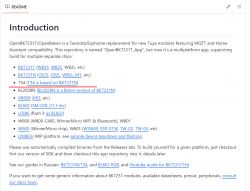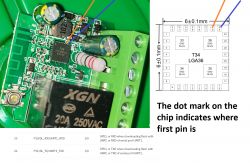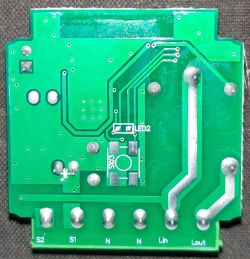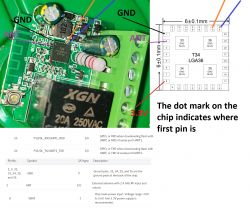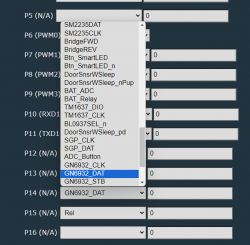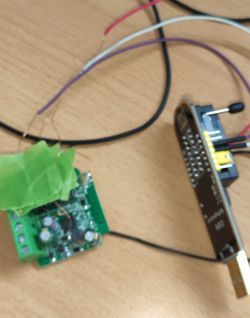Hi, I'm new in here and new in smart home scene.
I bought this "Smart Wifi Switch"
But I'm not sure what chip it has.


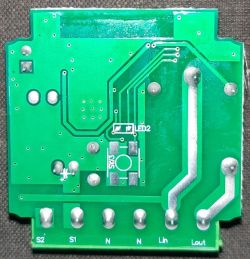


can anyone please help me with this?
Is this supported?
I can find anything similar in the openbekeniot page.
Not sure how to proceed about flashing this.
Any help or link to any documentation/article will be helpful.
Thanks.