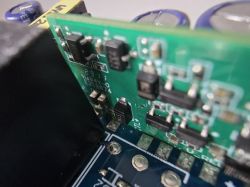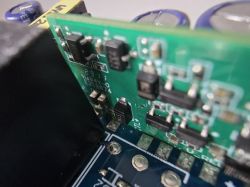FAQ
TL;DR: "Yes, ECR6600 is supported." Make 1 backup, then flash OpenECR6600 on MOES WS‑SR‑EU‑L. [Elektroda, divadiow, post #21509359]
Why it matters: This FAQ helps MOES WS‑SR‑EU‑L owners identify the AXYU/ECR6600 module, fix backup errors, and flash safely.
Quick Facts
- Wi‑Fi module spotted inside WS‑SR‑EU‑L: AXYU on the radio board. [Elektroda, viuvasas, post #21509328]
- The radio module sits on a daughterboard connected via an 8‑pin header. [Elektroda, miegapele, post #21509286]
- Support status: “Yes, ECR6600 is supported.” Don’t forget to take a backup. [Elektroda, divadiow, post #21509359]
- Backup attempts used 0x400000 (4 MB) and 0x200000 (2 MB); same error: “RECV_RSP: recv magic is error!”. [Elektroda, viuvasas, post #21516490]
- Real‑world result: OpenECR6600 flashed, device Wi‑Fi came up; next step is pin configuration. [Elektroda, viuvasas, post #21517418]
How do I identify the Wi‑Fi chip in a MOES WS‑SR‑EU‑L?
Check the small RF module on the board connected via an 8‑pin header. That daughterboard typically carries the Wi‑Fi SoC. Photograph its silkscreen for markings. If unsure, share the module photo for confirmation. [Elektroda, miegapele, post #21509286]
Is the ECR6600 supported by open firmware?
Yes. “Yes, ECR6600 is supported.” Make a backup before flashing to stay safe. This confirmation comes from an experienced forum contributor. You can proceed with an ECR6600‑targeted build. [Elektroda, divadiow, post #21509359]
What markings should I look for on the radio module?
Look for the vendor marking on the module can or PCB. In this case, the module was marked AXYU. Photograph close‑ups to confirm chip family from the community. [Elektroda, viuvasas, post #21509328]
Where is the MCU/Wi‑Fi SoC located in this switch?
It’s not on the main logic area under stickers. The Wi‑Fi SoC sits on the small daughterboard linked by an 8‑pin header. Focus your inspection there. [Elektroda, miegapele, post #21509286]
Should I test if the switch is discoverable before disassembly?
Yes. Power the device and confirm it’s discoverable or enters pairing mode first. It helps isolate hardware issues from firmware ones during teardown. [Elektroda, divadiow, post #21509270]
How do I flash OpenECR6600 and get the device online?
- Flash the OpenECR6600 firmware to the module.
- Connect to the device’s Wi‑Fi network after flashing.
- Open the web UI and continue with pin configuration.
This sequence worked for the reported unit. [Elektroda, viuvasas, post #21517418]
What if backup fails with “RECV_RSP: recv magic is error!”?
Treat it as a link‑quality issue first. Lower the UART baud rate, keep wires short, and solder RX/TX securely. Stable wiring often clears read errors. Avoid long jumpers and poor clip contacts. [Elektroda, divadiow, post #21516807]
What read length should I try when backing up ECR6600 flash?
Typical attempts are 0x400000 (4 MB) and 0x200000 (2 MB). One report saw the same error with both lengths, pointing to connection issues instead. Fix wiring and baud before changing sizes. [Elektroda, viuvasas, post #21516490]
Do I need to remove stickers or parts to identify the chip?
Not necessarily. Removing the QR sticker did not reveal an MCU in this unit. The radio SoC was elsewhere, on the daughterboard module. [Elektroda, divadiow, post #21509270]
Can I skip the backup and still flash successfully?
One user skipped the backup after errors, flashed OpenECR6600, and the device AP came up. They proceeded to pin configuration afterward. This worked on their unit. [Elektroda, viuvasas, post #21517418]
Which firmware image should I use for this module?
Use the ECR6600‑targeted build (often referred to as OpenECR6600). A user confirmed successful flashing and connectivity with that image. [Elektroda, viuvasas, post #21517418]
Where can I find a step‑by‑step guide for ECR6600 flashing?
Refer to the ECR6600 support thread linked in the discussion. It covers download, flash, and troubleshooting flow used by the community. [Elektroda, viuvasas, post #21516490]
Any tips for reliable UART wiring on these modules?
Yes. Solder RX/TX and ground securely, keep leads short, and lower baud if unstable. These basics improve read and flash reliability significantly. [Elektroda, divadiow, post #21516807]
What exactly was found inside this MOES WS‑SR‑EU‑L?
The radio module carried AXYU branding, leading to the identification that enabled an ECR6600‑based firmware path. Clear photos helped the forum confirm it. [Elektroda, viuvasas, post #21509328]