I got this WiFi Smart IR blaster because it has a built-in humidity and temperature sensor with the goal of controlling an AC unit.
The good news is taking the device apart is very easy, the plastic case opens nicely. Flashing with OBK was as simple as soldering wires to the CB2S module, and flashing the firmware (I use hid_download_py since I'm on Linux).

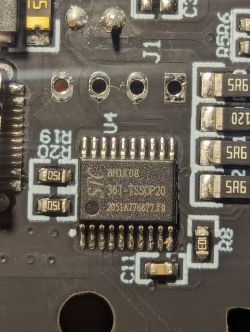


I did manage to figure out the IRSend and IRRecv pins; however, I wasn't unable to figure out the onboard status LED or the button. Going through the GPIO Finder didn't help with either of those. I also have no idea how to figure out how to read the temp or humidity sensors. There is another MCU (https://stcmicro.com/stc/stc8h1k08.html) on the board shown in the pictures above. My thought is the sensors are talking through that? Unsure what to do next. My searches of the forum and online didn't bring up other smart devices with this chip in it. Is this considered a TuyaMCU??
Here's my config so far:
Any help to figure out the rest of this device would be appreciated! Original firmware read from the device is attached, and the TuyaConfig read using OBK.
The good news is taking the device apart is very easy, the plastic case opens nicely. Flashing with OBK was as simple as soldering wires to the CB2S module, and flashing the firmware (I use hid_download_py since I'm on Linux).

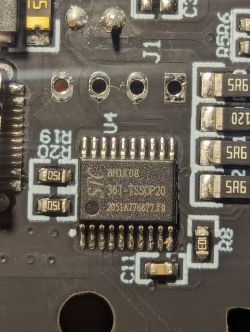


I did manage to figure out the IRSend and IRRecv pins; however, I wasn't unable to figure out the onboard status LED or the button. Going through the GPIO Finder didn't help with either of those. I also have no idea how to figure out how to read the temp or humidity sensors. There is another MCU (https://stcmicro.com/stc/stc8h1k08.html) on the board shown in the pictures above. My thought is the sensors are talking through that? Unsure what to do next. My searches of the forum and online didn't bring up other smart devices with this chip in it. Is this considered a TuyaMCU??
Here's my config so far:
Code: JSON
Any help to figure out the rest of this device would be appreciated! Original firmware read from the device is attached, and the TuyaConfig read using OBK.







