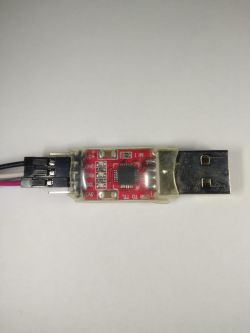First seen mentioned in this thread https://www.elektroda.com/rtvforum/topic3819498.html where 3 variants appear to have been discussed:
- TH06 - temp/humidity/clock - no IR
- S09 eMylo - temp/humidity/clock - IR
- S09 Generic - temp/humidity/clock - IR (the device in this new thread)
My device was purchased from https://www.aliexpress.com/item/1005005119038112.html

Packaging and externals






Upon opening you can see the BK7231T based WB3S module, as well as the TuyaMCU and LCD controller controller chips and then the tiny AHT20 sensor. Silkscreen text S09Y-WB3S-AHT20_v1.1: 2023-08-11


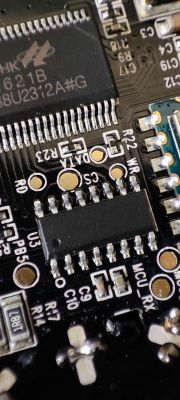





Unlike experiences in the TH06 thread with other S09s, I was not successful flashing dumping and flashing the Beken chip without cutting TXD1/RXD1 to the TuyaMCU, despite many attempts. Pogo pins and then soldering, different USB-TTL adaptors, different cables. No joy. Using the TuyaMCU Analyser I could see the MCU sending and receiving commands, so it seemed this was getting in the way.
I confirmed continuity between TXD1/RXD1 and the MCU pins with a multimeter and with the aid of this image from the TH06 thread.

I cut the two pins at the MCU end using some small pincer pliers, though maybe desoldering and lifting is a nicer solution.

with those gone, retrieving fw backup, boot log and flashing OpenBeken was easy
Because of the TuyaMCU, Easy Flasher was not able to automatically determine any GPIO assignments
The correct details can be determined using settings already mentioned in the TH06 thread and with the GPIO finder.
P6 Btn
P8 IRRecv
P26 IRSend
and the autoexec content required
With that in place we have a working device

I don't have an immediate use for the IR or the button, but to test I assigned a command to button push that I knew would turn on my amp. this was added to autoexec.bat
OBK Template
- TH06 - temp/humidity/clock - no IR
- S09 eMylo - temp/humidity/clock - IR
- S09 Generic - temp/humidity/clock - IR (the device in this new thread)
My device was purchased from https://www.aliexpress.com/item/1005005119038112.html

Packaging and externals






Upon opening you can see the BK7231T based WB3S module, as well as the TuyaMCU and LCD controller controller chips and then the tiny AHT20 sensor. Silkscreen text S09Y-WB3S-AHT20_v1.1: 2023-08-11


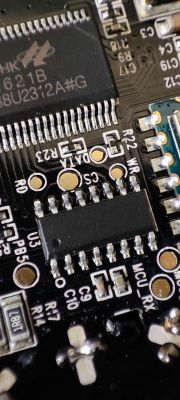





Unlike experiences in the TH06 thread with other S09s, I was not successful flashing dumping and flashing the Beken chip without cutting TXD1/RXD1 to the TuyaMCU, despite many attempts. Pogo pins and then soldering, different USB-TTL adaptors, different cables. No joy. Using the TuyaMCU Analyser I could see the MCU sending and receiving commands, so it seemed this was getting in the way.
I confirmed continuity between TXD1/RXD1 and the MCU pins with a multimeter and with the aid of this image from the TH06 thread.

I cut the two pins at the MCU end using some small pincer pliers, though maybe desoldering and lifting is a nicer solution.

ADVERTISEMENT
with those gone, retrieving fw backup, boot log and flashing OpenBeken was easy
V:BK7231S_1.0.5
CPSR:000000D3
R0:1D6FFE41
R1:2213F356
R2:F9ABF3BE
R3:7B3DE02C
R4:7F1E3ABA
R13:EFEE5DFF
R14(LR):47E73BE7
ST:15968C66
J 0x10000
prvHeapInit-start addr:0x41f8f8, size:132872
[01-01 18:12:15 TUYA Info][mqc_app.c:175] mqc app init ...
[01-01 18:12:15 TUYA Info][sf_mqc_cb.c:42] register mqc app callback
[01-01 18:12:15 TUYA Debug][mqc_app.c:118] mq_pro:5 mqc_handler_cnt:1
[01-01 18:12:15 TUYA Debug][mqc_app.c:118] mq_pro:31 mqc_handler_cnt:2
[01-01 18:12:15 TUYA Debug][uni_thread.c:215] Thread:sys_timer Exec Start. Set to Running Status
[01-01 18:12:15 TUYA Debug][log_seq.c:732] read from uf. max:1 first:0 last:0
[01-01 18:12:15 TUYA Debug][svc_online_log.c:288] svc online log init success
[01-01 18:12:15 TUYA Err][tuya_ws_db.c:314] kvs_read fails gw_bi -1
[01-01 18:12:15 TUYA Err][ws_db_gw.c:111] gw base read fails -935
[01-01 18:12:15 TUYA Debug][tuya_bt_sdk.c:89] ty bt cmmod register finish 1
[01-01 18:12:15 TUYA Debug][tuya_ble_api.c:301] ble sdk inited
!!!!!!!!!!tuya_bt_port_init
[01-01 18:12:15 TUYA Debug][tuya_ble_api.c:337] ble sdk re_inited
[01-01 18:12:15 TUYA Notice][tuya_bt_sdk.c:130] ty bt sdk init success finish
[01-01 18:12:15 TUYA Debug][tuya_device.c:91] < TUYA IOT SDK V:1.0.6 BS:40.00_PT:2.2_LAN:3.3_CAD:1.0.2_CD:1.0.0 >
< BUILD AT:2021_01_29_19_13_10 BY embed FOR ty_iot_wf_bt_sdk_bk AT bk7231t >
IOT DEFS < WIFI_GW:1 DEBUG:1 KV_FILE:0 SHUTDOWN_MODE:0 LITTLE[01-01 18:12:15 TUYA Debug][tuya_device.c:92] bk7231t_common_user_config_ty:1.1.80
[01-01 18:12:15 TUYA Notice][simple_flash.c:432] key_addr: 0x1ee000 block_sz 4096
[01-01 18:12:15 TUYA Notice][simple_flash.c:500] get key:
0xcb 0x4e 0x3e 0xa4 0x0 0x30 0x9d 0xab 0x65 0x6d 0x8d 0xbf 0xe4 0xb9 0x3f 0x35
[01-01 18:12:15 TUYA Notice][tuya_main.c:334] **********[bk7231t_common_user_config_ty] [1.1.80] compiled at Apr 2 2021 16:33:19**********
[bk]tx_txdesc_flush
user define rfcali mode:1
rfcali_mode:1, 1
ble use fit!
temp in flash is:273
xtal in flash is:32
-----pwr_gain:12, g_idx:12, shift_b:0, shift_g:0
-----[pwr_gain]12
Initializing TCP/IP stack
-----rw_main task init----
-----rw_main start----
gapm_cmp_evt_handler operation = 0x1, status = 0x0
gapm_cmp_evt_handler operation = 0x3, status = 0x0
STACK INIT OK
ble create new db
ble_env->start_hdl = 0x7gapm_cmp_evt_handler operation = 0x1b, status = 0x0
CREATE DB SUCCESS
!!!!!!!!!!tuya_bt_reset_adv
[01-01 18:12:15 TUYA Notice][tuya_ble_api.c:398] ble adv && resp changed
!!!!!!!!!!tuya_before_netcfg_cb
appm start advertising
[01-01 18:12:16 TUYA Notice][tuya_main.c:364] mf_init succ
do td cur_t:244--last:idx:13,t:273 -- new:idx:11,t:249
--0xc:08, shift_b:-1, shift_g:-1, X:0
[01-01 18:12:16 TUYA Notice][ty_com_pro_svc_download_file.c:666] file_download_init OK
[01-01 18:12:16 TUYA Notice][ty_com_pro_base_main_service.c:184] recv jump_pack ok.
[01-01 18:12:16 TUYA Notice][ty_com_pro_base_main_service.c:373] user config open ir...tx:26,rx:8...
[01-01 18:12:16 TUYA Notice][ty_com_pro_base_main_service.c:411] open ir sever............
[01-01 18:12:16 TUYA Notice][ir_lib.c:386] ty_uart_ir_main_components_version:1.0.7
[01-01 18:12:16 TUYA Notice][ir_lib.c:236] remain size:66040
[01-01 18:12:16 TUYA Notice][ty_com_pro_base_cloud_handle.c:1116] cfg_mode:0.first_mode:3.firmware_key:key34ak4q5rmrkef.product_key:whs3cty93fzrqkpt
[01-01 18:12:16 TUYA Notice][tuya_iot_wifi_api.c:199] wifi mcu init. pid:whs3cty93fzrqkpt firmwarekey:key34ak4q5rmrkef v1:1.1.80 v2:1.0.0
[01-01 18:12:16 TUYA Notice][gw_intf.c:3671] serial_no:18de500d5da9
[01-01 18:12:16 TUYA Notice][gw_intf.c:3706] gw_cntl.gw_wsm.stat:0
[01-01 18:12:16 TUYA Notice][gw_intf.c:3709] gw_cntl.gw_wsm.nc_tp:1
[01-01 18:12:16 TUYA Notice][gw_intf.c:3710] gw_cntl.gw_wsm.md:0
[01-01 18:12:16 TUYA Notice][gw_intf.c:3754] gw_cntl.gw_if.abi:0 input:0
[01-01 18:12:16 TUYA Notice][gw_intf.c:3755] gw_cntl.gw_if.product_key:whs3cty93fzrqkpt, input:whs3cty93fzrqkpt
[01-01 18:12:16 TUYA Notice][gw_intf.c:3756] gw_cntl.gw_if.tp:1, input:1
[01-01 18:12:16 TUYA Notice][gw_intf.c:3758] gw_cntl.gw_if.firmware_key:key34ak4q5rmrkef, input:key34ak4q5rmrkef
[01-01 18:12:17 TUYA Info][gw_mqc_cb.c:475] register mqc app callback
[01-01 18:12:17 TUYA Notice][tuya_bt_sdk.c:148] ty bt update product:whs3cty93fzrqkpt 0
[bk]tx_txdesc_flush
sizeof(wpa_supplicant)=2512
oper_state: state 0, operstate 0
enter low level!
mac 18:de:50: d:5d:a9
leave low level!
wpa_supplicant_scan 866
no ht in scan
scan_start_req_handler
oper_state: state 0, operstate 0
oper_state: state 0, operstate 0
mm-next-timer_null
[bk]tx_txdesc_flush
me_set_ps_disable:840 0 0 0 467697 926416
------beacon_int_set:100 TU
set_active param 0
[msg]APM_STOP_CFM
update_ongoing_1_bcn_update
mm-next-timer_null
hal_machw_enter_monitor_mode
[01-01 18:12:18 TUYA Notice][ty_com_pro_base_cloud_handle.c:903] wifi status is :1
!!!!!!!!!!tuya_bt_reset_adv
[01-01 18:12:18 TUYA Notice][tuya_ble_api.c:398] ble adv && resp changed
gapm_cmp_evt_handler operation = 0x10, status = 0x0
[01-01 18:12:18 TUYA Notice][ty_com_pro_base_main_service.c:701] wifi ble mode not config data not to send fail:1
[01-01 18:12:18 TUYA Err][ty_com_pro_base_main_service.c:738] data_upload_async_proc error.
[01-01 18:12:18 TUYA Notice][ty_com_pro_base_main_service.c:701] wifi ble mode not config data not to send fail:1
[01-01 18:12:18 TUYA Err][ty_com_pro_base_main_service.c:738] data_upload_async_proc error.
[01-01 18:12:19 TUYA Notice][ty_com_pro_base_init.c:136] send heat beat ,get heap size 60632
[01-01 18:12:19 TUYA Notice][ty_com_pro_base_main_service.c:184] recv jump_pack ok.
[01-01 18:12:34 TUYA Notice][ty_com_pro_base_init.c:136] send heat beat ,get heap size 60632
[01-01 18:12:34 TUYA Notice][ty_com_pro_base_main_service.c:184] recv jump_pack ok.
do td cur_t:257--last:idx:11,t:249 -- new:idx:12,t:261
--0xc:08, shift_b:-1, shift_g:-1, X:0
[01-01 18:12:49 TUYA Notice][ty_com_pro_base_init.c:136] send heat beat ,get heap size 60568
[01-01 18:12:49 TUYA Notice][ty_com_pro_base_main_service.c:184] recv jump_pack ok.
[01-01 18:13:04 TUYA Notice][ty_com_pro_base_init.c:136] send heat beat ,get heap size 60544
[01-01 18:13:04 TUYA Notice][ty_com_pro_base_main_service.c:184] recv jump_pack ok.
Close COM10 Success
Because of the TuyaMCU, Easy Flasher was not able to automatically determine any GPIO assignments
Sorry, no meaningful pins data found. This device may be TuyaMCU or a custom one with no Tuya config data.
Baud keyword found, this device may be TuyaMCU or BL0942. Baud value is 9600}e
No module information found.
And the Tuya section starts, as usual, at 2023424The correct details can be determined using settings already mentioned in the TH06 thread and with the GPIO finder.
P6 Btn
P8 IRRecv
P26 IRSend
and the autoexec content required
startDriver TuyaMCU
startDriver NTP
ntp_timeZoneOfs 00:00
// dpID 101 is tempererature div 10
setChannelType 1 temperature_div10
linkTuyaMCUOutputToChannel 101 val 1
// dpID 102 is % humidity
setChannelType 2 Humidity
linkTuyaMCUOutputToChannel 102 val 2With that in place we have a working device

I don't have an immediate use for the IR or the button, but to test I assigned a command to button push that I knew would turn on my amp. this was added to autoexec.bat
addEventHandler OnClick 6 IRSend NEC-0x4583-0x11-0OBK Template
Code: JSON