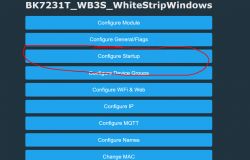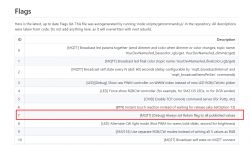good afternoon. I flashed the CBE (tuya) socket. Everything turned out to be configured, except when power is applied (if you insert the outlet into the outlet), the outlet automatically switches to the on state, how to configure that when the outlet is turned on, it is in the off state? (please help, as this is my first experience with device firmware)
{
"vendor": "Tuya",
"bDetailed": "0",
"name": "Full Device Name Here",
"model": "enter short model name here",
"chip": "BK7231T",
"board": "TODO",
"flags": "2622464",
"keywords": [
"TODO",
"TODO",
"TODO"
],
"pins": {
"6": "WifiLED_n;0",
"7": "BL0937CF;0",
"8": "BL0937CF1;0",
"10": "Btn;1",
"23": "LED;1",
"24": "BL0937SEL;0",
"26": "Rel;1"
},
"command": "",
"image": "https://obrazki.elektroda.pl/YOUR_IMAGE.jpg",
"wiki": "https://www.elektroda.com/rtvforum/topic_YOUR_TOPIC.html"
}