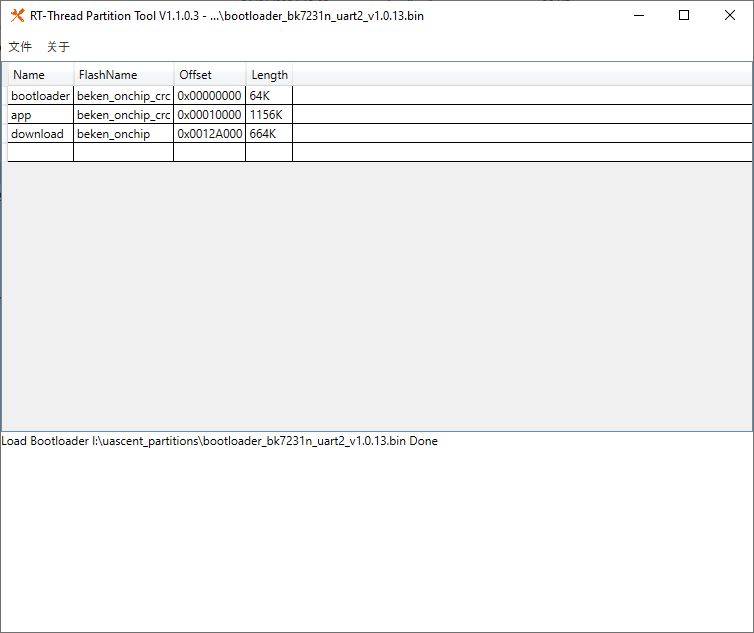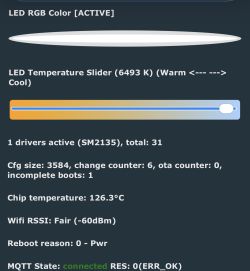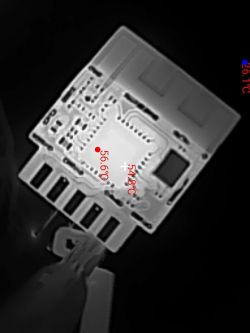FAQ
TL;DR: On BK7231T devices, internal temperature can read around 120°C; "We need to know how to convert that '120 degrees' to real temperature." Developers are calibrating the conversion to restore accurate values. [Elektroda, p.kaczmarek2, post #21000709]
Why it matters: This helps OpenBK7231 users on 1.17.501 understand the bug, avoid false overheat alarms, and integrate a correct sensor into Home Assistant.
Quick Facts
- Scope: Confirmed on BK7231T; community reports indicate BK7231N is not affected by the 100°C error. [Elektroda, divadiow, post #20999549]
- Magnitude: Approx. +100°C offset observed on BK7231T plugs. [Elektroda, jrhenk, post #20999503]
- Progress: After an update, one device’s reading dropped from 120°C to 52°C. [Elektroda, jrhenk, post #21001276]
- BK7231N tuning: Developers plan to raise N readings by about 10°C. [Elektroda, p.kaczmarek2, post #21002199]
- Hardware context: Issue seen on a low‑cost AliExpress BK7231T smart plug from the linked listing. [Elektroda, jrhenk, post #20998439]
What’s causing BK7231T to report ~120–135�b0C internal temperature?
It’s a calibration issue in the current temperature conversion for the internal sensor. The readout was added by a contributor and lacks proper conversion tuning. The maintainer plans to measure real temperature and adjust a constant in code. “We need to figure out a way to get a real value.” Update to newer builds as improvements land. [Elektroda, p.kaczmarek2, post #20999114]
Is the bug limited to BK7231T, or do BK7231N devices also misread?
Community findings indicate the problem affects T chips only. Reports tie the 100°C error to BK7231T, while BK7231N does not show the same offset in user feedback. If your device is N-based, expect more reasonable values pending minor tuning. [Elektroda, divadiow, post #20999549]
Are BK7231N readings accurate, and by how much could they be off?
Developers observed BK7231N readings might be low and plan to raise them by about 10°C. This suggests N devices are near-correct but benefit from a small positive adjustment. Expect future builds to reflect this calibration change. [Elektroda, p.kaczmarek2, post #21002199]
How far off are BK7231T readings? Do we know the offset size?
Users have seen 125–135°C on BK7231T devices when other devices read 25–35°C in the same environment. That implies an approximate +100°C offset. Treat extreme T readings as a conversion error until calibration lands. [Elektroda, jrhenk, post #20999130]
Did a recent update improve the BK7231T temperature values?
Yes. One user reported the internal temperature dropped from 120°C to 52°C after updating, indicating calibration progress. Keep your firmware current to benefit from ongoing tuning. This statistic demonstrates measurable improvement from newer builds. [Elektroda, jrhenk, post #21001276]
Will the UI warn me if the BK7231T reading is unreliable?
The maintainer proposed adding a GUI warning for the suspicious high value. Check the latest builds for that safeguard and continue to monitor release notes for changes. This helps avoid confusion during calibration work. [Elektroda, p.kaczmarek2, post #21000709]
How can I help calibrate the internal temperature on my device?
Provide a real-world reference so the conversion can be adjusted. “We need to figure out a way to get a real value.” How-To: 1. Measure actual temperature near the device with a trusted thermometer. 2. Note your device’s internal reading and chipset (T or N). 3. Share both in the forum thread for calibration. [Elektroda, p.kaczmarek2, post #20999114]
How do I add the device temperature to Home Assistant?
Use an MQTT Sensor. How-To: 1. Ensure your device publishes temperature to an MQTT topic. 2. In Home Assistant, add an MQTT Sensor that subscribes to that state_topic and set unit_of_measurement to °C. 3. Reload MQTT entities or restart Home Assistant to see the sensor. [MQTT Sensor]
I saw 130�b0C on a plug�should I panic?
Don’t panic if it’s a BK7231T on affected firmware. Users observed 125–135°C on T devices while other devices read 25–35°C nearby. That pattern points to a +100°C conversion error, not actual overheating. Verify after updating calibration builds. [Elektroda, jrhenk, post #20999130]
Which plugs are known to show this issue?
A standard low-cost AliExpress smart plug using BK7231T showed the problem. The report came from a device in the “3 for 6 dollars” category. Other T-based plugs may behave similarly until calibration is finalized. [Elektroda, jrhenk, post #20998439]
What firmware version was involved when users first noticed it?
Users reported the +100°C behavior while testing version 1.17.501. If you run that build on BK7231T, expect inflated internal temperature until you update to a corrected release. [Elektroda, jrhenk, post #20998439]
Is this a Fahrenheit vs Celsius mix-up?
No. Community feedback indicates it’s closer to a +100°C offset, not a C/F conversion mistake. “It’s more about + ~100 instead of being Fahrenheit,” since Fahrenheit would imply ~60°C. [Elektroda, jrhenk, post #21000588]
Does the Wi‑Fi RSSI sensor work normally on the same firmware?
Yes. Users called out the RSSI sensor as working well and helpful across multiple devices. It’s unaffected by the internal temperature calibration issue. You can rely on it for network diagnostics. [Elektroda, jrhenk, post #20998439]
What’s the maintainer’s current plan to fix temperatures across T and N chips?
They are actively calibrating conversion. For N chips, they plan to raise readings by about 10°C. For T chips, they’ll adjust the conversion so the reported values match real temperature, based on community measurements. [Elektroda, p.kaczmarek2, post #21002199]