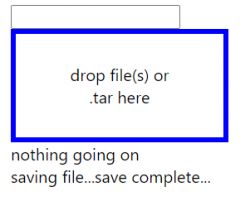Hi everyone,
I have installed OBK on two led tape controllers from Magic Home based on bl602.
I have a problem with the working of the little fs. I'm trying to create an autoexec.bat file, seemingly the save is completed however when I click List Filesystem nothing happens. No files are displayed. It makes it impossible to configure multitapping support.
I tried to create a configuration in Startup Command according to the pattern from the GUI - cmd1; cmd2; cmd3;. In this case, only the first command is executed.
All commands individually execute correctly.
Maybe someone will be able to help me. Both controllers are slightly different, but they are based on the same chip. On both it is the same.