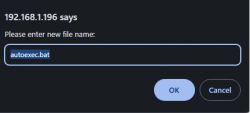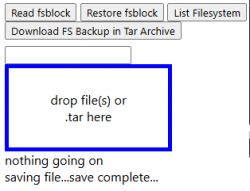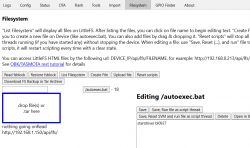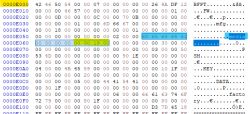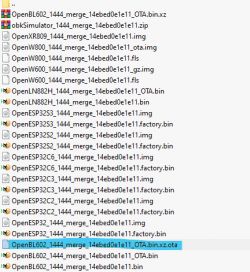This is my first time posting in this forum so please pardon me if I formatted something incorrectly 😅
Basically I have this MagicHome RGBW LED Controller Flashed with OBK version 1.17.777. I am trying to create an autoexec.bat file for LED scheduling purposes. But when I try to create these shows in the logs: I know that LFS is now supported for BL602. Am I doing something wrong? Thanks in advance  I've attached some images when trying to create bat file.
I've attached some images when trying to create bat file.
AI: Could you please describe the steps you took to create the autoexec.bat file? This will help us understand if there might be an issue in the process.
Going into the webapp and the Filesystem tab as usual.
AI: What operating system and tools are you using to work with the MagicHome RGBW LED Controller? This info might help in troubleshooting the error.
Nothing special, just using the stock OpenBeken Firmware.
Basically I have this MagicHome RGBW LED Controller Flashed with OBK version 1.17.777. I am trying to create an autoexec.bat file for LED scheduling purposes. But when I try to create these shows in the logs:
Error:LFS:LFS media partition position 0x190000 while expected is 0x192000AI: Could you please describe the steps you took to create the autoexec.bat file? This will help us understand if there might be an issue in the process.
Going into the webapp and the Filesystem tab as usual.
AI: What operating system and tools are you using to work with the MagicHome RGBW LED Controller? This info might help in troubleshooting the error.
Nothing special, just using the stock OpenBeken Firmware.