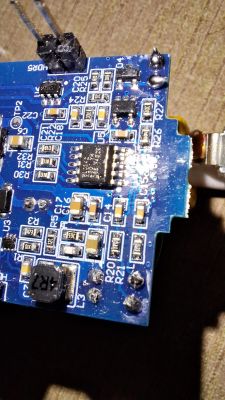This is a similar device to the one posted here https://www.elektroda.com/rtvforum/topic3933839.html.
It's different in that both the tuya MCU and the BK7231N are on the same PCB, so I wasn't able to program it without removing the WB3S module. Actually replaced it with a CB3S, I had programmed with open becken already - So I am able to make a backup of the flash, if someone can instruct me on how to.
The tuya MCU is under the display, so really - no chance of tracking any wiring.
I had to remove the WB3S using a normal soldering iron. If using hot air there headers and the LCD display would likely be damaged. So, take caution if you're planning to get these.
It seems to be based on the BL0942 too. All the metering functions and relay contact are dealt with by the tuya MCU.



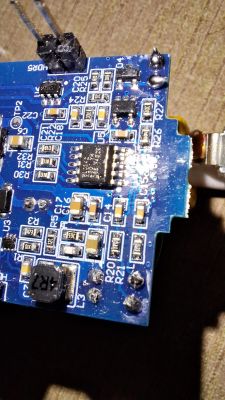
It's different in that both the tuya MCU and the BK7231N are on the same PCB, so I wasn't able to program it without removing the WB3S module. Actually replaced it with a CB3S, I had programmed with open becken already - So I am able to make a backup of the flash, if someone can instruct me on how to.
The tuya MCU is under the display, so really - no chance of tracking any wiring.
I had to remove the WB3S using a normal soldering iron. If using hot air there headers and the LCD display would likely be damaged. So, take caution if you're planning to get these.
It seems to be based on the BL0942 too. All the metering functions and relay contact are dealt with by the tuya MCU.