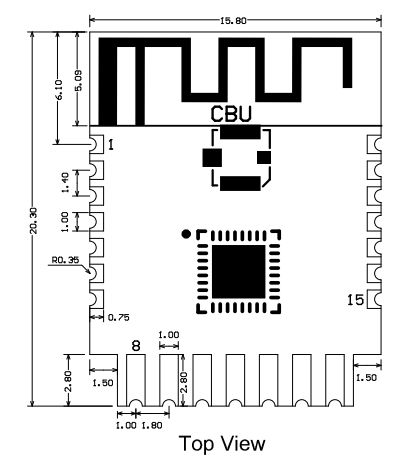Hello,
I would like to back up a Tuya Wi-Fi switch, what is the best way to do this?
Does the bin file show where what is connected?
Greetings
AI: Which exact model or version of the Tuya Wi-Fi switch are you talking about?
Tuya Wi-Fi Smart Circuit Breaker MCB 1P + N 16A with metering
I would like to back up a Tuya Wi-Fi switch, what is the best way to do this?
Does the bin file show where what is connected?
Greetings
AI: Which exact model or version of the Tuya Wi-Fi switch are you talking about?
Tuya Wi-Fi Smart Circuit Breaker MCB 1P + N 16A with metering