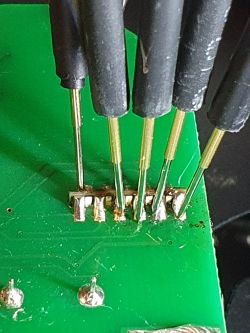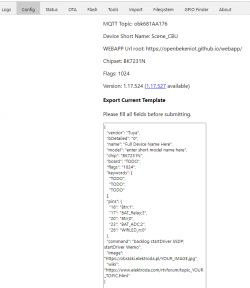cicciobastardo wrote:
With firmware OpenW600_1.17.504_gz.img
I have this problem:
-STATIC IP: the page cfg_ip does not work, and the tasmota cmd on URL does not work...
How can I set STATIC IP?
-LOG: Info of IP/GATE/MASK/DNS message in Log are wrong:
Info:GEN:ip=192.168.x.y,gate=255.255.255.0,mask=192.168.x.z,dns=192.168.x.z
it should be IP/MASK/GATE/DNS
Info:GEN:ip=192.168.x.y,mask=255.255.255.0,gate=192.168.x.z,dns=192.168.x.z
Tell me if I can Help with Testing.
In last firmware Version: 1.17.536
I can set Static IP,
BUT the bug in the page "cfg_ip" is also here and the DNS Ip is save wrong with the FIRST number always 0.x.y.z
In the LOG it confirm
Info:GEN:ip=192.168.x.y,gate=255.255.255.0,mask=192.168.x.y,dns=0.168.x.y
gate and mask are inverted
and DNS is write with the 0. issue
Added after 41 [minutes]:>>21028096like this ?
{
"vendor": "MAXCIO",
"bDetailed": "0",
"name": "MAXCIO Smart Plug WiFi Italiana 16A",
"model": "MAXCIO RMC068",
"chip": "W600",
"board": "TODO",
"flags": "1024",
"keywords": [
"TODO",
"TODO",
"TODO"
],
"pins": {
"3": "Btn;0",
"6": "LED_n;0",
"11": "BL0937CF1;0",
"13": "Rel;0",
"14": "BL0937SEL;0",
"16": "BL0937CF;0"
},
"command": "backlog startDriver BL0937; PowerSave 1",
"image": "https://obrazki.elektroda.pl/6952783500_1711443319.jpg",
"wiki": "https://www.elektroda.com/rtvforum/topic4044488.html"
}