tronics wrote:And since there is no RAM slot... why? Not necessary in ARM versions
To increase the RAM? because, for example, I want to build a few Dockers.
Czy wolisz polską wersję strony elektroda?
Nie, dziękuję Przekieruj mnie tam



tronics wrote:And since there is no RAM slot... why? Not necessary in ARM versions
Quote:I once had an HP WorkStation - a PC designed like a server and had 8 memory slots.
It could work in Dual Channel and Quad Channel mode - the condition was cooled memory and the appropriate type, which was described in the manual. The BIOS update allowed for the use of more memory as the Xeon was upgraded to a higher model.
Win7 64-bit handled it, Win10 Prof too.
In the end it was probably 2xXeon and 64GB RAM (only 8x8GB due to the cost of RAM which exceeded the entire cost of the computer).
tronics wrote:The question is, on what basis did my colleague put forward the thesis that the new equipment will be "devoid of frills such as RAM slots" ...
Quote:The rate of demand for increasing RAM is getting slower
Quote:In addition, the unification of memory chips used in smartphones and laptops, e.g. LPDDR5.
tronics wrote:this is not at all a trend that is taking its toll now
tronics wrote:Quote:The rate of demand for increasing RAM is getting slower
The main question is - why should it increase dramatically?
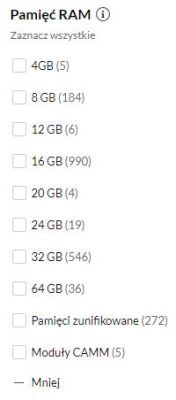
acctr wrote:No, it doesn`t. Same as non-volatile memory capacity. Consumer computers have processors with up to 16 cores and 32 threads. That`s all you CAN have. What does typical home equipment look like? 6C12T? 8C16T? Exactly. Because you don`t have to. Baaah, usually these additional 8 cores won`t change much. Just like 64GB RAM, which can be purchased relatively cheaply, won`t change much. Relative to the current national average, it is cheaper than the 512MB RAM when XP was introduced, and it does not provide even a fraction of the improvement that 512MB RAM gave in XP. So why go through with it? Because you can? Because Moore? Oh no!This results from many things, but generally from Moore`s law, which, according to many, has ceased to apply in recent years.
acctr wrote:The specification is available and must be. Nobody "accidentally" buys a bad laptop. He must be careless and must make a mistake. Another thing is that for about a decade, 16GB RAM has been a reasonable amount and usually sufficient for trouble-free use of a computer. In the case of ultra-thin laptops that are neither super efficient in terms of CPU nor GPU, I don`t think that an OS and applications will suddenly appear that will make it more necessary. Especially in the era of web applications such as Google Docs, where server performance and connection parameters are the most important.Therefore, when shopping, you have to be careful not to accidentally find a model without memory slots,
Quote:If, instead of RAM, you check the disk capacity over these 15 years, you will also notice that it has stopped around 1TB. Only it used to be 1TB HDD 2.5``, and now it is 100x faster* NVMe on M.2 PCIE4.0 giving a completely different comfort of use. And data is... uploaded to the cloud, movies are watched via vodka, music is listened to via Spotify. You don`t have to have huge local warehouses like before.
tronics wrote:If we write about memory, we write about memory, we cannot address memory or peripherals with something that does not have a direct impact on memory or peripherals. And so the entire area of addressable memory and peripherals for 68000 is 16MB. 24 bits, the youngest of which is not derived because it always jumps by 2 bytes.
And Motorola 68000 does not address more than 24b even though it operates on 32-bit addresses.
speedy9 wrote:Dale65 wrote:Nforce4, AM2 platform without plus and Athlon 64 x2 5600 processor. There are four slots, the manual states a maximum of 4GB, this is currently installed. I want to install Windows 10 on it
Are you kidding? Here, RAM is not the problem, but component compatibility. Windows 10 the oldest that supports FXy. The latest drivers for nForce2 are for Windows 7.
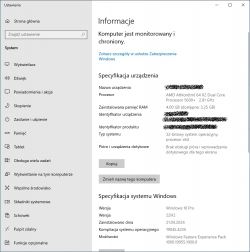
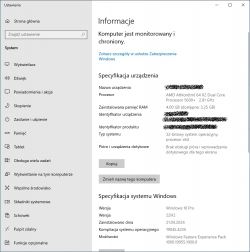 .
.




