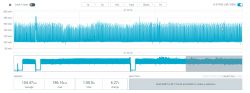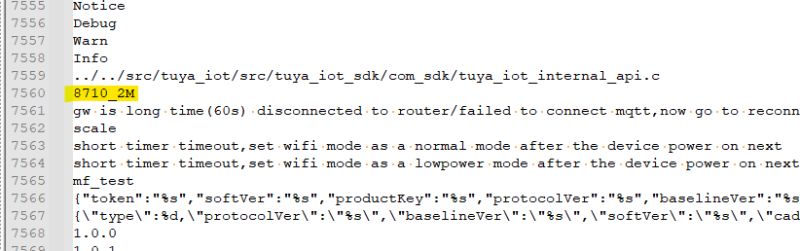I picked up a TW-02 module from Ali Express because I haven't got any W600 devices and wanted to see OpenBeken in action on that platform.
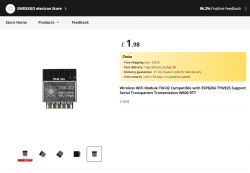
https://www.aliexpress.com/item/1005004549433294.html
The single module arrived in a little black packaging tray.

I immediately soldered short cables to 3V3, GND and RESET pins and used a pogo probe on TX to see what a (presumably) blank module would output on boot, if anything.


Only this:
115200 baud.
First flashing attempt was with the Windows GUI program "Upgrade Tools V1.5.4" available from this post.
After running I switched language to English

With RX, TX, GND and 3V3 (to external PSU - common ground with USB serial adaptor) connected, but PSU powered off, I browsed for the UART .fls full firmware Openbeken firmware for the W600, chose correct COM port and decided to leave it on 115200 baud. Opened the serial port with the button first then clicked the big download button. It will then monitor for the W600 to be in the correct boot mode before it begins flashing.
Because my PSU was off, simply turning it on let the flasher pick it up to begin flashing. If the module was already powered a quick grounding of the RESET cable/pin would have reset the module to enable flashing to begin. Continuous output of CCC... shows it's in flash mode.
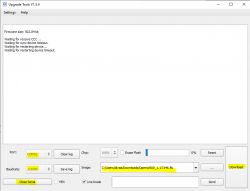
After successful flash (this attempt was with different baud):

After resetting by grounding RESET, the OpenW600 AP broadcast as expected.
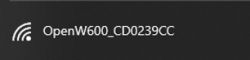
OBK boot log on W600:
and the web console ready for config after connecting to the AP and browsing to 192.168.4.1
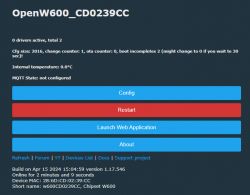
I also gave the command line flasher a go. wm_tool.exe can be downloaded from the tools folder here https://github.com/openshwprojects/OpenW600
I did not set a flash speed, but the time taken felt like 115200. Same on/off/reset procedure as above to get into flash mode.

For ref, the options used, and others available, are:
As expected the AP broadcast after successful flash and module reboot. Nice and easy!
Added after 5 [minutes]:
forgot to add that current is mostly 0.021-0.023A with the module doing nothing but acting as an AP. There is the occasional burst to 0.049, 0.063 and higher up to 200mA sometimes- this is with no powersave options set (so effectively powersave 0)

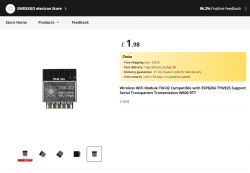
https://www.aliexpress.com/item/1005004549433294.html
The single module arrived in a little black packaging tray.

I immediately soldered short cables to 3V3, GND and RESET pins and used a pogo probe on TX to see what a (presumably) blank module would output on boot, if anything.


Only this:
Code: Text
115200 baud.
First flashing attempt was with the Windows GUI program "Upgrade Tools V1.5.4" available from this post.
After running I switched language to English

With RX, TX, GND and 3V3 (to external PSU - common ground with USB serial adaptor) connected, but PSU powered off, I browsed for the UART .fls full firmware Openbeken firmware for the W600, chose correct COM port and decided to leave it on 115200 baud. Opened the serial port with the button first then clicked the big download button. It will then monitor for the W600 to be in the correct boot mode before it begins flashing.
Because my PSU was off, simply turning it on let the flasher pick it up to begin flashing. If the module was already powered a quick grounding of the RESET cable/pin would have reset the module to enable flashing to begin. Continuous output of CCC... shows it's in flash mode.
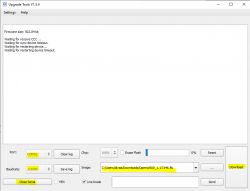
After successful flash (this attempt was with different baud):

After resetting by grounding RESET, the OpenW600 AP broadcast as expected.
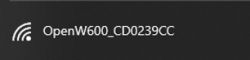
OBK boot log on W600:
Code: Text
and the web console ready for config after connecting to the AP and browsing to 192.168.4.1
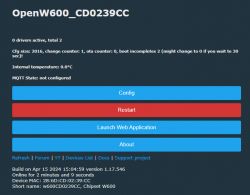
I also gave the command line flasher a go. wm_tool.exe can be downloaded from the tools folder here https://github.com/openshwprojects/OpenW600
I did not set a flash speed, but the time taken felt like 115200. Same on/off/reset procedure as above to get into flash mode.

Code: Text
For ref, the options used, and others available, are:
Code: Text
As expected the AP broadcast after successful flash and module reboot. Nice and easy!
Added after 5 [minutes]:
forgot to add that current is mostly 0.021-0.023A with the module doing nothing but acting as an AP. There is the occasional burst to 0.049, 0.063 and higher up to 200mA sometimes- this is with no powersave options set (so effectively powersave 0)