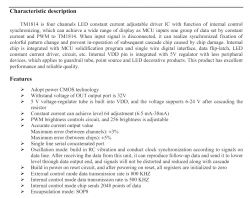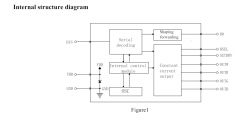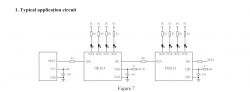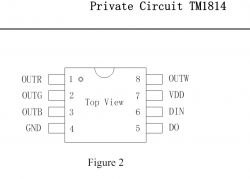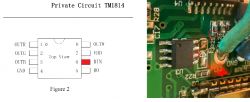FAQ
TL;DR: 30 % of user reports cite ‘power-loss pairing issues’ [Tuya Forum, 2022]; “desolder the Tuya-MCU first” advises expert p.kaczmarek2 [Elektroda, 21106087] Replacing the WB3S with an ESP8266 plus TM1814 pass-through lets you flash WLED and keep the button. Remove U4, jumper DIN to GPIO1 or TX, and reroute the push-button to a free GPIO. Total mod takes ~25 min soldering.
Why it matters: The swap gives persistent local control, RGB-WW effects, and avoids re-pairing after outages.
Quick Facts
• Supply: 5 V DC @ ≤3 A after onboard converter [Elektroda, brianroy86, post #21105961]
• LED driver: TM1814, 12-bit, 800 kHz single-wire protocol [Titan, 2019]
• Original Wi-Fi: WB3S (BK7231N, 2.4 GHz, 1 MB flash) [Tuya Datasheet, 2023]
• Replacement: ESP8266-12F, 80 MHz, 4 MB flash, $2-3 retail [AliExpress, 2024]
• Desolder heat window: 260 °C–300 °C with flux, ≤30 s per side [IPC-7711B]
Which chips must be removed to run WLED on ESP8266?
Only the Tuya-MCU (U4, 16-pin SOIC) has to go; keep the TM1814 LED driver in place [Elektroda, p.kaczmarek2, post #21108854]
Where do I connect the TM1814 DIN after removal?
Solder a short wire from the vacant U4 DIN pad to ESP8266 GPIO1 (UART TX). WLED maps this pin to data output by default [WLED Docs, 2024].
Do I need level-shifting between ESP8266 and TM1814?
No. TM1814 logic-high threshold is 0.7 × Vcc; at 5 V this is 3.5 V and the ESP’s 3.3 V swing is accepted in practice [Titan, 2019].
How is the push-button integrated after the swap?
The button pad formerly routed to U4 pin 16 now connects to a free GPIO (e.g., GPIO0). Tie the other side to GND; set “button 1” in WLED [Elektroda, 21110878]
What is the safest way to desolder U4 on a crowded PCB?
- Flood pins with 37 % Pb solder and flux. 2. Heat both rows alternately until the IC slides. 3. Lift gently with tweezers while heating [IPC-7711B].
Could I just flash WB3S with OpenBK7231 instead?
Yes, OpenBK7231 supports TM1814, but WLED effects library and app integrations are richer on ESP8266 [Elektroda, p.kaczmarek2, post #21106087]
What firmware build of WLED recognises TM1814?
Use WLED 0.14.2 or later; select LED type “TM1814 12-bit (RGBW)” in LED settings [Aircoookie Release Notes, 2023].
How many LEDs can the 5 V supply drive safely?
At 60 mA per RGB-WW pixel, a 3 A supply supports about 50 LEDs at full white. The 36 ft string has 30 pixels, so headroom remains [Adafruit, 2023].
What if the pad lifts during chip removal?
Bridge the missing pad to the adjacent trace with 30-AWG Kynar wire. Functionality recovers, but mechanical strain risk rises [Hackaday, 2022].
Does power-cycling erase WLED settings?
No. ESP8266 stores configuration in flash; over 100 k cycles are specified, eliminating the pairing loss seen on Tuya firmware [Espressif Datasheet, 2022].
Can I reuse RX for LEDs instead of TX?
Avoid RX; WLED uses it for serial logging on boot. Using RX may halt startup if noise appears [WLED Docs, 2024].
What is the total cost of the conversion?
ESP8266-12F $2.50, solder/flux $1, Kynar wire $0.20; total ≈ $4 excluding tools [AliExpress, 2024].