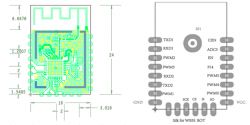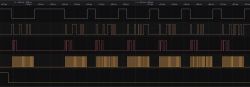I've gone ahead and configured it in RGB + CCT Mode, unfortunately color is a wheel and not separate R/G/B values so I had to approximate where I click on the Wheel:
All of these are full brightness:
In case this matters: I just noticed that I captured these (TX line of the WB3S) using the RX option in the AnalyzerSwitching to RGB Mode:
55 AA 00 06 00 05 1504000101 25
HEADER VER=00 SetDP LEN fnId=21 Enum V=1 CHK
Red:
55 AA 00 06 00 19 1C030015313030303030336538303365383030303030303030 C3
HEADER VER=00 SetDP LEN fnId=28 Str V=31 30 30 30 30 30 33 65 38 30 33 65 38 30 30 30 30 30 30 30 30 CHK
55 AA 00 06 00 05 1504000101 25
HEADER VER=00 SetDP LEN fnId=21 Enum V=1 CHK
55 AA 00 06 00 10 1803000C303030303033653830336538 FC
HEADER VER=00 SetDP LEN fnId=24 Str V=30 30 30 30 30 33 65 38 30 33 65 38 CHK
Green:
55 AA 00 06 00 19 1C030015313030373330336538303365383030303030303030 CD
HEADER VER=00 SetDP LEN fnId=28 Str V=31 30 30 37 33 30 33 65 38 30 33 65 38 30 30 30 30 30 30 30 30 CHK
55 AA 00 06 00 05 1504000101 25
HEADER VER=00 SetDP LEN fnId=21 Enum V=1 CHK
55 AA 00 06 00 10 1803000C303037333033653830336538 06
HEADER VER=00 SetDP LEN fnId=24 Str V=30 30 37 33 30 33 65 38 30 33 65 38 CHK
Blue:
55 AA 00 06 00 19 1C030015313030653130336538303365383030303030303030 F9
HEADER VER=00 SetDP LEN fnId=28 Str V=31 30 30 65 31 30 33 65 38 30 33 65 38 30 30 30 30 30 30 30 30 CHK
55 AA 00 06 00 05 1504000101 25
HEADER VER=00 SetDP LEN fnId=21 Enum V=1 CHK
55 AA 00 06 00 10 1803000C303065313033653830336538 32
HEADER VER=00 SetDP LEN fnId=24 Str V=30 30 65 31 30 33 65 38 30 33 65 38 CHK
Switching to CCT:
55 AA 00 06 00 05 1504000100 24
HEADER VER=00 SetDP LEN fnId=21 Enum V=0 CHK
Full Warm-White:
55 AA 00 06 00 19 1C030015313030303030303030303030303033653830303030 83
HEADER VER=00 SetDP LEN fnId=28 Str V=31 30 30 30 30 30 30 30 30 30 30 30 30 30 33 65 38 30 30 30 30 CHK
55 AA 00 06 00 05 1504000100 24
HEADER VER=00 SetDP LEN fnId=21 Enum V=0 CHK
55 AA 00 06 00 08 1702000400000000 2A
HEADER VER=00 SetDP LEN fnId=23 Val V=0 CHK
Full Cold-White:
55 AA 00 06 00 19 1C030015313030303030303030303030303033653830336538 C3
HEADER VER=00 SetDP LEN fnId=28 Str V=31 30 30 30 30 30 30 30 30 30 30 30 30 30 33 65 38 30 33 65 38 CHK
55 AA 00 06 00 05 1504000100 24
HEADER VER=00 SetDP LEN fnId=21 Enum V=0 CHK
55 AA 00 06 00 08 17020004000003E7 14
HEADER VER=00 SetDP LEN fnId=23 Val V=999 CHK
Judging from this:
- fnId 21 dictates if we are sending RGB (0) or CCT/White (1)
- fnId 23 dictates if it's Warm White (0) or Cold White (1000)
Additional things I figured out:
- fnId 20 is on / off just like with the remote
- fnId 22 is brightness, just like with the remote
>>20689190Here is RX of the WB3S when pressing keys on the CCT Remote (I don't have an RGB remote), these are "detected":
- On / Off: ID 20, Type 1 (Bool), 0/1
- Brightness: ID 22, Type 2 (Val), Min 31, Max 1000
- Color Temperature: ID 23, Type 2 (Val), Min 0, Max 1000
Unfortunately, the different Zone buttons or Scene buttons do not send anything, they are probably handled within the MCU because as I realized, the Controller is only built to be one Zone so this is something I'd have to solve at some point in some way (Not sure if OpenBeken supports multiple Lighting Zones)