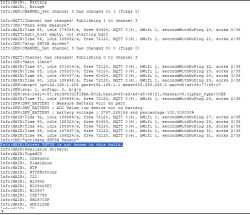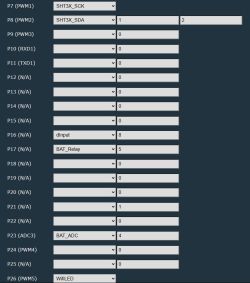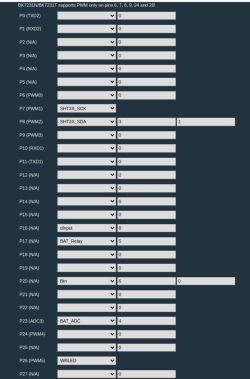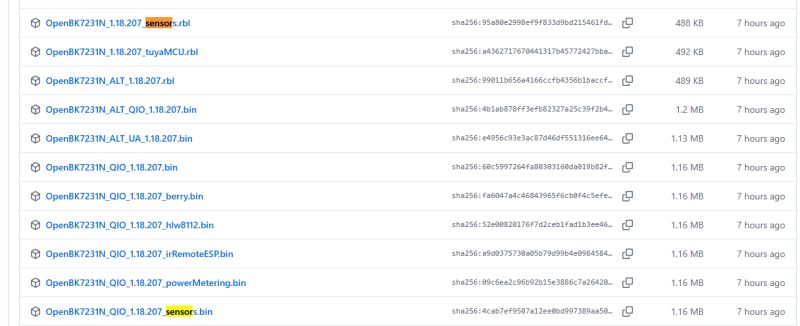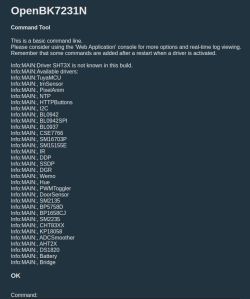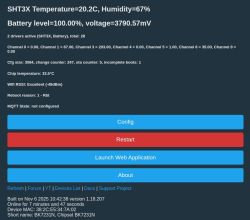Hi
I won't go mad with detail because it's just another TH01 type battery temperature/humidity sensor that other threads can be consulted on for more intimate detail on this kind of device. Posting so this can be another +1 for the device list.
This one appears to vary in that it has no module. The BK7231N is soldered directly to the PCB and is accompanied by an SHT30 temperature and humidity sensor.


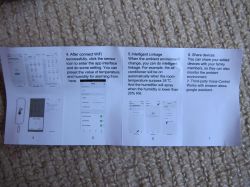


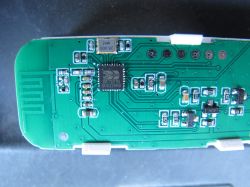
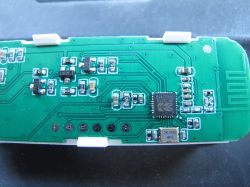
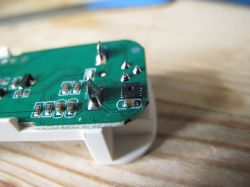

The test pads are
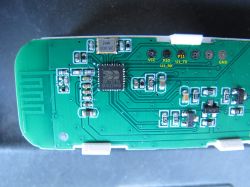
The two unlabelled in the middle are two of these 4 I believe
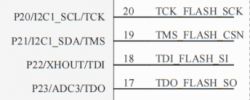
which means there is no readily available UART2_TXD for the output log. The underside of the PCB is plain but for a ground pad.
Dump attached. Firmware version 1.1.17, which looks to be cloudcuttable. Extracted pin assignments:
and the user params
The presence of "net_led_pin":"26" in the json but not in the plain text assignment list means Easy Flasher forgot to include P26 for the WifiLED.
It's good to see the new additions showing
which means we assign the SHT:
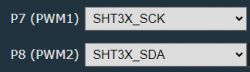
The alert pin is not yet usable.
basic autoexec to config battery:
P20 button swapped for DoorSnsrWSleep so the button can wake the device from deep sleep.
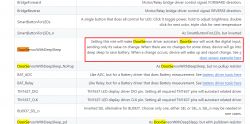
I won't go mad with detail because it's just another TH01 type battery temperature/humidity sensor that other threads can be consulted on for more intimate detail on this kind of device. Posting so this can be another +1 for the device list.
This one appears to vary in that it has no module. The BK7231N is soldered directly to the PCB and is accompanied by an SHT30 temperature and humidity sensor.


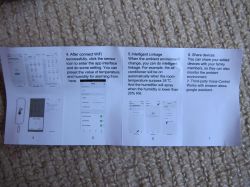


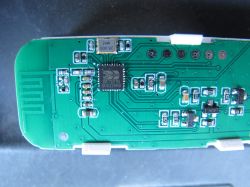
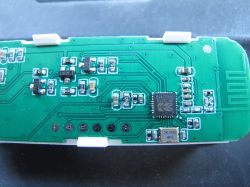
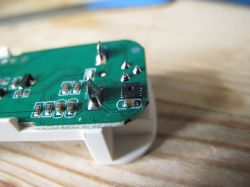

The test pads are
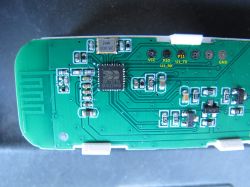
The two unlabelled in the middle are two of these 4 I believe
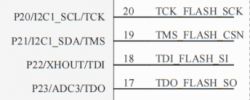
which means there is no readily available UART2_TXD for the output log. The underside of the PCB is plain but for a ground pad.
Dump attached. Firmware version 1.1.17, which looks to be cloudcuttable. Extracted pin assignments:
Code: Text
and the user params
Code: JSON
The presence of "net_led_pin":"26" in the json but not in the plain text assignment list means Easy Flasher forgot to include P26 for the WifiLED.
It's good to see the new additions showing
Code: Text
which means we assign the SHT:
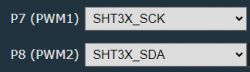
The alert pin is not yet usable.
basic autoexec to config battery:
Code: Text
P20 button swapped for DoorSnsrWSleep so the button can wake the device from deep sleep.
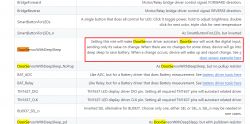
Code: JSON