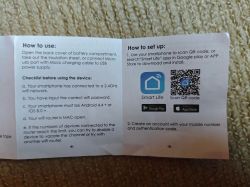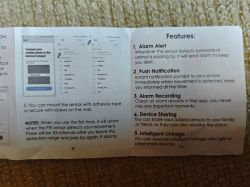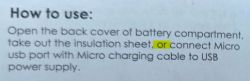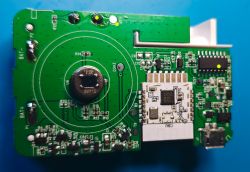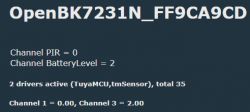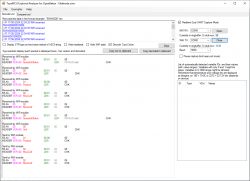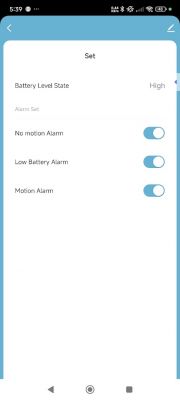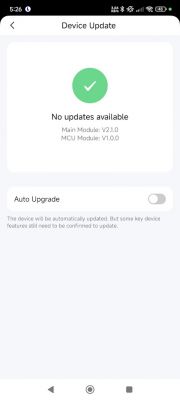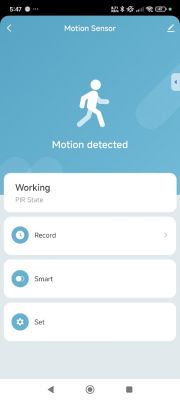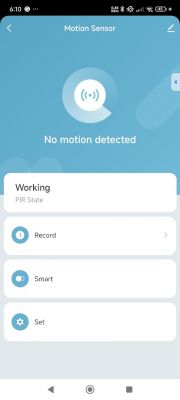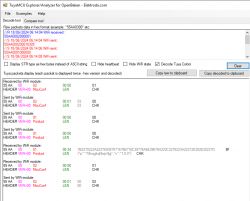Here I'll post my findings relating to the P06 Tuya PIR motion sensor. This device takes 2 AA batteries and 5v USB using a micro-USB connector.
This item was purchased from https://www.aliexpress.com/item/1005004083257831.html from the NVWU store

Opening we see it comes with a CBU module. Unlike this P06 which comes with an XR3 (which is what I was hoping for). We also see it's accompanied by a Tuya MCU.




from TX2:
As expected the RX1/TX1 communication with the Tuya MCU gets in the way of dump/flash

There is no continuity between RX/TX and any of the MCU legs but instead there is continuity to the small resistors beside the MCU. So, I severed the RX trace just where it leaves the CBU, after which the dump could be obtained, attached. Being Tuya MCU, there's no pin extraction

firmware version 2.1.0 so no good for cloudcutter.
Flashed with OBK and then soldered a little pb bridge over the cut RX.
And that's as far as I can go tonight.
This item was purchased from https://www.aliexpress.com/item/1005004083257831.html from the NVWU store

Opening we see it comes with a CBU module. Unlike this P06 which comes with an XR3 (which is what I was hoping for). We also see it's accompanied by a Tuya MCU.




from TX2:
Code: Text
As expected the RX1/TX1 communication with the Tuya MCU gets in the way of dump/flash

There is no continuity between RX/TX and any of the MCU legs but instead there is continuity to the small resistors beside the MCU. So, I severed the RX trace just where it leaves the CBU, after which the dump could be obtained, attached. Being Tuya MCU, there's no pin extraction

firmware version 2.1.0 so no good for cloudcutter.
Flashed with OBK and then soldered a little pb bridge over the cut RX.
And that's as far as I can go tonight.