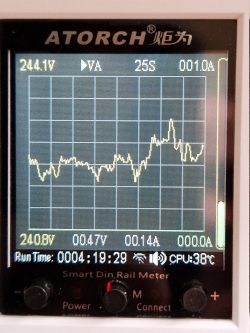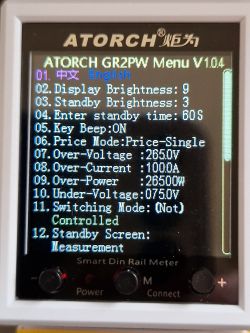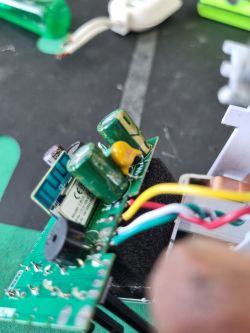Hello Everybody!
My mailbox received some DIN Rail Energy monitors from Aliexpress:
- Atorch GR2P-W/S/L


The buttons, menus, and display appearance are strikingly similar to the Atorch S1-B/W/T/H.
I also got the S1, which I was able to flash and configure with the help of the discussion at https://www.elektroda.com/rtvforum/topic4003739.html . Thanks a lot to the contributors there!
The GR2P is easy to open with two screws on the bottom.
Inside, there is a stack of the display on top of the PCB with a block of black foam in between.

A CB2S is mounted through the PCB from below. The foam sticks to both, the display and the board.
To get to the component side of the board, one has to peel off the foam block. The adhesive is somewhat strong, some residues of foam stuck to the components.
On the board, there are the following ICs:
- CHF573F (RISC-V MCU)
- BL0942 (Metering IC)
- PN8015 (Power Management)
I didn't try to flash the CB2S in place. It came out easily with the help of desoldering braid and gravity.
After flashing and soldering it back into the device, the wifi node and the openbeken web app came up as expected.
Now I am stuck. I tried the configuration for similar devices, including:
- Atorch S1 (https://www.elektroda.com/rtvforum/topic4003739.html). This one has a CB3S.
- Tuya LSPA9 (https://www.elektroda.com/rtvforum/topic3887748.html).
- quite a few other energy meters
None of these worked. I didn't get any measurements.
Any ideas how to proceed?
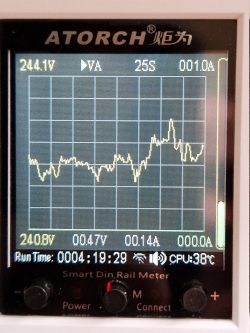
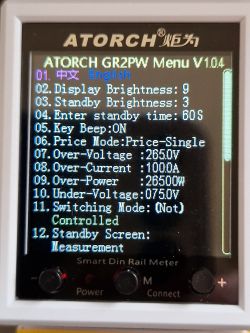
My mailbox received some DIN Rail Energy monitors from Aliexpress:
- Atorch GR2P-W/S/L


The buttons, menus, and display appearance are strikingly similar to the Atorch S1-B/W/T/H.
I also got the S1, which I was able to flash and configure with the help of the discussion at https://www.elektroda.com/rtvforum/topic4003739.html . Thanks a lot to the contributors there!
The GR2P is easy to open with two screws on the bottom.
Inside, there is a stack of the display on top of the PCB with a block of black foam in between.

A CB2S is mounted through the PCB from below. The foam sticks to both, the display and the board.
To get to the component side of the board, one has to peel off the foam block. The adhesive is somewhat strong, some residues of foam stuck to the components.
On the board, there are the following ICs:
- CHF573F (RISC-V MCU)
- BL0942 (Metering IC)
- PN8015 (Power Management)
I didn't try to flash the CB2S in place. It came out easily with the help of desoldering braid and gravity.
After flashing and soldering it back into the device, the wifi node and the openbeken web app came up as expected.
Now I am stuck. I tried the configuration for similar devices, including:
- Atorch S1 (https://www.elektroda.com/rtvforum/topic4003739.html). This one has a CB3S.
- Tuya LSPA9 (https://www.elektroda.com/rtvforum/topic3887748.html).
- quite a few other energy meters
None of these worked. I didn't get any measurements.
Any ideas how to proceed?