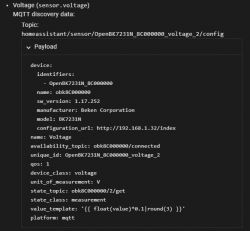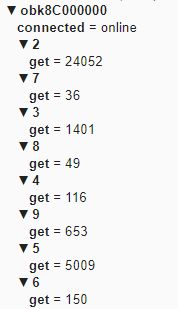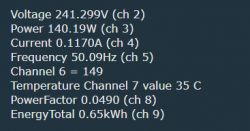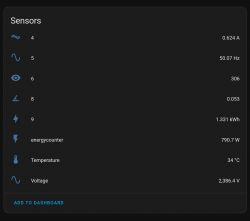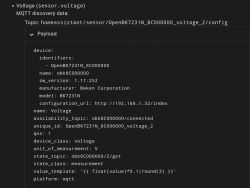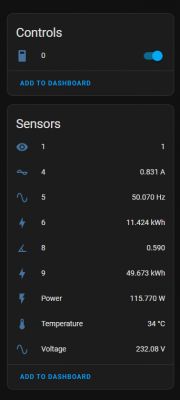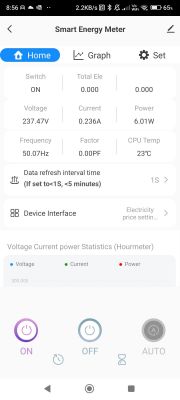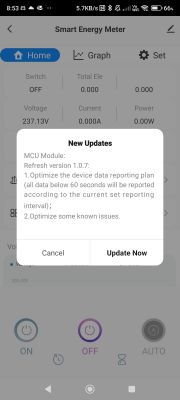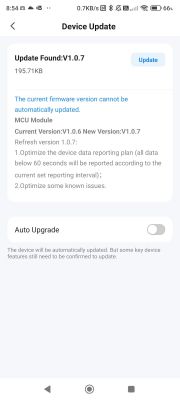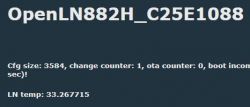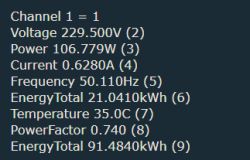Hi everyone,
I just received my new ATORCH Smart Socket Energy Monitor from AliExpress (https://www.aliexpress.com/item/1005005210540660.html).



The UI does look like almost similar to the ATORCH AT4P (https://www.elektroda.com/rtvforum/topic3941692.html)
I took it apart and the inside looks like this


The smart chip is a C3BS (BK7231N), the main logic chip is a CH573F, and the metering chip is a BL0942.
The C3BS can be flashed with OpenBeken. I wasn't able to flash it when it was soldered on the board, but once I desoldered it, it was fine. However, beware of the pads not connected to anything, they do rip apart very easily (but since they're useless, who cares)


I've reused the openbk autoexec.bat from the AT4P (since the modules are from the same manufacturer and they're very similar) and it kind of works, but there are only two small issues:

The voltage is a bit broken, it reads 10x higher (2378.80v instead of 237.83v), and the relay button doesn't work.
I don't have the time to look further now, but I will provide updates when I find the time to do it.
If you have any ideas or tips to fix it, feel free to write a comment!
I just received my new ATORCH Smart Socket Energy Monitor from AliExpress (https://www.aliexpress.com/item/1005005210540660.html).



The UI does look like almost similar to the ATORCH AT4P (https://www.elektroda.com/rtvforum/topic3941692.html)
I took it apart and the inside looks like this


The smart chip is a C3BS (BK7231N), the main logic chip is a CH573F, and the metering chip is a BL0942.
The C3BS can be flashed with OpenBeken. I wasn't able to flash it when it was soldered on the board, but once I desoldered it, it was fine. However, beware of the pads not connected to anything, they do rip apart very easily (but since they're useless, who cares)


I've reused the openbk autoexec.bat from the AT4P (since the modules are from the same manufacturer and they're very similar) and it kind of works, but there are only two small issues:

The voltage is a bit broken, it reads 10x higher (2378.80v instead of 237.83v), and the relay button doesn't work.
I don't have the time to look further now, but I will provide updates when I find the time to do it.
If you have any ideas or tips to fix it, feel free to write a comment!