Hi Lusant,
thanks for the file... it makes some more light into those "unknown" dpIDs:
"switch_schedule" for "dp_id": 122 - now it makes sense. In the Smart Life App you can define schedules to control the relay. I think they used a different dpID for this than the 0x10 / 16 one just to have a trace of the owner of the command
I confirm that pressing + and - buttons on the device, for 5s, resets all the values in the device, including this dpID 0x7b / 123. The screen puts underscores "___" at all the values for about 1 second then it switches the Relay to Off and changes the screen to "Relay Off" mode and stays like that.
It also resets the configured values for UnderVoltage, OverVoltage and so on to their default values.
Great find!
Now if I could make Ghidra help me in decompiling the MCU firmware to something I can work with so I can modify it to have at least a "recovery time" option
Added after 25 [minutes]:
Revised autoexec.bat version based on the new findings now draws the GUI like this:
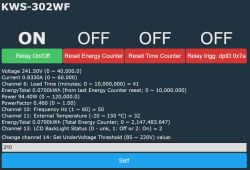
(I edited my previous message with the autoexec.bat code and updated it there)
thanks for the file... it makes some more light into those "unknown" dpIDs:
"switch_schedule" for "dp_id": 122 - now it makes sense. In the Smart Life App you can define schedules to control the relay. I think they used a different dpID for this than the 0x10 / 16 one just to have a trace of the owner of the command
I confirm that pressing + and - buttons on the device, for 5s, resets all the values in the device, including this dpID 0x7b / 123. The screen puts underscores "___" at all the values for about 1 second then it switches the Relay to Off and changes the screen to "Relay Off" mode and stays like that.
It also resets the configured values for UnderVoltage, OverVoltage and so on to their default values.
Great find!
Now if I could make Ghidra help me in decompiling the MCU firmware to something I can work with so I can modify it to have at least a "recovery time" option
Added after 25 [minutes]:
Revised autoexec.bat version based on the new findings now draws the GUI like this:
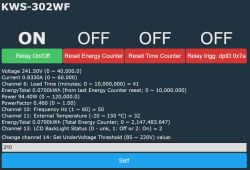
(I edited my previous message with the autoexec.bat code and updated it there)






