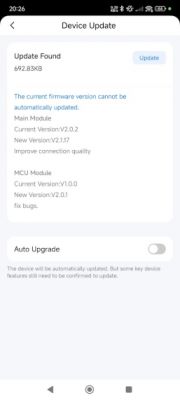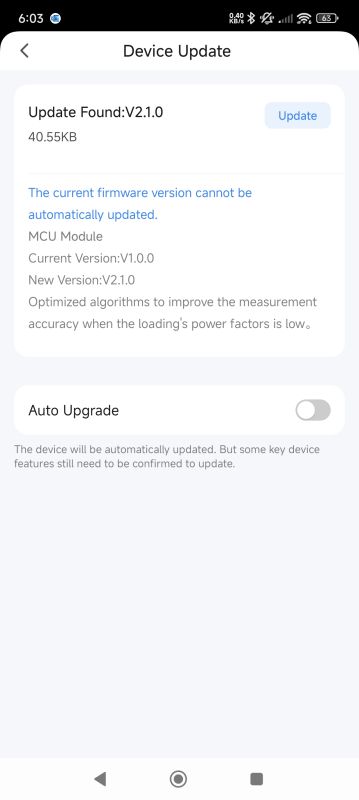I played around with the device a bit more.
JSON
@divadiow provided was very helpful for mapping at least some of the IDs
This is what I was able to map:
//Voltage L1
setChannelType 1 Voltage_div10
linkTuyaMCUOutputToChannel 101 val 1
//Voltage L2
setChannelType 2 Voltage_div10
linkTuyaMCUOutputToChannel 111 val 2
//Voltage L3
setChannelType 3 Voltage_div10
linkTuyaMCUOutputToChannel 121 val 3
//Current L1
setChannelType 7 Current_div1000
linkTuyaMCUOutputToChannel 102 val 7
//Current L2
setChannelType 8 Current_div1000
linkTuyaMCUOutputToChannel 112 val 8
//Current L3
setChannelType 9 Current_div1000
linkTuyaMCUOutputToChannel 122 val 9
//Power L1
setChannelType 10 Power
linkTuyaMCUOutputToChannel 103 val 10
//Power L2
setChannelType 11 Power
linkTuyaMCUOutputToChannel 113 val 11
//Power L3
setChannelType 12 Power
linkTuyaMCUOutputToChannel 123 val 12
//Power factor L1
setChannelType 4 PowerFactor_div100
linkTuyaMCUOutputToChannel 104 val 4
//Power factor L2
setChannelType 5 PowerFactor_div100
linkTuyaMCUOutputToChannel 114 val 5
//Power factor L3
setChannelType 6 PowerFactor_div100
linkTuyaMCUOutputToChannel 124 val 6
//Combined power
setChannelType 13 Power
linkTuyaMCUOutputToChannel 133 val 13
The values that get spit out make some sort of sense (if my kill-o-watt was to be believed). Not too sure what values represent active or reactive power (would need a power meter capable of displaying these). I was also not able to find frequency value either for each phase or at least all of them.
And to my understanding IDs 101-107 (and 111-117, 121-127) represent each phase and everything 131 and after must either be combined values or single values for the whole system, but I was not quite able to map all of them as of yet.
 Added after 24 [minutes]:
Added after 24 [minutes]:
dpID 135 might represent frequency, but channelTypes doesn't seem to have a frequency without a divider (just divider 10 or 100).
Added after 1 [hours] 37 [minutes]:
Played around a bit more;
dpID 132 could be combined reactive power. dpID 136 seems to be a value around 400 (jumping up and down a few points) and is not affected by removing current clamp. Not to sure about this one.
All other values i exposed are sitting at zero currently. Might be my testing methodology, as i'm using a single phase and combining the voltages and putting current clamp on only one phase (so all phases should have equal power/current etc).