 .
.
I will test here a wireless video intercom (battery powered) based on WiFi communication. All compatible with the Tuya app, so allowing us to talk to our visitor from anywhere in the world. All you need is an internet connection. The whole thing can be bought for around £170 and even offers a 'night vision mode'. I'll also take the opportunity to take a look inside, to see what kind of electronics it is realised on.
Let's start with the description:
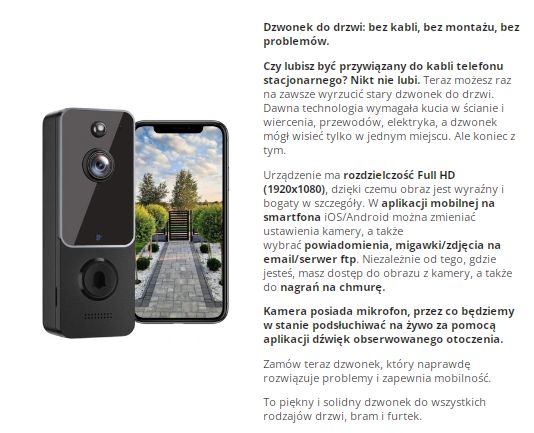 .
.
All ok, just those pictures to the FTP server - seriously? I didn't see that option in Tuya.
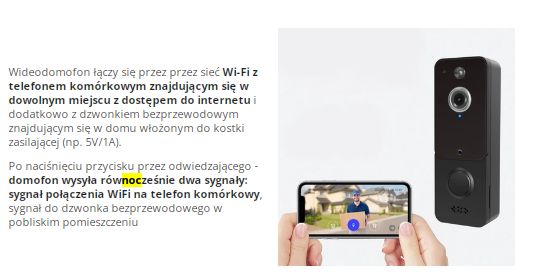 .
.
Two signals? Ok.
 .
.
Motion detection? I'll check.
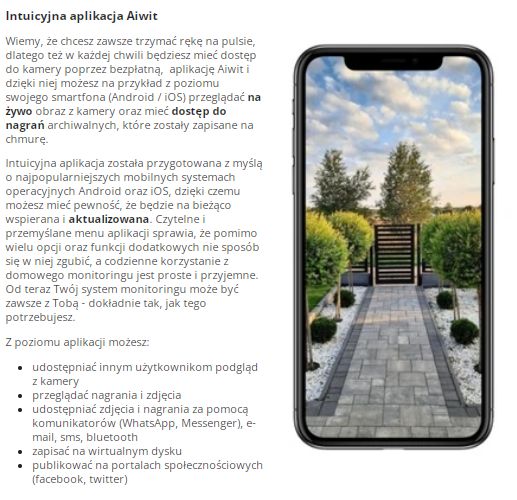 .
.
Wait, where did the Aiwit app come from? There was Tuya in the title of the offer! Let's check.
Ok, here's the box I received:

 .
.
The packaging says Aiwit application - where is Tuya?

That item with the USB connector is a bell, it should be in our house. Outside we give a battery-powered camera.
We unpack it:

 .
.
The cells are already included. This is a plus. Properly protected of course, you have to remove the leaf for the cells to start powering the equipment.

18650 2600mAh 3.7V. Actual capacity I have not checked.
Instructions:
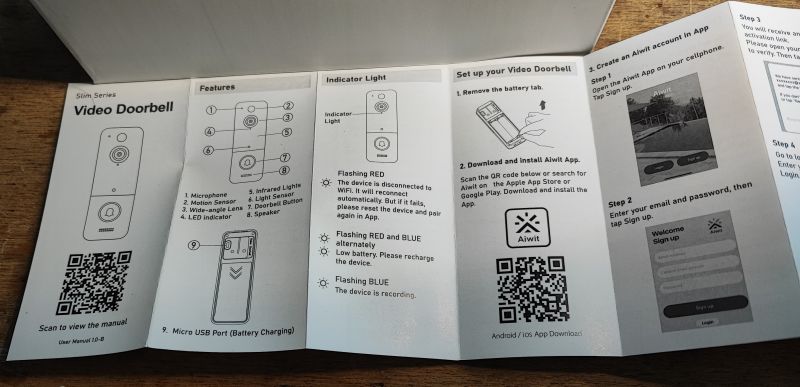
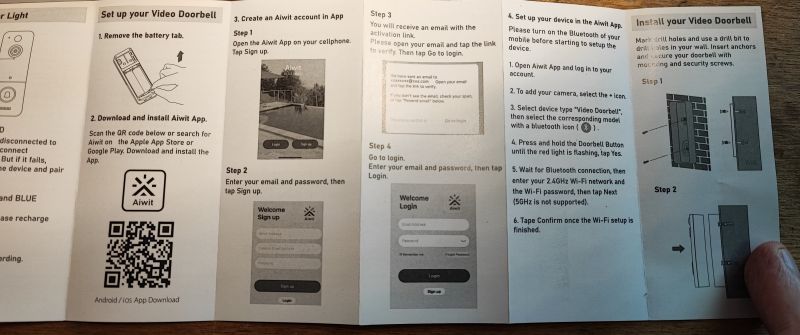
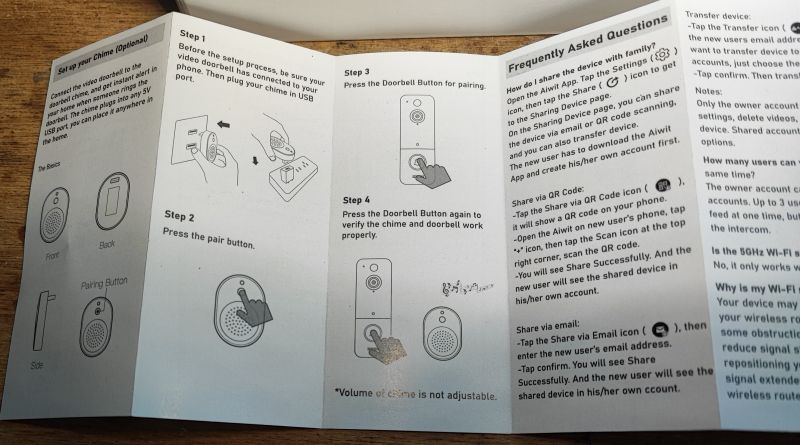
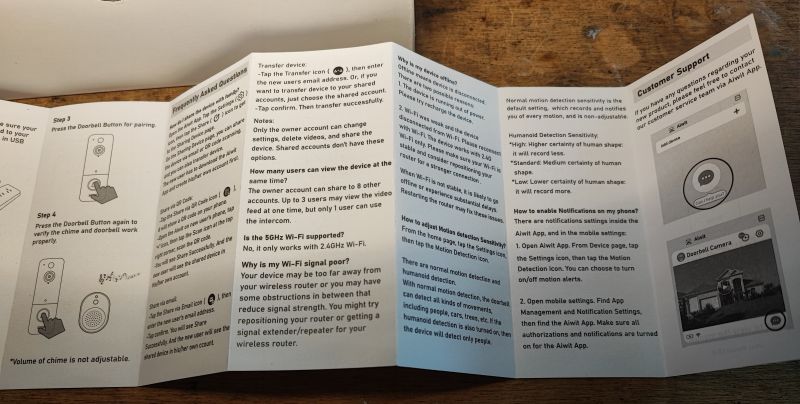
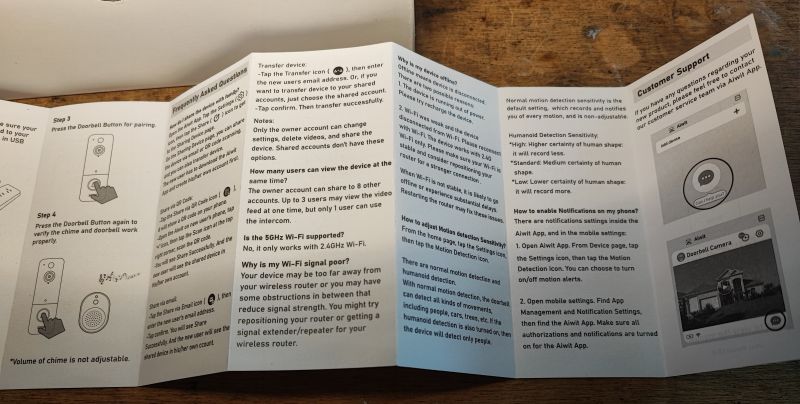 .
.
Tuya trial .
I started by trying to pair with Tuya, but unfortunately Tuya cannot see the camera. We have been misled. You have to install a separate app.
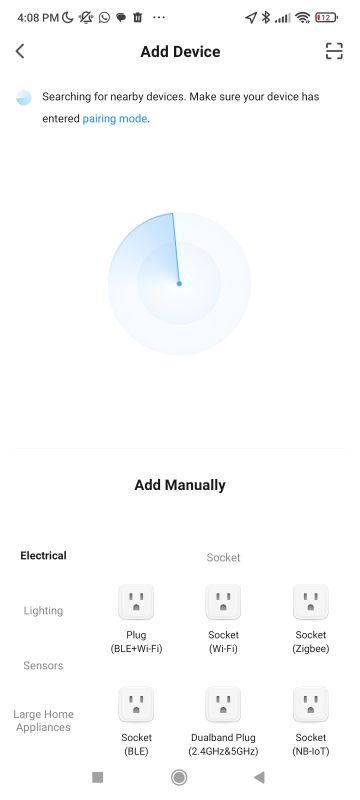
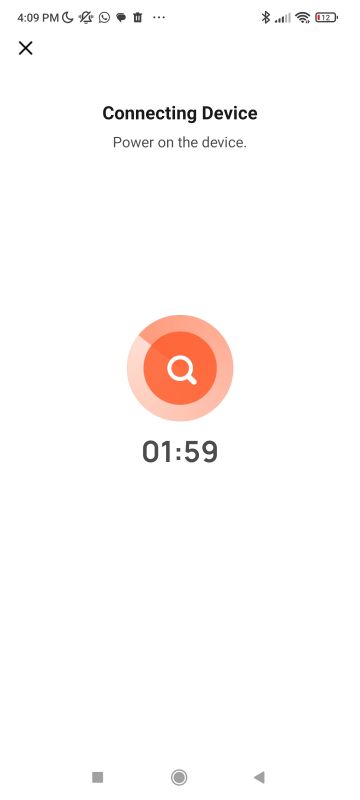 .
.
Pairing with Aiwit .
So, we install the Aiwit app (according to the QR code from the packaging):
 .
.
We receive:
 .
.
we accept the privacy policy:
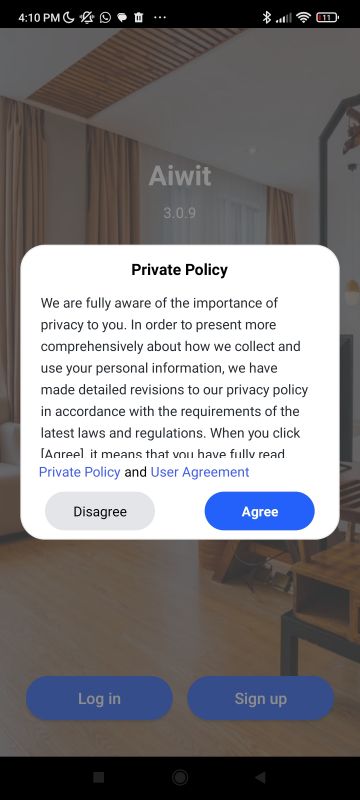 .
.
We create an account, log in. Email is sufficient. Phone not provided.
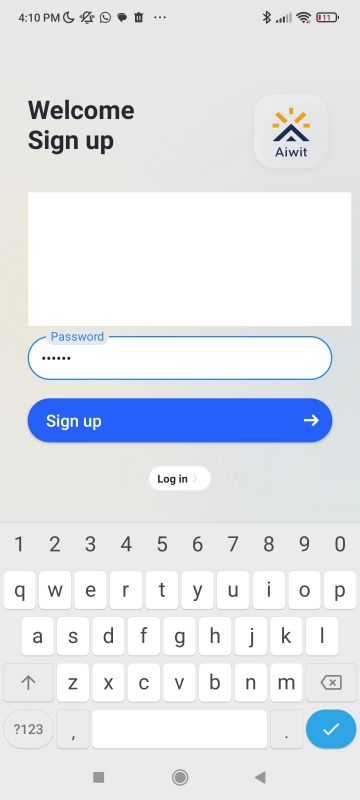 .
.
We already have a panel:
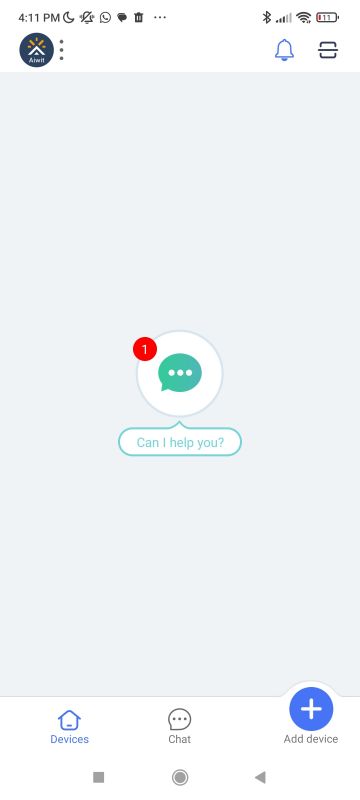 .
.
We go into adding a camera, select the type of camera (from the package):
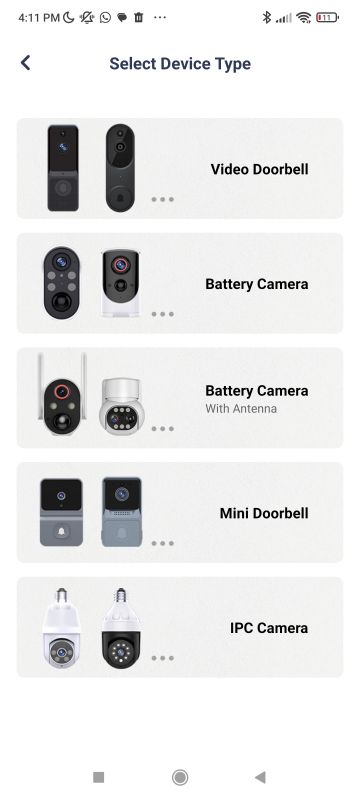
 .
.
We put the camera into RESET mode:
 .
.
The camera will then give a voice - we will hear "pairing mode" from the speaker.
We then enter our WiFi network details and scan the QR code from the phone with the camera :
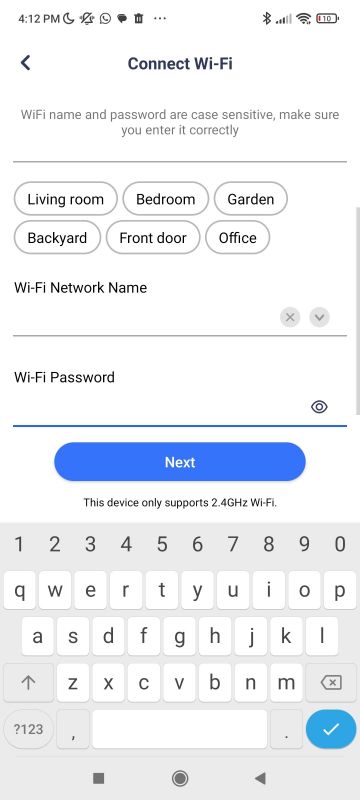
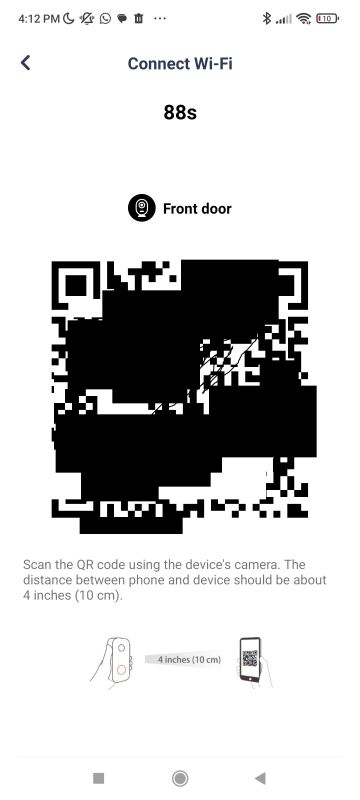 .
.
Here the camera pairs immediately.
Ready, paired, it's ok, although the app immediately prompts us for a paid subscription: .
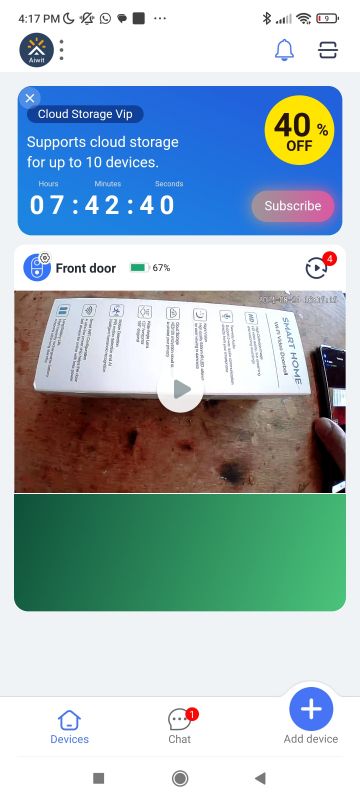 .
.
What do we have in the application? .
In the app we have a list of cameras with their current view. In addition, you can see the status of the cells. Let's try entering the single camera view:
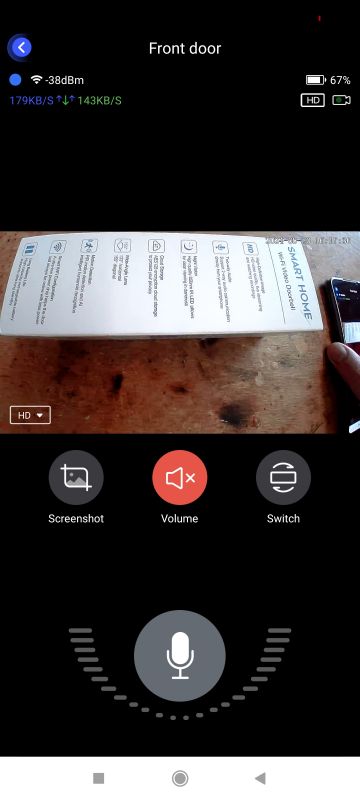 .
.
Communication here is two-way - you can turn on the microphone, chat to the visitor.
The latency is noticeable, the image probably flies through the Chinese cloud rather than locally. We have a full-screen mode:
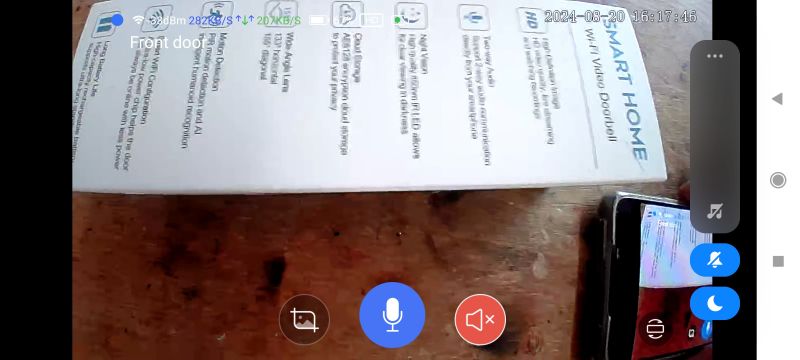
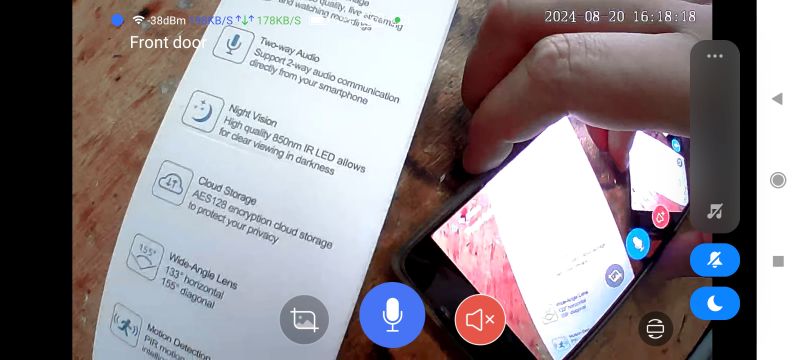
 .
.
We have the option to change the image mode from HD to FHD:
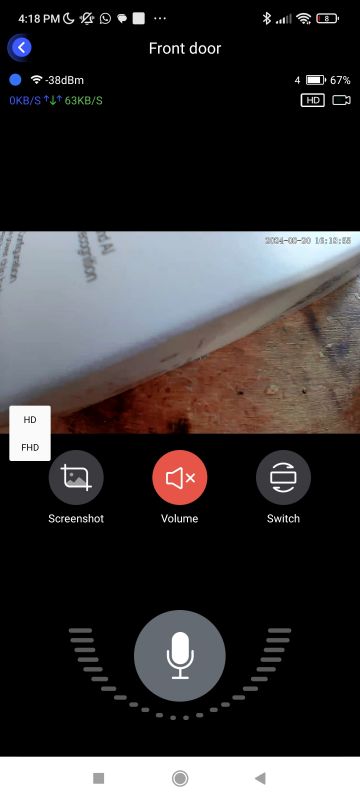
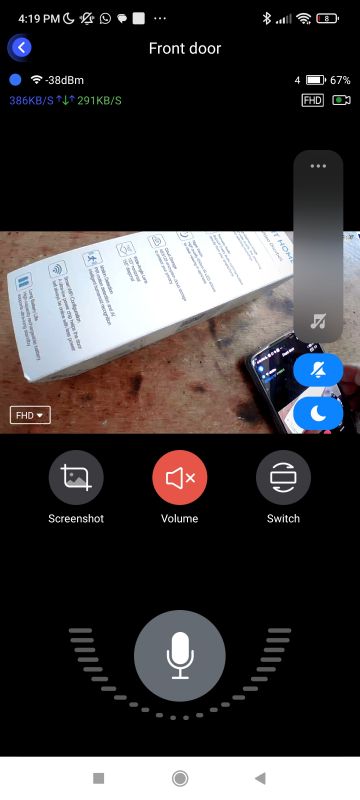
Traffic notifications work:
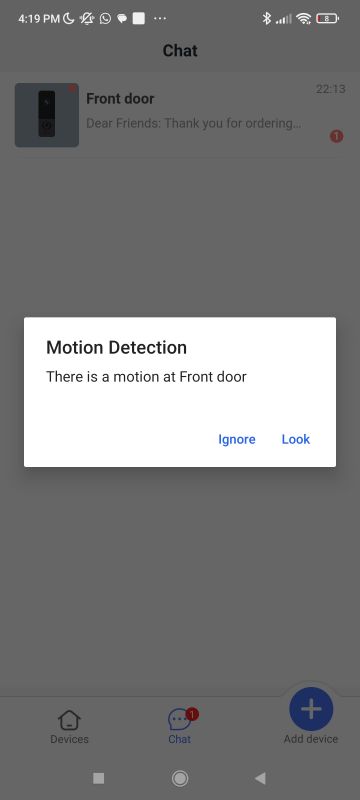
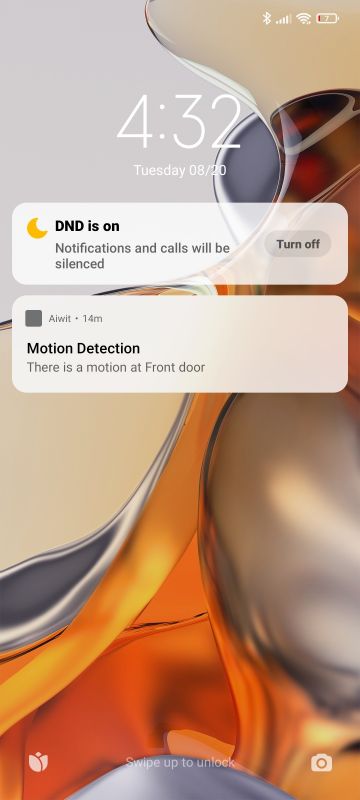 .
.
Now let's see what's in the settings.
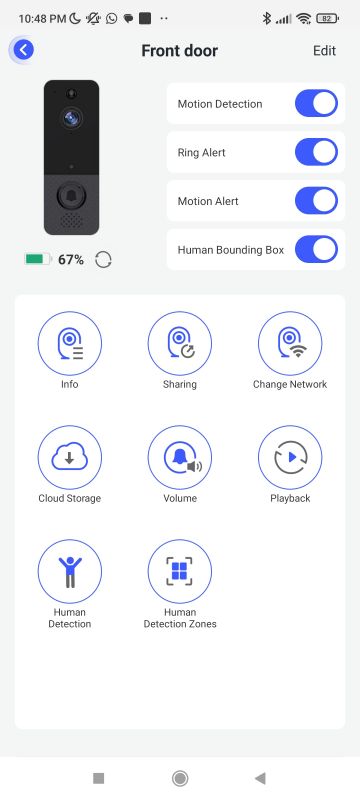 .
.
The settings are quite rich. You can disable motion detection, motion notifications, ringtone, you can split cameras, you can change the network.... change the name of the device:
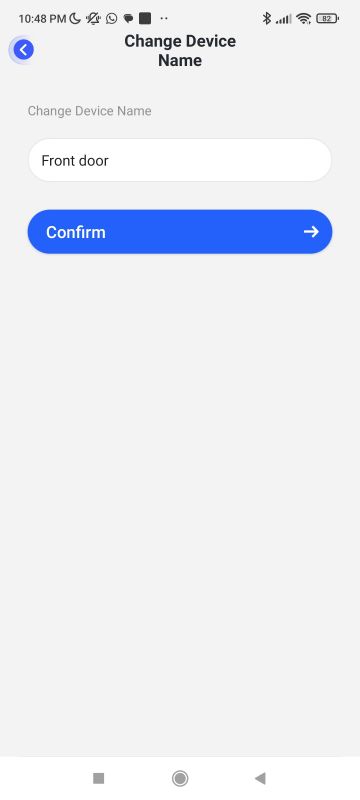 .
.
Preview its information (delete it):
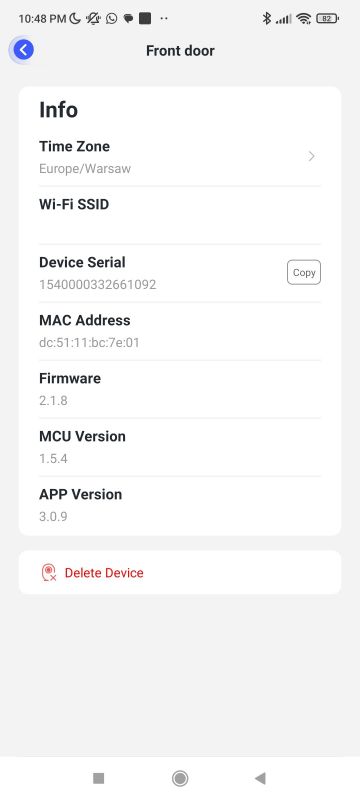 .
.
They can be shared via QR code or, for example, via email:
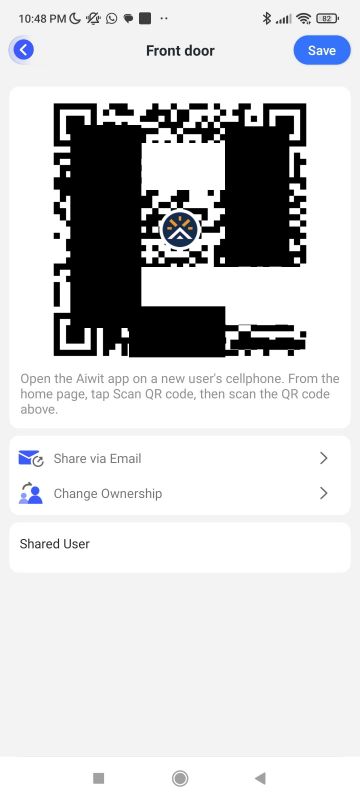 .
.
It is possible to set in which zones the camera reacts to movement, so-called "zones/bounding boxes":
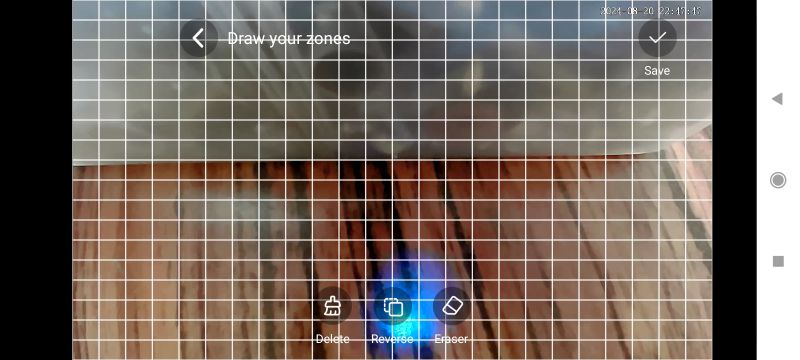
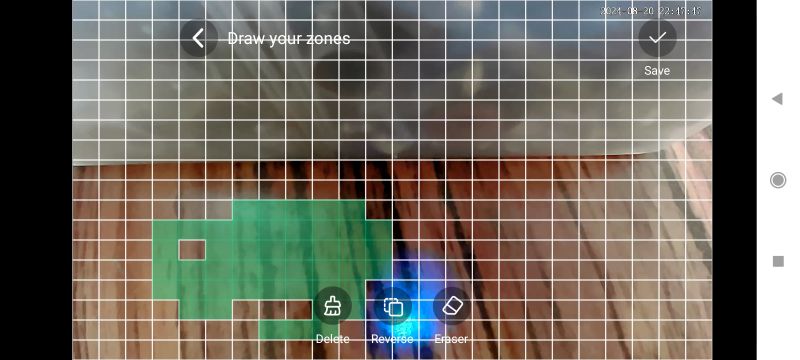 .
.
This is really very convenient. Thanks to this, if the camera also looks partly at the street, for example, then they will not trigger the car notifications.
Cloud storage option - here we supposedly have a history of videos....
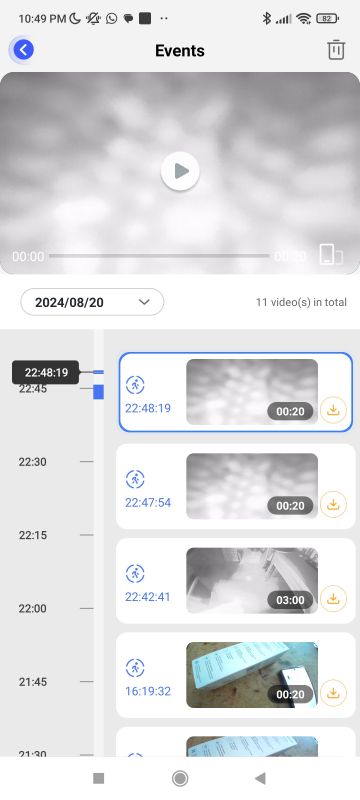
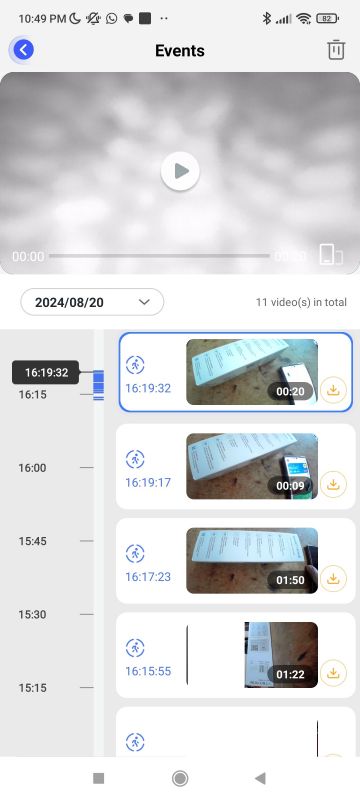 .
.
... but none can be played without paying a fee.
The sensitivity of human silhouette detection can also be adjusted:
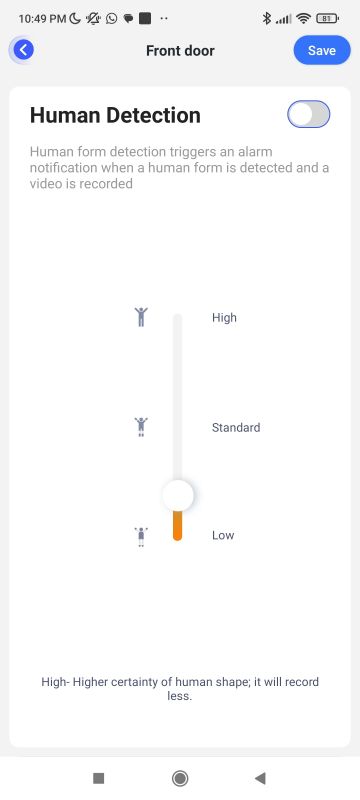 .
.
And then there is the night view. Quite good:
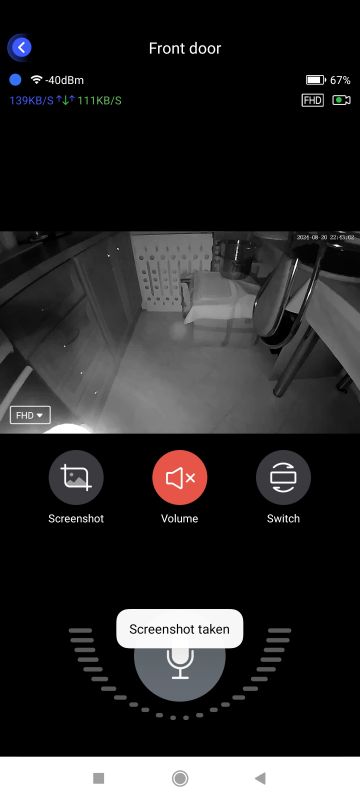 .
.
Overall, the possibilities of the application are great.
Inside of the camera .
It is now time to look inside. We unscrew the screws:
 .
.
You can already see the LEDs from the night vision, the microphone, the speaker, let's take a look at it one by one:
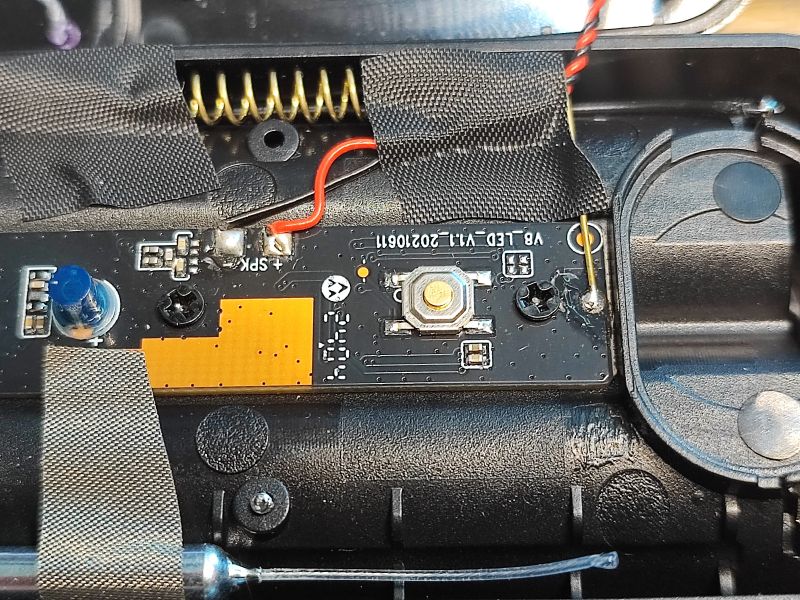 .
.
SPK is of course an abbreviation for speaker.
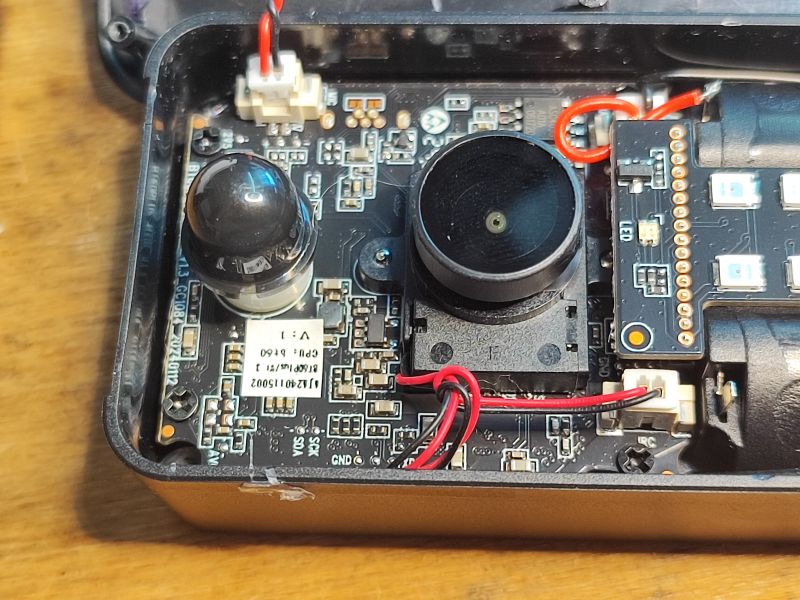 .
.
CPU: BT60?
You can see the ASC4056 in the picture below:
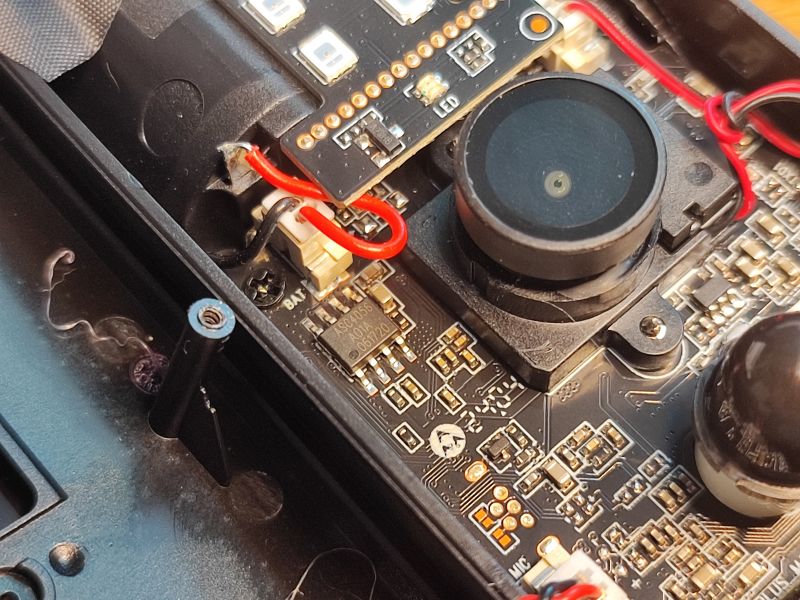 .
.
This is otherwise TP4054. Cell charge controller.
This is what I'm guessing is a bell antenna on the RF:
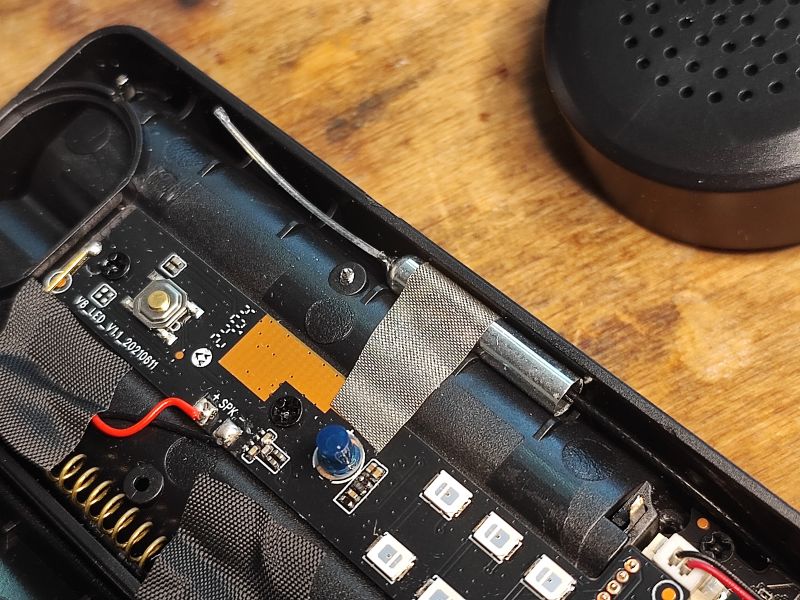 .
.
We haven't seen the CPU yet, we continue with the disassembly:
 .
.
F32P2? That 26-something MHz resonator next to it.... probably the transmitter from the RF?
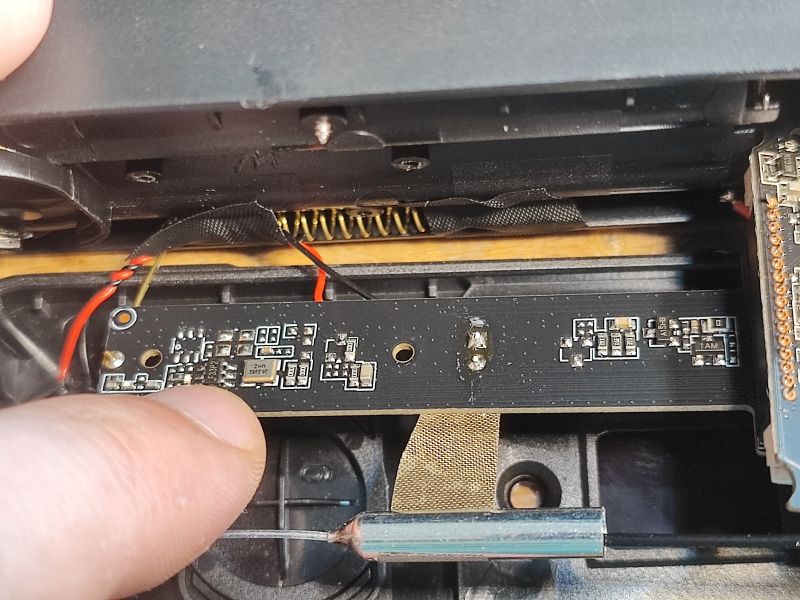
Now for the most interesting part:
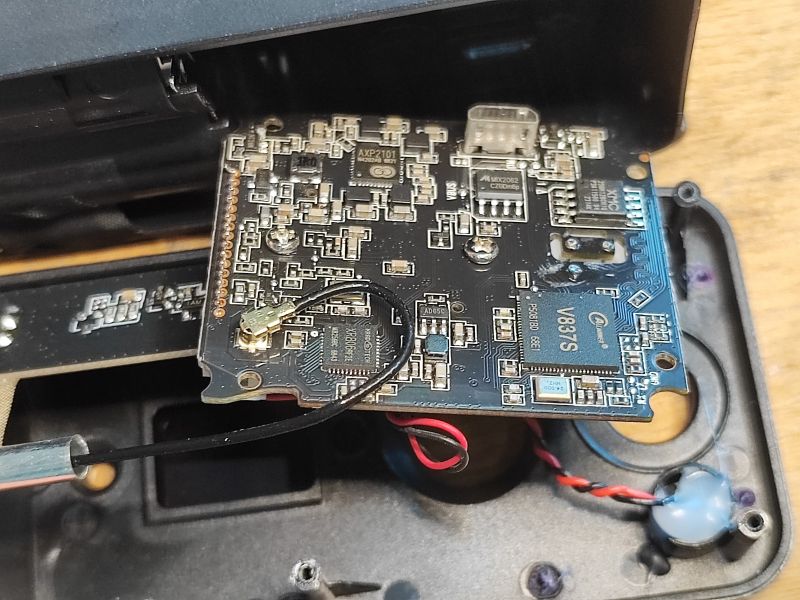
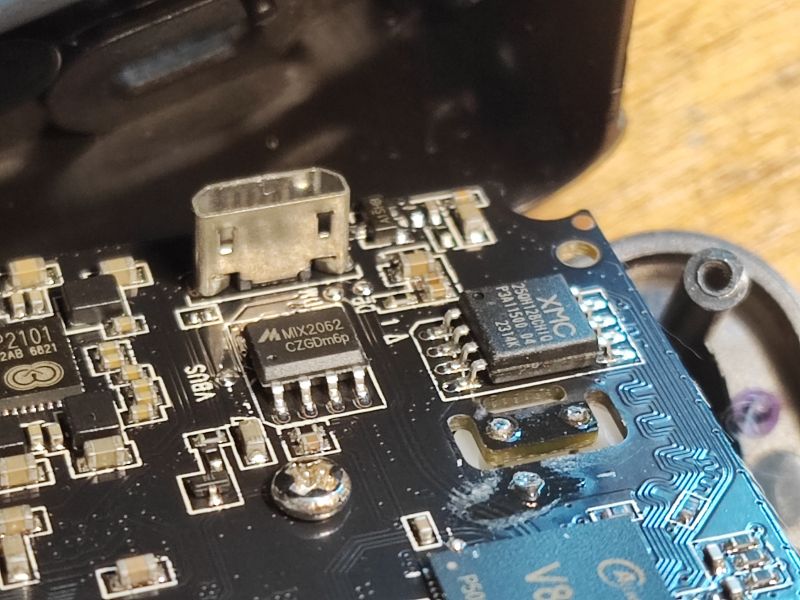
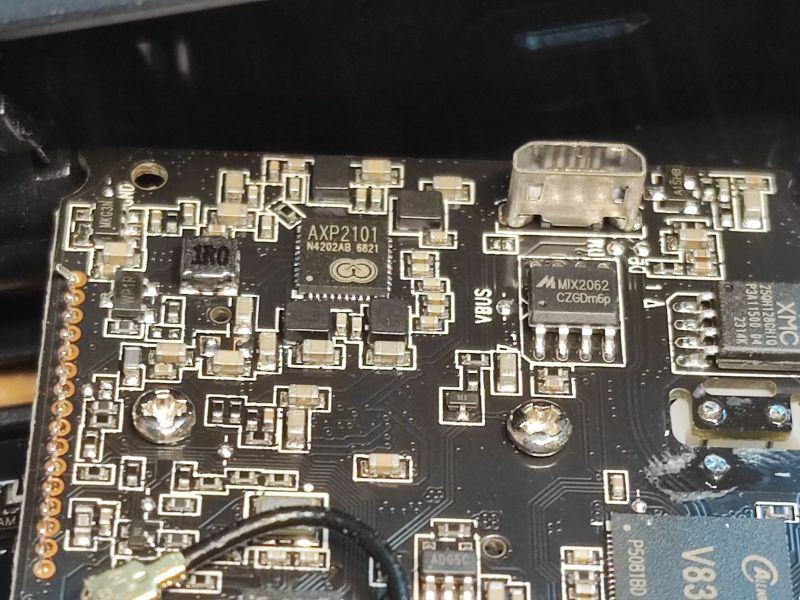
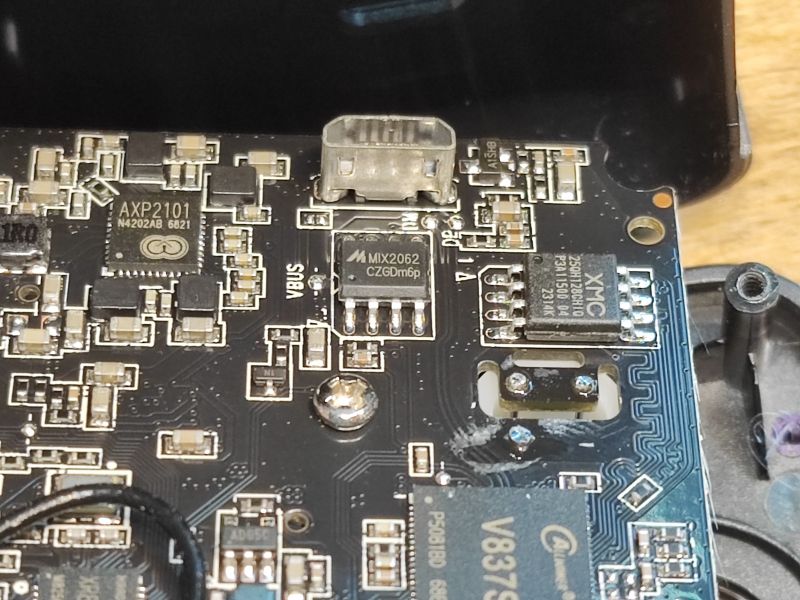
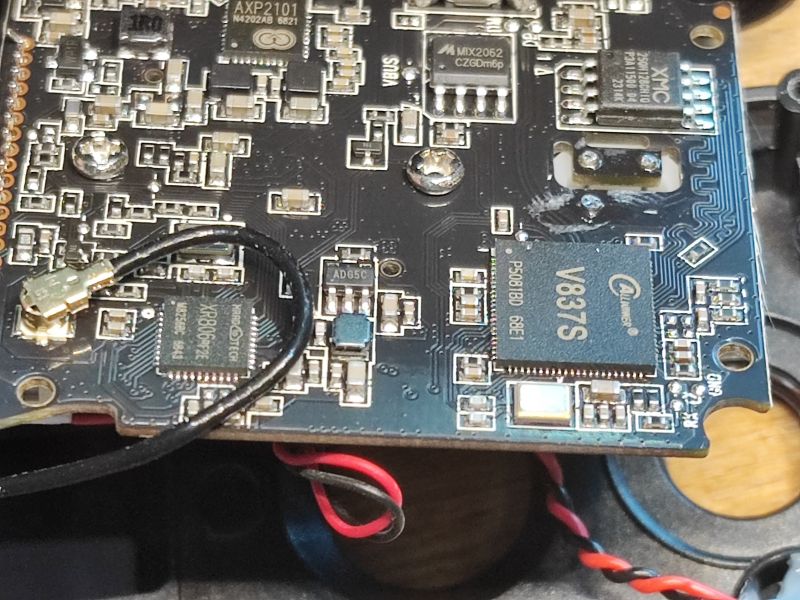
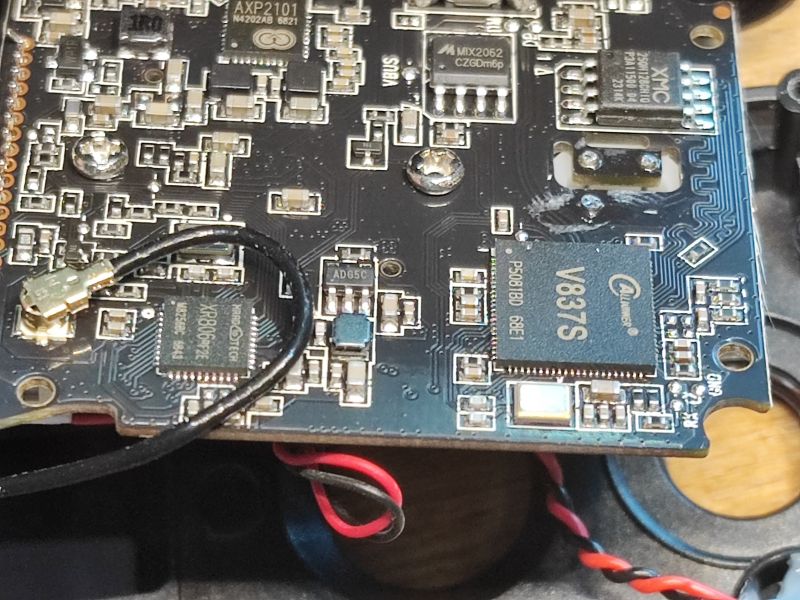
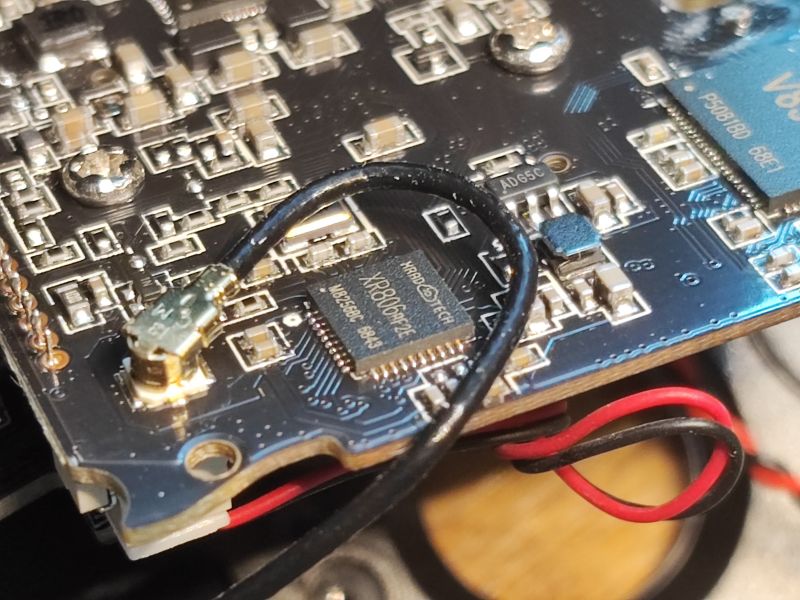 c4729c891b .
c4729c891b .
Here we have consecutively:
- Alwinner V837S - H.264/H.265 SoC encoder for IP cameras
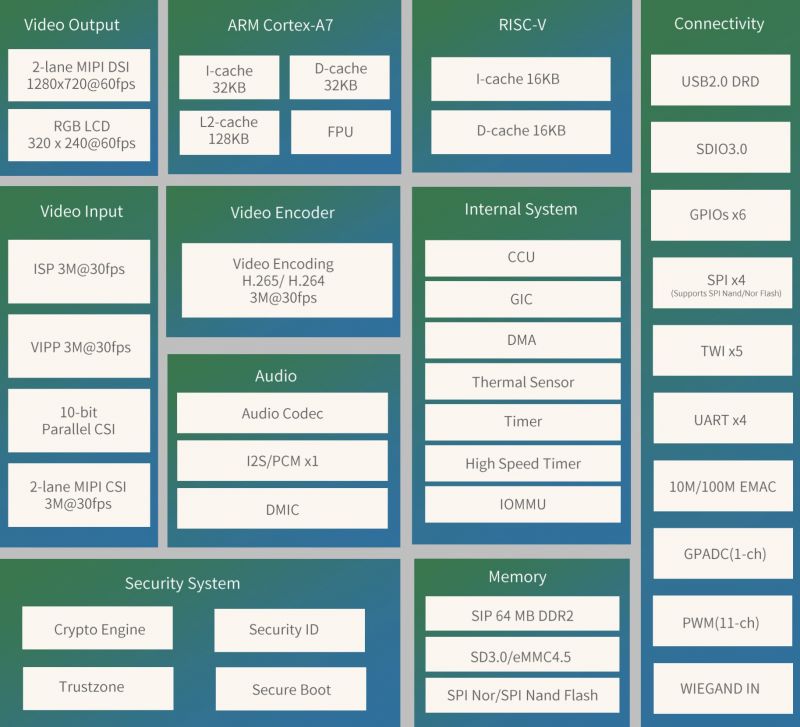
- X806 XRadio - judging by the location on the PCB, by the connector from the antenna and by other chips from XRadioTech, this is the chip responsible for WiFi communication. Next to it I can also see some kind of inverter on AD65C
- AXP2101 - the power supply circuit from the cell, please note those coils around, the example diagram of its application will clarify a bit, there are different output voltages:
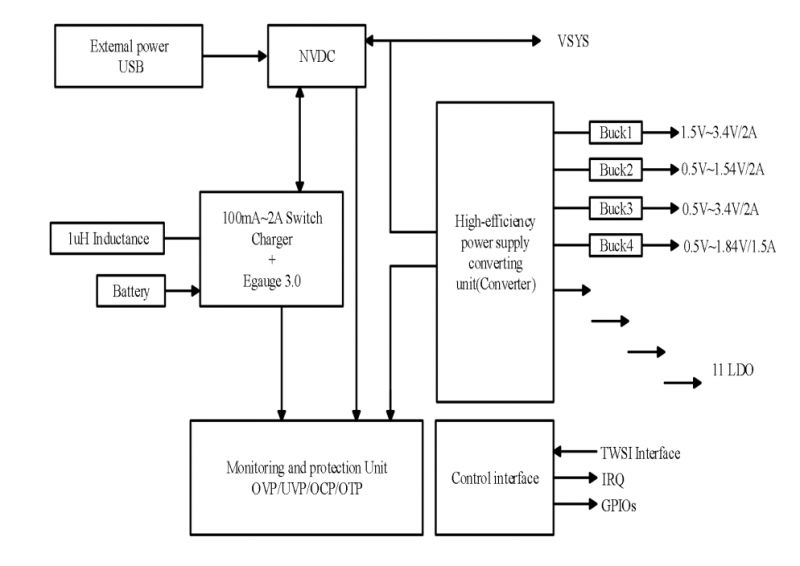 .
.
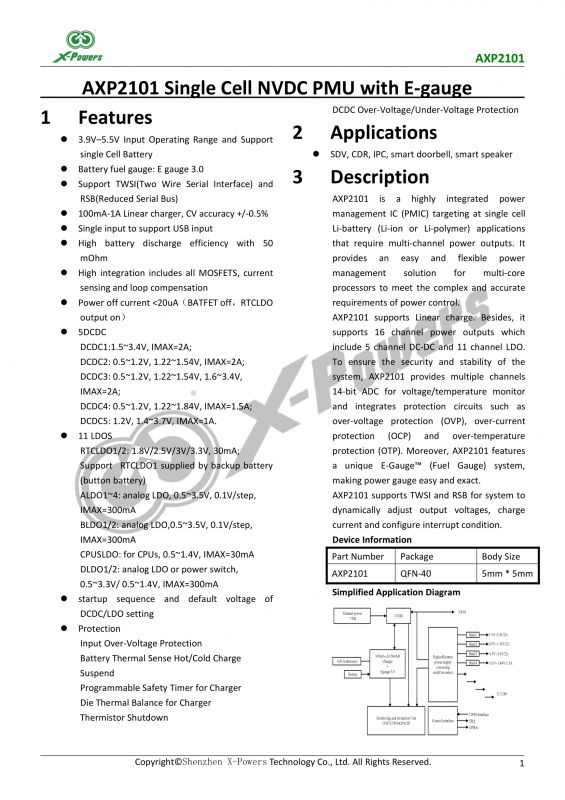
- XMC 25QH128CH10 - Flash memory, 128Mbit
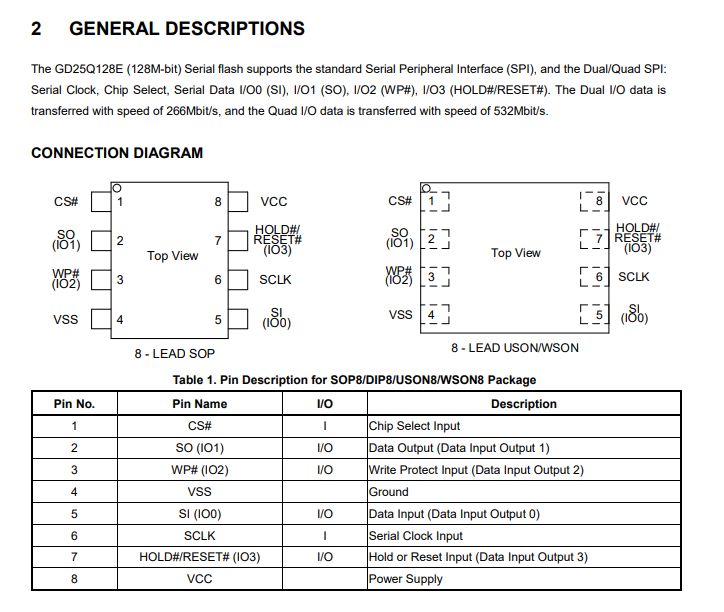
- The MIX2062 is a Class D audio amplifier for a loudspeaker:
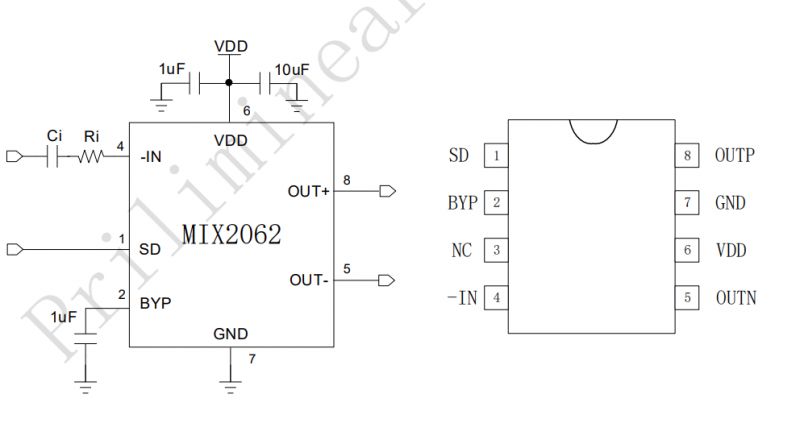 .
.
Summary .
The app impressed me. There are a lot of options. It is not bad. It is even possible to mark in which zones the movement triggers a notification and in which it does not. Of course, the downside is that it's connected to a foreign cloud, but that's known - everyone will decide for themselves if it suits them. Additionally, the bigger downside is that this cloud seems to have our recordings but at the same time hold them behind a 'key', because in order to view them, you have to pay a deposit.... well, but they have to have somewhere to keep them from.
What worries me more, however, is the practicality of such an idea at all. After all, such a camera (battery-powered) can simply be taken. Is this being done with the idea that it will somehow be fixed.... behind a wall? That it won't be possible to steal it from outside? In addition, the whole thing is inferior to a set of intercom+app+screen, because in the set with the screen this very screen can be mounted in the house, while here you need to have a charged phone always at hand....
Well, and this product requires good WiFi coverage even in the place where you place the camera.
Ultimately, however, I leave the verdict to you, do you see a point for such a video intercom, and if so, in what form?
Cool? Ranking DIY Helpful post? Buy me a coffee.







