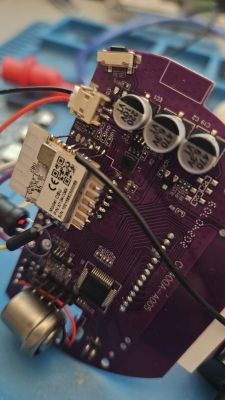I just got a Carbon Monoxide Detector from AliExpress and wanted to free this thing from the cloud.
Basic Information:
Brand: Tuya?
Model: CO400A-A004
Chip: BK7231N (CBU)
Local vendor: AliExpress
Teardown Photos:


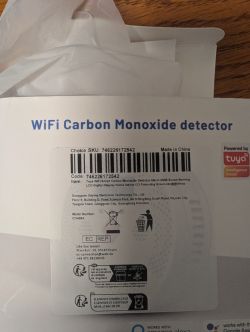
i already flashed OpenBeken on the device since i did this for my smoke detectors i also ordered before, which had the same chip. But now i'm stuck configuring the device (pin setup) to use it with Homeassistant.
Heres the UART output of the device with the original firmware still in place
i also attached the original firmware i backuped before flashing OpenBeken.
Any help configuring this device would be much appreciated.
Thanks in advance
Basic Information:
Brand: Tuya?
Model: CO400A-A004
Chip: BK7231N (CBU)
Local vendor: AliExpress
Teardown Photos:


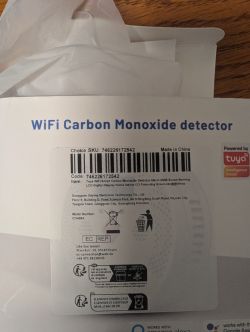
i already flashed OpenBeken on the device since i did this for my smoke detectors i also ordered before, which had the same chip. But now i'm stuck configuring the device (pin setup) to use it with Homeassistant.
Heres the UART output of the device with the original firmware still in place
V:BK7231N_1.0.1
REG:cpsr spsr r13 r14
SVC:000000D3 00401C1C 000033AC
IRQ:000000d2 00000010 00401e0c eff55bff
FIR:000000d1 00000010 00401ffc ee5d3aff
SYS:000000df 0040192c 00000158
ST:00000003
J 0x10000
[01-01 18:12:15 TUYA Info][lr:0xa59f9] mqc app init ...
[01-01 18:12:15 TUYA Info][lr:0xaeec7] thread_create name:sys_timer,stackDepth:4096,totalstackDepth:4096,priority:5
[01-01 18:12:15 TUYA Info][lr:0xaeec7] thread_create name:cmmod,stackDepth:4096,totalstackDepth:8192,priority:4
[01-01 18:12:15 TUYA Debug][lr:0xaed53] Thread:sys_timer Exec Start. Set to Running Stat
[01-01 18:12:15 TUYA Debug][lr:0xa59a7] mq_pro:5 cnt:1
[01-01 18:12:15 TUYA Debug][lr:0xa59a7] mq_pro:31 cnt:2
[01-01 18:12:15 TUYA Err][lr:0x9f603] logseq empty
[01-01 18:12:15 TUYA Debug][lr:0xae837] svc online log init success
[01-01 18:12:15 TUYA Info][lr:0xaeec7] thread_create name:wk_th-0,stackDepth:5120,totalstackDepth:13312,priority:3
[01-01 18:12:15 TUYA Err][lr:0x97d3d] wd_protected_read fails gw_bi -1
[01-01 18:12:15 TUYA Debug][lr:0x97fff] gw base read finish:-1
[01-01 18:12:15 TUYA Debug][lr:0xa2c1d] ty bt cmmod regist ok:1
[01-01 18:12:15 TUYA Debug][lr:0xa2f19] upd adv para, send conn_req beacon.
[PLATFORM DEBUG]!!!!!!!!!!tuya_os_adapt_bt_port_init
[01-01 18:12:15=1
[01-01 18:12:15 TUYA Notice][lr:0xa2d07] tyx1a,status:0x0
[01-01 18:12:15 TUYA Debug][l[PLATFORM NOTICE]STACK Ir
[PLATFORM NOTICE]bk_N tuya_rst:0
[PLATFORMrTE DB SUCCESS
[01-01 12:15 TUYA Notice][lr:18:12:15 TUYA Notice][l0x59af7] system reset rr:0x59af7] system reseteason:[(null)]
reason:[(null)]
[01-01 18:12:15 TUYA Debug][lr:0xa2f19] upd adv para, send conn_req beacon.
[01-01 18:12:15 TUYA Notice][PLATFORM DEBUG]!!!!!!![a_os_adapt_bt_reset_ad!!!tuya_os_adapt_bt_resv
[01-01 18:12:15 TUYAe. Path: (null)
Debug][lr:0xc5e75] init fs. Path: (null)
[01-01 18:12:15 TUYA Debug][lr:0xc3443] *****************kvs_init.
[01-01 18:12:15 TUYA Notice][lr:0xc538f] key_addr: 0x1ee000 block_sz 4096
[01-01 18:12:15 TUYA Notice][lr:0xa3031] ble adv upd!
[PLATFORM NOTICE]!!!!!!!!!!tuya_before_netcfg_cb
[PLATFORM D[01-01 18:12:15 TUYA NoE:15 TUYA Notice][lr:0xtice][lr:0xc5463] get kc5463] get key:
estatus:0x0
0xd3 0x1e 0xdc 0[PLATFORM DEBUG]UNKNOW xLATFORM DEBUG]UNKNOW EVEVENT:16
[PLATFORM DEBENT:16
0x68 0x59 0x3f UG]UNKNOW EVENT:16
0x8b 0x9e 0x8b 0x83 0xac 0[PLATFORM DEBUG]UNKNOW xLATFORM DEBUG]UNKNOW EEVENT:16
[PLATFORM DEBUG]UNKNOW EVENT:16
VENT:16
0xaa 0x42 0x1c
[01-01 18:12:15 TUYA Debug][lr:0x9df79] mf_core_init success
[01-01 18:12:15 TUYA Info][lr:0xaeec7] thread_create name:mf_test,stackDepth:5120,totalstackDepth:18432,priority:4
[01-01 18:12:15 TUYA Debug][lr:0xaed53] Thread:cmmod Exec Start. Set to Running Stat
[01-01 18:12:15 TUYA Debug][lr:0xaed47] enter Thread:mf_test func call
[01-01 18:12:15 TUYA Debug][lr:0xaed53] Thread:mf_test Exec Start. Set to Running Stat
[01-01 18:12:15 TUYA Debug][lr:0xaed53] Thread:wk_th-0 Exec Start. Set to Running Stat
[01-01 18:12:15 TUYA Debug][lr:0x9d26d] mf thread delete
[01-01 18:12:15 TUYA Debug][lr:0xaef53] Del Thrd:mf_test
[01-01 18:12:15 TUYA Notice][lr:0x5824d] mf_init succ
[01-01 18:12:15 TUYA Debug][lr:0x5a51b] close_wake_led data_exist:0,led_pin:0
[01-01 18:12:15 TUYA Info][lr:0xaeec7] thread_create name:que_up_task,stackDepth:2048,totalstackDepth:20480,priority:3
[01-01 18:12:15 TUYA Debug][lr:0x5b089] hw_table_json_init,uf_param_flag:1 over
[01-01 18:12:15 TUYA Err][lr:0xcabff] uf_write err 1
[01-01 18:12:15 TUYA Notice][lr:0x58667] app_json_data_loading data:(null),len:
[01-01 18:12:15 TUYA Debug][lr:0x584b9] value:1.0.0,len:5
[01-01 18:12:15 TUYA Debug][lr:0x58541] key:,jv: value:1.0.0 len:5
[01-01 18:12:15 TUYA Debug][lr:0x584b9] value:CBU,len:3
[01-01 18:12:15 TUYA Debug][lr:0x58541] key:,module value:CBU len:3
[01-01 18:12:15 TUYA Debug][lr:0x584b9] value:24,len:2
[01-01 18:12:15 TUYA Debug][lr:0x58541] key:,bt_pin: value:24 len:1
[01-01 18:12:15 TUYA Debug][lr:0x584b9] value:6,len:1
[01-01 18:12:15 TUYA Debug][lr:0x58541] key:,status_led_pin value:6 len:1
[01-01 18:12:15 TUYA Debug][lr:0x584b9] value:3,len:1
[01-01 18:12:15 TUYA Debug][lr:0x58541] key:,rstcnt value:3 len:1
[01-01 18:12:15 TUYA Debug][lr:0x584b9] value:26,len:2
[01-01 18:12:16 TUYA Debug][lr:0x58541] key:,basic_pin_pin value:26 len:1
[01-01 18:12:16 TUYA Debug][lr:0x584b9] value:0,len:1
[01-01 18:12:16 TUYA Debug][lr:0x58541] key:,bt_lv value:0 len:1
[01-01 18:12:16 TUYA Debug][lr:0x584b9] value:180,len:3
[01-01 18:12:16 TUYA Debug][lr:0x58541] key:,net_t value:180 len:1
[01-01 18:12:16 TUYA Debug][lr:0x584b9] value:1,len:1
[01-01 18:12:16 TUYA Debug][lr:0x58541] key:,samp_type value:1 len:1
[01-01 18:12:16 TUYA Debug][lr:0x584b9] value:1,len:1
[01-01 18:12:16 TUYA Debug][lr:0x58541] key:,basic_st value:1 len:1
[01-01 18:12:16 TUYA Debug][lr:0x584b9] value:0,len:1
[01-01 18:12:16 TUYA Debug][lr:0x58541] key:,basic_pin_lv value:0 len:1
[01-01 18:12:16 TUYA Debug][lr:0x584b9] value:20,len:2
[01-01 18:12:16 TUYA Debug][lr:0x58541] key:,samp_sw_pin value:20 len:1
[01-01 18:12:16 TUYA Debug][lr:0x584b9] value:6130,len:4
[01-01 18:12:16 TUYA Debug][lr:0x58541] key:,max_V value:6130 len:2
[01-01 18:12:16 TUYA Debug][lr:0x584b9] value:5435,len:4
[01-01 18:12:16 TUYA Debug][lr:0x58541] key:,min_V value:5435 len:2
[01-01 18:12:16 TUYA Debug][lr:0x584b9] value:1,len:1
[01-01 18:12:16 TUYA Debug][lr:0x58541] key:,status_led_lv value:1 len:1
[01-01 18:12:16 TUYA Debug][lr:0x584b9] value:1,len:1
[01-01 18:12:16 TUYA Debug][lr:0x58541] key:,tamper_st value:1 len:1
[01-01 18:12:16 TUYA Debug][lr:0x584b9] value:17,len:2
[01-01 18:12:16 TUYA Debug][lr:0x58541] key:,net_led_pin value:17 len:1
[01-01 18:12:16 TUYA Notice][lr:0x5844d] ,tamper_pin_lv is not exist 1
[01-01 18:12:16 TUYA Debug][lr:0x584b9] value:1,len:1
[01-01 18:12:16 TUYA Debug][lr:0x58541] key:,net_led_lv value:1 len:1
[01-01 18:12:16 TUYA Notice][lr:0x5844d] ,tamper_pin_pin is not exist 1
[01-01 18:12:16 TUYA Debug][lr:0x583e5] check_wake_pin pin:24
[01-01 18:12:16 TUYA Debug][lr:0x583e5] check_wake_pin pin:26
[01-01 18:12:16 TUYA Debug][lr:0x583e5] check_wake_pin pin:255
[01-01 18:12:16 TUYA Err][lr:0x583ff] wake_pin is not exit,param_pin:255
[01-01 18:12:16 TUYA Debug][lr:0x585d7] tamper_pin not exist, config_wake_gpio is error,err_num:-1
[01-01 18:12:16 TUYA Err][lr:0x5858b] pin not exist,check_common_pin error
[01-01 18:12:16 TUYA Err][lr:0x58605] wifi_led not exist,config_common_pin is error,err_num:-1
[01-01 18:12:16 TUYA Debug][lr:0x58635] hw_config_info_check init sucess,op_ret:0
[01-01 18:12:16 TUYA Debug][lr:0x586b5] ##########firmware config##########
[01-01 18:12:16 TUYA Debug][lr:0x586bd] hw_table->json_verson is:1.0.0CBU
[01-01 18:12:16 TUYA Debug][lr:0x586c5] hw_table->module is:CBU
[01-01 18:12:16 TUYA Debug][lr:0x586cb] ##########gate config##########
[01-01 18:12:16 TUYA Debug][lr:0x586d5] io_driver_type is:0
[01-01 18:12:16 TUYA Debug][lr:0x586dd] io_pin is:26
[01-01 18:12:16 TUYA Debug][lr:0x586e5] gate led_type is:1
[01-01 18:12:16 TUYA Debug][lr:0x586eb] ##########tamper config##########
[01-01 18:12:16 TUYA Debug][lr:0x586f5] io_driver_type is:2
[01-01 18:12:16 TUYA Debug][lr:0x586ff] io_pin is:255
[01-01 18:12:16 TUYA Debug][lr:0x5870b] tamper led_type is:1
[01-01 18:12:16 TUYA Debug][lr:0x58711] ##########key config##########
[01-01 18:12:16 TUYA Debug][lr:0x5871b] key_driver_type is:0
[01-01 18:12:16 TUYA Debug][lr:0x58725] button.port is:24
[01-01 18:12:16 TUYA Debug][lr:0x5872d] key_press_time is:3
[01-01 18:12:16 TUYA Debug][lr:0x58733] ##########led config##########
[01-01 18:12:16 TUYA Debug][lr:0x5873b] wifi_led io_driver_type is:1
[01-01 18:12:16 TUYA Debug][lr:0x58743] wifi_led io_pin is:17
[01-01 18:12:16 TUYA Debug][lr:0x5874d] wifi_led.led_type is:0
[01-01 18:12:16 TUYA Debug][lr:0x58755] status_led io_driver_type is:1
[01-01 18:12:16 TUYA Debug][lr:0x5875f] status_led io_pin is:6
[01-01 18:12:16 TUYA Debug][lr:0x58765] ##########adc config##########
[01-01 18:12:16 TUYA Debug][lr:0x58771] adc_io is:20
[01-01 18:12:16 TUYA Debug][lr:0x5877d] samp_type is:1
[01-01 18:12:16 TUYA Debug][lr:0x58785] max_voltage is:6130
[01-01 18:12:16 TUYA Debug][lr:0x5878d] min_voltage is:5435
[01-01 18:12:16 TUYA Debug][lr:0x58793] ##########net timeout time config##########
[01-01 18:12:16 TUYA Debug][lr:0x5879b] wifi_timeout is:180
[01-01 18:12:16 TUYA Debug][lr:0x5a485] app_wakeup_pin_init uf_data,led_pin:6,wifi_led_pin:17,key_pin:24,gate_pin:26,tamper_pin:255
[01-01 18:12:16 TUYA Notice][lr:0x5a5f1] wakeup_gpio_value:5000000
[01-01 18:12:16 TUYA Debug][lr:0xaec91] del list not empty...deleting
[01-01 18:12:16 TUYA Debug][lr:0xaeca9] Thread:mf_test is still running..
[01-01 18:12:16 TUYA Debug][lr:0xaed53] Thread:que_up_task Exec Start. Set to Running Stat
[01-01 18:12:16 TUYA Debug][lr:0x5a633] gpio_pin:26 level is :1,wakeup_result:1
[01-01 18:12:16 TUYA Debug][lr:0x5b0d7] hw_table_json_init,uf_param_flag:1 over
[01-01 18:12:16 TUYA Notice][lr:0x59b37] app_init wakeup_type:1
[01-01 18:12:16 TUYA Debug][lr:0x5a8f5] hw_app_config_init gate_pin:26,tamper:255
[01-01 18:12:16 TUYA Debug][lr:0xb19fb] pinname:6
[01-01 18:12:16 TUYA Debug][lr:0x5a833] hw_led_init sucess
[01-01 18:12:16 TUYA Debug][lr:0x5a99b] wake_pin_first_init data_not_exist_result:1
[01-01 18:12:16 TUYA Debug][lr:0xb19fb] pinname:6
[01-01 18:12:16 TUYA Debug][lr:0x5a597] power_on_led_add data_exist:0
[01-01 18:12:16 TUYA Debug][lr:0x5afd3] timer_group[0] timer
[01-01 18:12:16 TUYA Debug][lr:0x5afd3] timer_group[1] timer
[01-01 18:12:16 TUYA Debug][lr:0x5afd3] timer_group[2] timer
[01-01 18:12:16 TUYA Debug][lr:0x5afd3] timer_group[3] timer
[01-01 18:12:16 TUYA Debug][lr:0x5afd3] timer_group[4] timer
[01-01 18:12:16 TUYA Debug][lr:0x5afd3] timer_group[5] timer
[01-01 18:12:16 TUYA Debug][lr:0xaed95] Thread:mf_test Exec Finish. Set to Del Stat
[01-01 18:12:16 TUYA Debug][lr:0xaec91] del list not empty...deleting
[01-01 18:12:16 TUYA Debug][lr:0xaecbd] Final Free Thread:mf_test, is_self:1
[01-01 18:12:16 TUYA Debug][lr:0xaeccf] delay to delete thread self
[01-01 18:12:16 TUYA Debug][lr:0x5b15d] adc_value_avg:3944,vol_value:3177
[01-01 18:12:16 TUYA Debug][lr:0x5aee7] adc_read_value:6354,value:3177
[01-01 18:12:16 TUYA Debug][lr:0x58b9d] res_key_manage 1
[01-01 18:12:16 TUYA Debug][lr:0x5825b] gwcm_mode 1
[01-01 18:12:16 TUYA Debug][lr:0x58269] low_power select
[01-01 18:12:16 TUYA Debug][lr:0x9835b] gw_wsm read success
[01-01 18:12:16 TUYA Notice][lr:0x582b5] current product ssid name:tuya_mdev_test1
[01-01 18:12:16 TUYA Debug][lr:0xaecfd] finally delete thread self
[01-01 18:12:16 TUYA Debug][lr:0xb19fb] pinname:6
[01-01 18:12:17 TUYA Debug][lr:0x5ab23] status_led_flash_timer_cb cur_wifi_stat:2
[01-01 18:12:17 TUYA Notice][lr:0x5aa35] wifi_status:2
[01-01 18:12:17 TUYA Debug][lr:0xb19fb] pinname:6
[01-01 18:12:18 TUYA Debug][lr:0x582cf] wf_assign_ap_scan failed(-1)
[01-01 18:12:18 TUYA Debug][lr:0x5835f] no tuya_mdev_test1!
[01-01 18:12:18 TUYA Debug][lr:0x58365] device_init in
[01-01 18:12:19 TUYA Notice][lr:0x59bbd] device_init suecss,heap_size:78064
[01-01 18:12:19 TUYA Debug][lr:0xaae93] tuya svc upgrade init success!
[PLATFORM NOTICE]bk_rst:3 tuya_rst:0
[01-01 18:12:19 TUYA Notice][lr:0x9c28b] Last reset reason: 0
[01-01 18:12:19 TUYA Debug][lr:0xb1d53] init watchdog, interval: 60
[01-01 18:12:19 TUYA Debug][lr:0xb1d91] watch_dog_interval:60, monitor_detect_interval:600
[01-01 18:12:19 TUYA Info][lr:0xaeec7] thread_create name:health_monitor,stackDepth:1536,totalstackDepth:22016,priority:5
[01-01 18:12:19 TUYA Debug][lr:0xaed53] Thread:health_monitor Exec Start. Set to Running Stat
[01-01 18:12:19 TUYA Debug][lr:0x97fff] gw base read finish:0
[01-01 18:12:19 TUYA Debug][lr:0xa67fd] tls register constant ed577421f8c9b494 KA9wrHOfG2AiSvm0AqXCN87TzZr6rJNH 5NN6OXjpuotfK10wcYfvAbe8rL70URkDL5Qip
[01-01 18:12:19 TUYA Debug][lr:0xa66f5] load tls_ca_cnt fail. no ca in local db
[01-01 18:12:19 TUYA Notice][lr:0x9c3fb] serial_no:b8060d88b3ba
[01-01 18:12:19 TUYA Debug][lr:0x9835b] gw_wsm read success
[01-01 18:12:19 TUYA Notice][lr:0x9c433] gw_cntl.gw_wsm.stat:0
[01-01 18:12:19 TUYA Notice][lr:0x9c4c1] gw_cntl.gw_wsm.nc_tp:0
[01-01 18:12:19 TUYA Notice][lr:0x9c4c9] gw_cntl.gw_wsm.md:0
[01-01 18:12:19 TUYA Debug][lr:0xb0339] set_dns_cache_priority:0
[01-01 18:12:19 TUYA Debug][lr:0x98895] gw_di read success
[01-01 18:12:19 TUYA Debug][lr:0x9ab1f] stride from flash: 0.
[01-01 18:12:19 TUYA Debug][lr:0x9ab37] no actived, no upgrade:0
[01-01 18:12:19 TUYA Notice][lr:0x9c6b7] gw_cntl.gw_if.abi:0 input:0
[01-01 18:12:19 TUYA Notice][lr:0x9c6c3] gw_cntl.gw_if.product_key:uade6fhqmx2hbyna, input:uade6fhqmx2hbyna
[01-01 18:12:19 TUYA Notice][lr:0x9c6cf] gw_cntl.gw_if.tp:0, input:0
[01-01 18:12:19 TUYA Debug][lr:0x98dd1] gw_ai read success
[01-01 18:12:19 TUYA Debug][lr:0xb04a5] set_dns_region:1
[01-01 18:12:19 TUYA Debug][lr:0x9cabf] enter success_proc
[01-01 18:12:19 TUYA Debug][lr:0xa59a7] mq_pro:11 cnt:3
[01-01 18:12:19 TUYA Debug][lr:0xa59a7] mq_pro:41 cnt:4
[01-01 18:12:19 TUYA Debug][lr:0xa59a7] mq_pro:100 cnt:5
[01-01 18:12:19 TUYA Debug][lr:0xa59a7] mq_pro:27 cnt:6
[01-01 18:12:19 TUYA Notice][lr:0xa2d5b] ty bt upd product:uade6fhqmx2hbyna 0
[01-01 18:12:19 TUYA Notice][lr:0xa31b7] upd product_id type:0 uade6fhqmx2hbyna ed577421f8c9b494 KA9wrHOfG2AiSvm0AqXCN87TzZr6rJNH
[01-01 18:12:19 TUYA Debug][lr:0x99729] nc_tp:0, md:0
[01-01 18:12:19 TUYA Debug][lr:0xb316d] register wifi network monitor. interval:1
[01-01 18:12:20 TUYA Debug][lr:0x5adbb] ---------------------------------------send_uart_data_timer_cb
[01-01 18:12:20 TUYA Debug][lr:0xb3039] wifi netstat changed to:0 -->>
[01-01 18:12:20 TUYA Notice][lr:0x59a49] wifi status:0
[01-01 18:12:20 TUYA Notice][lr:0x59a55] heap free size:77960
[01-01 18:12:20 TUYA Notice][lr:0x5aa35] wifi_status:0
[01-01 18:12:20 TUYA Debug][lr:0x5accd] set_sleep_time wf_stat:1,stat:0
[01-01 18:12:20 TUYA Debug][lr:0xb3053] wifi netstat changed to:0 <<--
[01-01 18:12:21 TUYA Debug][lr:0x5b15d] adc_value_avg:3946,vol_value:3179
[01-01 18:12:21 TUYA Debug][lr:0x5aee7] adc_read_value:6358,value:3179
[01-01 18:12:21 TUYA Debug][lr:0x5adbb] ---------------------------------------send_uart_data_timer_cb
[01-01 18:12:22 TUYA Debug][lr:0x5adbb] ---------------------------------------send_uart_data_timer_cb
[01-01 18:12:22 TUYA Debug][lr:0x5ae29] location = 0
[01-01 18:12:22 TUYA Debug][lr:0x5ae3b] recieve_uart_data[1] = AA
[01-01 18:12:22 TUYA Debug][lr:0x5ae3b] recieve_uart_data[2] = 13
[01-01 18:12:22 TUYA Debug][lr:0x5ae3b] recieve_uart_data[3] = 0
[01-01 18:12:22 TUYA Debug][lr:0x5ae3b] recieve_uart_data[4] = 18
[01-01 18:12:22 TUYA Debug][lr:0x5ae3b] recieve_uart_data[5] = 0
[01-01 18:12:22 TUYA Debug][lr:0x5ae3b] recieve_uart_data[6] = 7
[01-01 18:12:22 TUYA Debug][lr:0x5ae3b] recieve_uart_data[7] = 1
[01-01 18:12:22 TUYA Debug][lr:0x5ae3b] recieve_uart_data[8] = 36
[01-01 18:12:22 TUYA Debug][lr:0x5ae3b] recieve_uart_data[9] = 0
[01-01 18:12:22 TUYA Debug][lr:0x5ae3b] recieve_uart_data[10] = 0
[01-01 18:12:22 TUYA Debug][lr:0x5ae3b] recieve_uart_data[11] = 0
[01-01 18:12:22 TUYA Debug][lr:0x5ae3b] recieve_uart_data[12] = 4
[01-01 18:12:22 TUYA Debug][lr:0x5ae3b] recieve_uart_data[13] = 5C
[01-01 18:12:22 TUYA Debug][lr:0x5ae3b] recieve_uart_data[14] = 92
[01-01 18:12:22 TUYA Debug][lr:0x5ae3b] recieve_uart_data[15] = 0
[01-01 18:12:22 TUYA Debug][lr:0x5ae3b] recieve_uart_data[16] = 1
[01-01 18:12:22 TUYA Debug][lr:0x5ae3b] recieve_uart_data[17] = 1
[01-01 18:12:22 TUYA Debug][lr:0x5ae3b] recieve_uart_data[18] = 55
[01-01 18:12:22 TUYA Debug][lr:0x5ae3b] recieve_uart_data[19] = 5C
[01-01 18:12:22 TUYA Debug][lr:0x5ae59] g_hw_config.co_info.co_value = 0
[01-01 18:12:22 TUYA Debug][lr:0x5ae65] g_hw_config.co_info.fault_value = 0
[01-01 18:12:22 TUYA Debug][lr:0x5ad5f] -----------------------------------------------first network = 1
[01-01 18:12:23 TUYA Debug][lr:0x5b15d] adc_value_avg:3949,vol_value:3181
[01-01 18:12:23 TUYA Debug][lr:0x5aee7] adc_read_value:6362,value:3181
[01-01 18:12:23 TUYA Debug][lr:0x5a393] power_off_timer now
[01-01 18:12:23 TUYA Debug][lr:0x59925] -----------------------------------------------wifi_flag = 0
[01-01 18:12:23 TUYA Notice][lr:0x59795] enter sleep mode,sleep_timer is 0
i also attached the original firmware i backuped before flashing OpenBeken.
Any help configuring this device would be much appreciated.
Thanks in advance












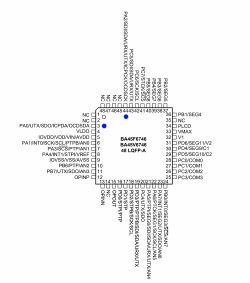



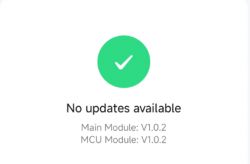

![[BK7231N] Configuring Tuya CO400A-A004 (Carbon Monoxide Detector) with (OpenBeken) [BK7231N] Configuring Tuya CO400A-A004 (Carbon Monoxide Detector) with (OpenBeken)](https://static.elektroda.pl/attach/thumb/20241204_142902_1816737.jpg)
![[BK7231N] Configuring Tuya CO400A-A004 (Carbon Monoxide Detector) with (OpenBeken) [BK7231N] Configuring Tuya CO400A-A004 (Carbon Monoxide Detector) with (OpenBeken)](https://static.elektroda.pl/attach/thumb/20241204_142838_6684610.jpg)