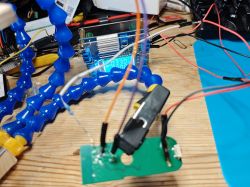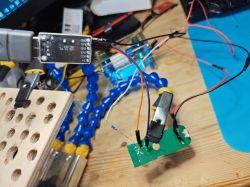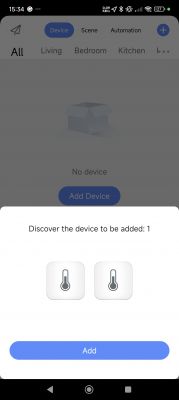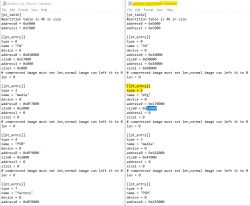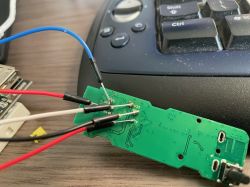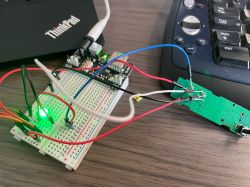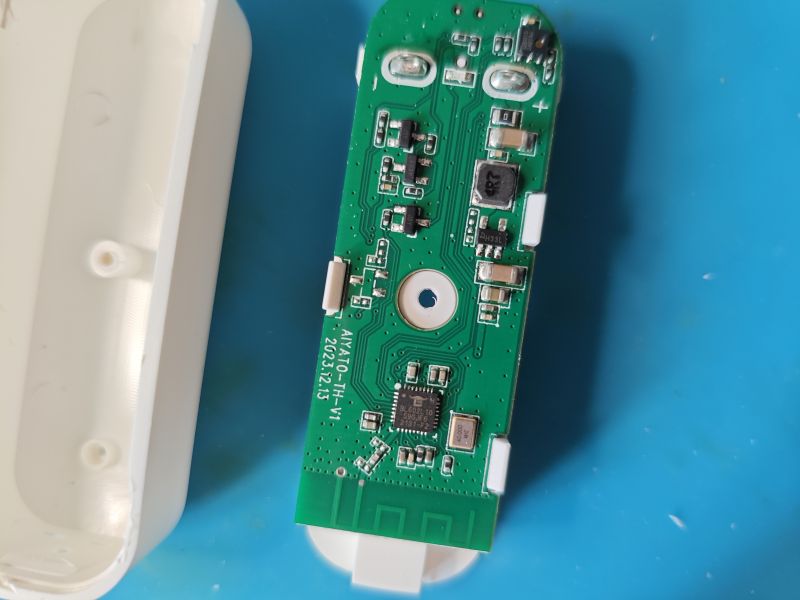Paraphrasing known movie character - Life is a box of chocolate your never know what u get. So ordering from Aliexpress couple of temperature sensors I got this surprise:



This has BL602L10 chip and unfortunately I did not find any OpenBK instructions for this device. As chip naming suggests it has only 1MB Flash. BL602L10 is L=Light, 1 = 1MB.
So I am not sure if I am able to flash it at all, however some people have managed to do this like here
https://www.elektroda.com/rtvforum/topic4039068.html
Also does OpenBK flashing software not support this chip. For this u need BLDevCube.exe from
https://github.com/bouffalolab/bl_iot_sdk (use: tools/flash_tool)
For soldering u need to get access backside of board. Soldering battery terminals will probably melt your device case so best option will be with just a little help of solder iron try prying it open just a enough to get access for wires.
[url=https://obrazki.elektroda.pl/1670641000_1729195987.jpg]
As I understand there is option to flash BL602 OTA but this is for hardcore developers with Linux available. https://www.elektroda.com/rtvforum/topic4050297.html
So far I managed to solder wires for flashing but had no success to connect it with BLDevCube. With read ID I always get error. Also I would not know what to flash to 1MB.
I will try to update this if I manage to find some relevant data.
___________________________________________________________
Update and resume about this device.
Short resume - avoid this device if possible at all cost!
Necessary pads for flash are backside of board but there is 50/50 chance to destroy the board when desoldering it from battery pads.
It is theoretically possible to flash it with BLDevCube but from 5 devices I had I was actually able to flash just one! Others just refused to connect to BLDevCube. I had to throw them away.
This device has only 1mb flash and that means if you are lucky and able to flash it you are only able to flash it UART. No OTA! (L10 means light, with 1mb)
My personal recommendation, when temperature sensor is needed, is to ditch wifi sensors completely and use Bluetooth analogs (THB2 or similar). I have not been able to achieve more than 4 months of life on any wifi temperature sensor with batteries, similar BT sensor with one battery change would last at least two years.
Unfortunately there are also door sensors and possibly some other devices with this chip, for those I don't have good alternative. In that case it is just bad luck.



This has BL602L10 chip and unfortunately I did not find any OpenBK instructions for this device. As chip naming suggests it has only 1MB Flash. BL602L10 is L=Light, 1 = 1MB.
So I am not sure if I am able to flash it at all, however some people have managed to do this like here
https://www.elektroda.com/rtvforum/topic4039068.html
Also does OpenBK flashing software not support this chip. For this u need BLDevCube.exe from
https://github.com/bouffalolab/bl_iot_sdk (use: tools/flash_tool)
For soldering u need to get access backside of board. Soldering battery terminals will probably melt your device case so best option will be with just a little help of solder iron try prying it open just a enough to get access for wires.
[url=https://obrazki.elektroda.pl/1670641000_1729195987.jpg]

As I understand there is option to flash BL602 OTA but this is for hardcore developers with Linux available. https://www.elektroda.com/rtvforum/topic4050297.html
So far I managed to solder wires for flashing but had no success to connect it with BLDevCube. With read ID I always get error. Also I would not know what to flash to 1MB.
I will try to update this if I manage to find some relevant data.
___________________________________________________________
Update and resume about this device.
Short resume - avoid this device if possible at all cost!
Necessary pads for flash are backside of board but there is 50/50 chance to destroy the board when desoldering it from battery pads.
It is theoretically possible to flash it with BLDevCube but from 5 devices I had I was actually able to flash just one! Others just refused to connect to BLDevCube. I had to throw them away.
This device has only 1mb flash and that means if you are lucky and able to flash it you are only able to flash it UART. No OTA! (L10 means light, with 1mb)
My personal recommendation, when temperature sensor is needed, is to ditch wifi sensors completely and use Bluetooth analogs (THB2 or similar). I have not been able to achieve more than 4 months of life on any wifi temperature sensor with batteries, similar BT sensor with one battery change would last at least two years.
Unfortunately there are also door sensors and possibly some other devices with this chip, for those I don't have good alternative. In that case it is just bad luck.