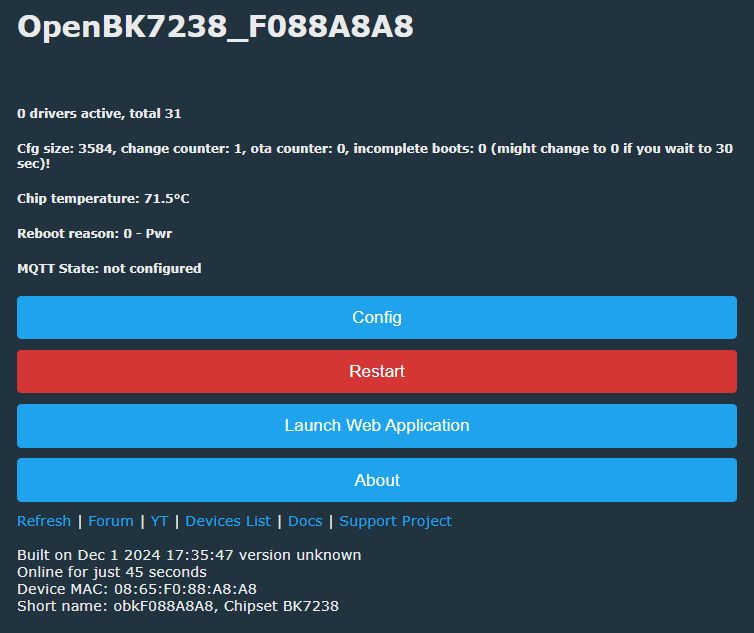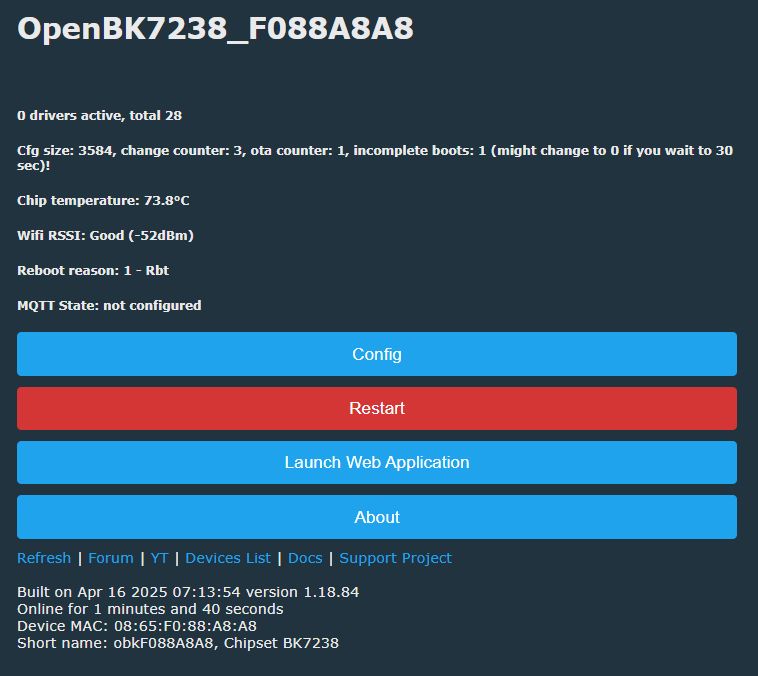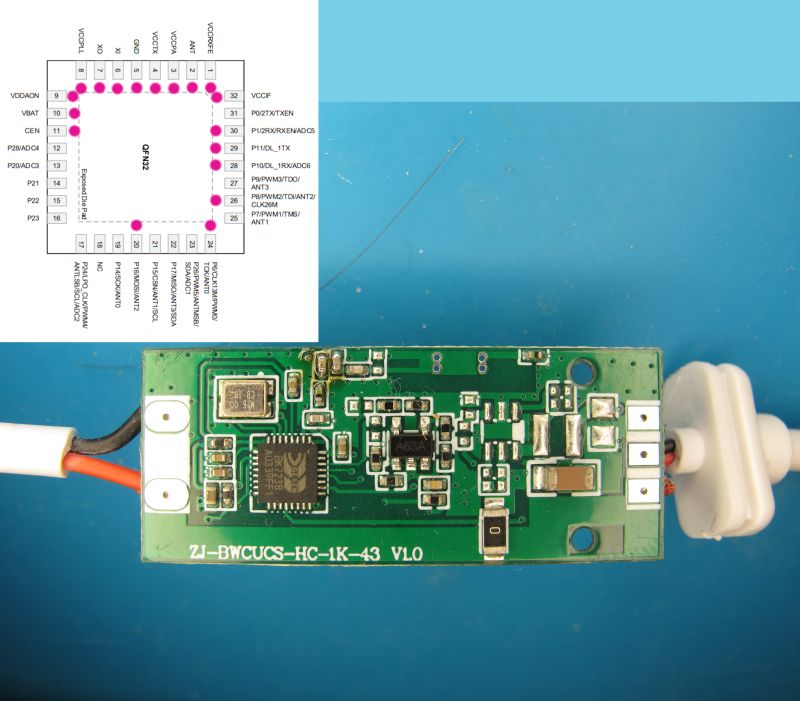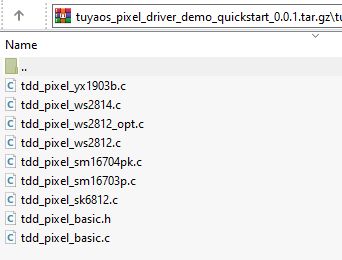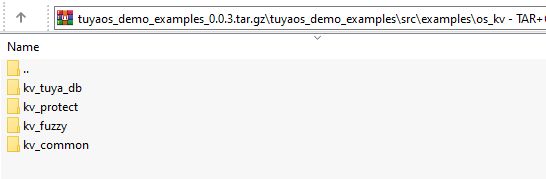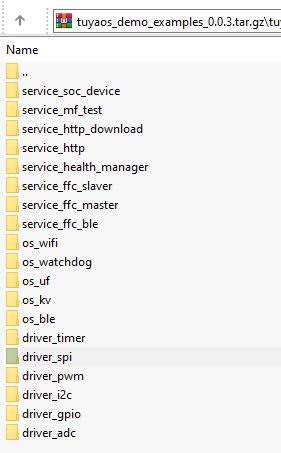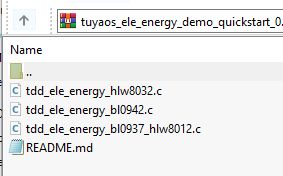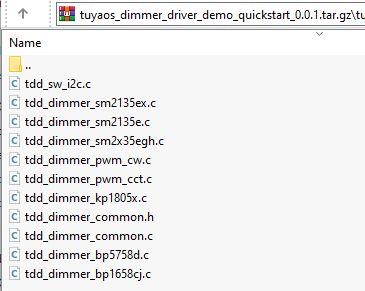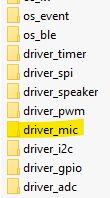SurpLife (Zengge) Symphony Controller USB SPI. Very small.



BKFIL and Easy Flasher firmware backup attached. The coeff on this device is 84f37800 84f37800 84f37800 84f37800.
boot at 115200 baud
app boot is at 2000000 baud
attempting OTA with mhflasher to see what it says:
detected by the Magic Home and SurpLife apps but SL has all the SPI LED scenes and features
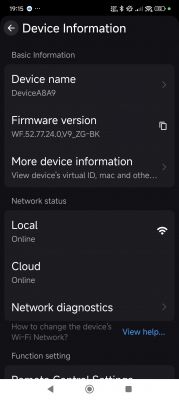



@insmod's Arduino SDK build boots:




BKFIL and Easy Flasher firmware backup attached. The coeff on this device is 84f37800 84f37800 84f37800 84f37800.
boot at 115200 baud
Code: Text
app boot is at 2000000 baud
Code: Text
attempting OTA with mhflasher to see what it says:
Code: Text
detected by the Magic Home and SurpLife apps but SL has all the SPI LED scenes and features
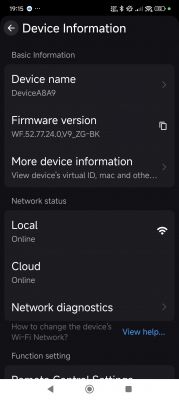



@insmod's Arduino SDK build boots: