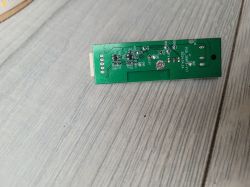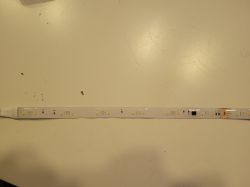FAQ
TL;DR: A 24 V BK7231N strip controller flashes only after the enable pin P22 is forced “Always High”; its factory PWM is 1 000 Hz [Elektroda, 21364751]. “One IC drives six LEDs” [Elektroda, cijoml, 21377488]. Follow the pin map below to restore full RGB + CCT + IR.
Why it matters: Correct pin setup prevents blank outputs, colour swap and failed resets.
Quick Facts
• MCU/Module: BK7231N on Tuya CBU board [Elektroda, 21364751]
• Supply rails: 24 V LED line, 3.3 V logic [Elektroda, 21351485]
• Default PWM frequency: 1 000 Hz [Elektroda, 21364751]
• Pin map: P6 → WW, P24 → CW, P20 → Button0, P22 → Enable High, P26 → IR Rx [Elektroda, 21366875; 21370827]
• Typical flash current: ≥300 mA recommended [Elektroda, p.kaczmarek2, 21351490]
How do I force the controller to reset for flashing?
Connect RX0/TX0, supply 3.3 V, pull P22 high, then cycle power. Without P22=High the BK7231N stays in standby and UART shows nothing [Elektroda, 21370827].
Which UART pins should I use—TX1/TX2 or TX0/RX0?
Use the primary pair (P10 TX0, P11 RX0). Users who tried the alt pins (TX1/TX2) saw no boot log [Elektroda, 21351465 – 21351474].
What current rating should the 3.3 V flasher supply deliver?
Aim for ≥300 mA. Several forum failures traced back to USB-UART adapters limited to ~100 mA [Elektroda, p.kaczmarek2, 21351490].
How do I map pins for RGB+CCT+IR in OpenBeken?
- Set P22 to "AlwaysHigh".
- Assign P6 PWM/6 (Warm-white) and P24 PWM/4 (Cool-white).
- Load autoexec.bat:
startDriver SM16703P
SM16703P_Init 40 RBG
startDriver PixelAnim
- Add P26 IRRecv and P20 BTN0 [Elektroda, 21366875; 21370836].
RGB colours are swapped—how do I fix it?
Use the SM16703P_Init command with an order argument: "RBG" or "GRB" until colours align. RBG solved blue/green swap for the OP [Elektroda, 21370836].
Warm-white slider turns LEDs off on the main page; why?
The main dashboard toggles the global relay entity. With CCT drivers you must expose WW as a separate channel or use the App/Status page, which writes the PWM directly [Elektroda, 21370836].
Strip shows one colour per six LEDs—can I get per-LED control?
No; the onboard SM16703-class IC is wired to six 5050 emitters, so resolution is 6-pixel segments—a 83 % loss versus WS2812 [Elektroda, 21377488]. "Buy WS2812 strip and power it from 5 V" [Elektroda, p.kaczmarek2, 21377539].
Are true individually addressable 24 V strips available?
Most 24 V offerings (WS2811, WS2814) still group 3–6 LEDs per pixel. Fully addressable 24 V strips are rare and cost ≈ US$30 – 40 per m “WS2814 datasheet”. Verify the datasheet before purchase.
Can I run WLED effects locally on OpenBeken?
OpenBeken supports PixelAnim and DDP. A full WLED effect set isn’t yet ported. DDP at 60 pixels pushes ~50 UDP packets/s, adding Wi-Fi overhead [WLED Docs]. The maintainer is "thinking about more effects" [Elektroda, p.kaczmarek2, 21377493].
Edge-case: LEDs are blank after changing drivers—what now?
Reboot into SafeStart (hold BTN0 during power-up), delete autoexec.bat over the web console, set P22 back to High, then reload the correct script. This recovers outputs without reflashing [Elektroda, 21370792].
How can I add a 5 V WS2812 strip to the same board?
Feed the strip with a separate 5 V supply, share GND, and connect data to any free 3.3 V-tolerant GPIO. Use startDriver WS2812 with the pixel count. Level shifting is usually not required at short runs “WS2812 3V Data Note”.
Three-step quick-start for SM16703P driver?
- Upload autoexec.bat with SM16703P_Init parameters.
- Set P22 AlwaysHigh and map CW/WW PWM pins.
- Reboot; adjust colour order if needed. Process tested on LSC 3206306 [Elektroda, p.kaczmarek2, 21370827].