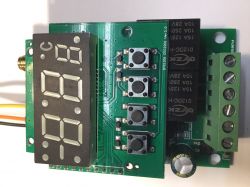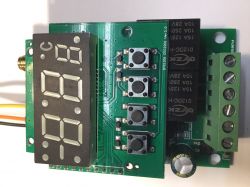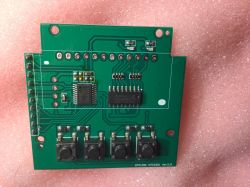Unfortunately, I won't embrace it myself, is there a chance to make it into a thermostat in HA?
MCU works. The thermostat itself has 4 parameters to configure from the keypad:
F1; temperature setpoint range -40 to 99.9 degrees precision 0.1 degrees
F2: Hysteresis range 0.3 to 10 degrees precision 0.1 degree
F3: Cooling delay range 1 to 10 minutes precision 1 minute
F4: Temperature correction range -10 to +10 degrees precision 0,1 degree
The MCU logs show that:
channel 2 is the set temp value: parameter F1
channel 3 current temperature
channel 101 hysteresis parameter F2
channel 102 cooling delay parameter F3
channel 103 temperature correction parameter F4
channel 14 heating relay status byte 1 - off byte 0 - on
I have not been able to log the tripping of the cooling relay.
Only channel two with the set temperature I managed to configure in OBK so that the value is visible and I can set it, only that without the decimal point, i.e. 25 degrees is the value 250.
Excerpts from the logs:
Info:TuyaMCU:ParseState: id 2 type 2-val len 4
Info:TuyaMCU:ParseState: int32 184
Info:TuyaMCU:Received: 55 AA 03 07 00 08 02 02 00 04 00 00 00 B7 D0
Info:TuyaMCU:ProcessIncoming[v=3]: cmd 7 (State) len 15
Info:TuyaMCU:ParseState: id 2 type 2-val len 4
Info:TuyaMCU:ParseState: int32 183
Info:TuyaMCU:Received: 55 AA 03 07 00 08 02 02 00 04 00 00 00 B6 CF
Info:TuyaMCU:ProcessIncoming[v=3]: cmd 7 (State) len 15
Info:TuyaMCU:ParseState: id 2 type 2-val len 4
Info:TuyaMCU:ParseState: int32 182
Info:TuyaMCU:Received: 55 AA 03 07 00 08 02 02 00 04 00 00 00 B5 CE
Info:TuyaMCU:ProcessIncoming[v=3]: cmd 7 (State) len 15
Info:TuyaMCU:ParseState: id 2 type 2-val len 4
Info:TuyaMCU:ParseState: int32 181
Info:TuyaMCU:Received: 55 AA 03 07 00 08 02 02 00 04 00 00 00 B4 CD
Info:TuyaMCU:ProcessIncoming[v=3]: cmd 7 (State) len 15
Info:TuyaMCU:ParseState: id 2 type 2-val len 4
Info:TuyaMCU:ParseState: int32 180
Info:TuyaMCU:Received: 55 AA 03 04 00 00 06
Info:TuyaMCU:ProcessIncoming[v=3]: cmd 4 (WiFiReset) len 7
Info:TuyaMCU:ProcessIncoming: 0x04 replying
Info:TuyaMCU:ParseState: id 101 type 2-val len 4
Info:TuyaMCU:ParseState: int32 13
Info:TuyaMCU:Received: 55 AA 03 07 00 08 65 02 00 04 00 00 00 0C 88
Info:TuyaMCU:ProcessIncoming[v=3]: cmd 7 (State) len 15
Info:TuyaMCU:ParseState: id 101 type 2-val len 4
Info:TuyaMCU:ParseState: int32 12
Info:TuyaMCU:Received: 55 AA 03 07 00 08 65 02 00 04 00 00 00 03 7F
Info:TuyaMCU:ProcessIncoming[v=3]: cmd 7 (State) len 15
Info:TuyaMCU:ParseState: id 101 type 2-val len 4
Info:TuyaMCU:ParseState: int32 3
Info:TuyaMCU:Received: 55 AA 03 04 00 00 06
Info:TuyaMCU:ParseState: id 102 type 2-val len 4
Info:TuyaMCU:ParseState: int32 5
Info:TuyaMCU:Received: 55 AA 03 07 00 08 66 02 00 04 00 00 00 06 83
Info:TuyaMCU:ProcessIncoming[v=3]: cmd 7 (State) len 15
Info:TuyaMCU:ParseState: id 102 type 2-val len 4
Info:TuyaMCU:ParseState: int32 6
Info:TuyaMCU:Received: 55 AA 03 07 00 08 66 02 00 04 00 00 00 07 84
Info:TuyaMCU:ProcessIncoming[v=3]: cmd 7 (State) len 15
Info:TuyaMCU:ParseState: id 102 type 2-val len 4
Info:TuyaMCU:ParseState: int32 7
Info:TuyaMCU:Received: 55 AA 03 07 00 08 66 02 00 04 00 00 00 0A 87
Info:TuyaMCU:ProcessIncoming[v=3]: cmd 7 (State) len 15
Info:TuyaMCU:ParseState: id 102 type 2-val len 4
Info:TuyaMCU:ParseState: int32 10
Info:TuyaMCU:Received: 55 AA 03 04 00 00 06
Info:TuyaMCU:ParseState: id 103 type 2-val len 4
Info:TuyaMCU:ParseState: int32 -8
Info:TuyaMCU:Received: 55 AA 03 07 00 08 03 02 00 04 00 00 00 D2 EC
Info:TuyaMCU:ProcessIncoming[v=3]: cmd 7 (State) len 15
Info:TuyaMCU:ParseState: id 3 type 2-val len 4
Info:TuyaMCU:ParseState: int32 210
Info:TuyaMCU:Received: 55 AA 03 07 00 08 67 02 00 04 FF FF FF F7 72
Info:TuyaMCU:ProcessIncoming[v=3]: cmd 7 (State) len 15
Info:TuyaMCU:ParseState: id 103 type 2-val len 4
Info:TuyaMCU:ParseState: int32 -9
Info:TuyaMCU:Received: 55 AA 03 07 00 08 03 02 00 04 00 00 00 D0 EA
Info:TuyaMCU:ProcessIncoming[v=3]: cmd 7 (State) len 15
Info:TuyaMCU:ParseState: id 3 type 2-val len 4
Info:TuyaMCU:ParseState: int32 208
Info:TuyaMCU:Received: 55 AA 03 07 00 08 67 02 00 04 FF FF FF F6 71
Info:TuyaMCU:ProcessIncoming[v=3]: cmd 7 (State) len 15
Info:TuyaMCU:ParseState: id 103 type 2-val len 4
Info:TuyaMCU:ParseState: int32 -10
Info:TuyaMCU:Received: 55 AA 03 04 00 00 06
Info:TuyaMCU:ProcessIncoming[v=3]: cmd 4 (WiFiReset) len 7
Info:TuyaMCU:ProcessIncoming: 0x04 replying
Info:TuyaMCU:ParseState: id 14 type 4-enum len 1
Info:TuyaMCU:ParseState: byte 1
Info:TuyaMCU:Received: 55 AA 03 07 00 08 03 02 00 04 00 00 00 F3 0D
Info:TuyaMCU:ParseState: id 14 type 4-enum len 1
Info:TuyaMCU:ParseState: byte 1
Info:TuyaMCU:Received: 55 AA 03 04 00 00 06
Info:TuyaMCU:ParseState: id 2 type 2-val len 4
Info:TuyaMCU:ParseState: int32 250
Info:TuyaMCU:Received: 55 AA 03 07 00 08 02 02 00 04 00 00 00 FA 13
Info:TuyaMCU:ProcessIncoming[v=3]: cmd 7 (State) len 15
Info:TuyaMCU:ParseState: id 2 type 2-val len 4
Info:TuyaMCU:ParseState: int32 250
Info:TuyaMCU:Received: 55 AA 03 07 00 05 0E 04 00 01 00 21
Info:TuyaMCU:ProcessIncoming[v=3]: cmd 7 (State) len 12
Info:TuyaMCU:ParseState: id 14 type 4-enum len 1
Info:TuyaMCU:ParseState: byte 0
.
MCU also sows connection errors all the time:
Info:TuyaMCU:Received: 55 AA 03 04 00 00 06
Info:TuyaMCU:ProcessIncoming[v=3]: cmd 4 (WiFiReset) len 7
Info:TuyaMCU:ProcessIncoming: 0x04 replying
Info:GEN:dhcp=0 ip=192.168.1.80 gate=192.168.1.1 mask=255.255.255.0 mac=1c:90:ff:cd:73:cd
Info:GEN:sta: 1, softap: 0, b/g/n
Info:GEN:sta:rssi=-70,ssid=SALON,bssid=10:fe:ed:76:04:0c,channel=6,cipher_type:Error
Info:TuyaMCU:Received: 55 AA 03 07 00 08 03 02 00 04 00 00 00 DB F5
Info:TuyaMCU:ProcessIncoming[v=3]: cmd 7 (State) len 15
Info:TuyaMCU:ParseState: id 3 type 2-val len 4
Info:TuyaMCU:ParseState: int32 219
Info:GEN:CHANNEL_Set channel 3 has changed to 219 (flags 0)
Info:TuyaMCU:Received: 55 AA 03 07 00 08 03 02 00 04 00 00 00 DA F4
Info:TuyaMCU:ProcessIncoming[v=3]: cmd 7 (State) len 15
Info:TuyaMCU:ParseState: id 3 type 2-val len 4
Info:TuyaMCU:ParseState: int32 218
Info:GEN:CHANNEL_Set channel 3 has changed to 218 (flags 0)
Info:TuyaMCU:Received: 55 AA 03 04 00 00 06
Info:TuyaMCU:ProcessIncoming[v=3]: cmd 4 (WiFiReset) len 7
Info:TuyaMCU:ProcessIncoming: 0x04 replying
Info:GEN:dhcp=0 ip=192.168.1.80 gate=192.168.1.1 mask=255.255.255.0 mac=1c:90:ff:cd:73:cd
Info:GEN:sta: 1, softap: 0, b/g/n
Info:GEN:sta:rssi=-69,ssid=SALON,bssid=10:fe:ed:76:04:0c,channel=6,cipher_type:Error
Info:TuyaMCU:Received: 55 AA 03 04 00 00 06
Info:TuyaMCU:ProcessIncoming[v=3]: cmd 4 (WiFiReset) len 7
Info:TuyaMCU:ProcessIncoming: 0x04 replying
Info:TuyaMCU:Received: 55 AA 03 04 00 00 06
Info:TuyaMCU:ProcessIncoming[v=3]: cmd 4 (WiFiReset) len 7
Info:TuyaMCU:ProcessIncoming: 0x04 replying
Info:GEN:dhcp=0 ip=192.168.1.80 gate=192.168.1.1 mask=255.255.255.0 mac=1c:90:ff:cd:73:cd
Info:GEN:sta: 1, softap: 0, b/g/n
Info:GEN:sta:rssi=-69,ssid=SALON,bssid=10:fe:ed:76:04:0c,channel=6,cipher_type:Error
Info:TuyaMCU:Received: 55 AA 03 04 00 00 06
Info:TuyaMCU:ProcessIncoming[v=3]: cmd 4 (WiFiReset) len 7
Info:TuyaMCU:ProcessIncoming: 0x04 replying
.
Could the cause be an unconnected EN?
autoexec:
startDriver NTP
ntp_setServer 192.168.1.253
waitFor NTPState 1
ntp_timeZoneOfs 1
startDriver TuyaMCU
startDriver tmSensor
setChannelType 3 temperature_div10
linkTuyaMCUOutputToChannel 3 val 3
SetChannel 2 keywords
SetChannelLabel 2 "Temperatura zadana"
linkTuyaMCUOutputToChannel 2 val 2
GetChannel 2
SetChannel 4 keywords
SetChannelLabel 4 "Histereza"
linkTuyaMCUOutputToChannel 4 val 101
SetChannel 5 keywords
SetChannelLabel 5 "Cooling delay"
linkTuyaMCUOutputToChannel 5 val 102
SetChannel 6 keywords
SetChannelLabel 6 "Korekta temperatury"
linkTuyaMCUOutputToChannel 6 val 103
.

.
Is it possible to configure channels above 100 to read/set these parameters via Wi-Fi? It is not necessary, but it may be possible.
How to configure channel 14 to read the operating status of the heating relay?
How to configure the OBK to report to the HA as a thermostat? Perhaps it would be possible to control it via BetterThermostat?