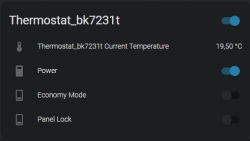Hello everyone! I ask for your help with setting up Thermostat MOES BHT-006GBW. It had factory firmware Tuya 1.1.80. I reflashed it without any problems using tuya-cloudcutter using the configuration for 1.1.80 - BK7231T / bk7231t_common_user_config_ty.
Reflashed to ESPHome-Kickstart-v23.08.29_bk7231t_app.ota.ug.bin and then using this config reflashed to ESPHome
And the thermostat works great.
BUT.... I really want to reflash it to the OpenBeken firmware for bk7231t, but I don't know how to set it up correctly later, since it uses TuyaMCU. Please, can anyone tell me how to import the ESPHome config into OpenBeken and how to correctly register it in the firmware settings?
[/code]
Reflashed to ESPHome-Kickstart-v23.08.29_bk7231t_app.ota.ug.bin and then using this config reflashed to ESPHome
esphome:
name: thermostat
friendly_name: Thermostat
bk72xx:
board: generic-bk7231t-qfn32-tuya
framework:
version: dev
logger:
baud_rate: 0
level: debug
api:
ota:
platform: esphome
wifi:
networks:
- ssid: !secret wifi_ssid_1
password: !secret wifi_password_1
priority: 2
- ssid: !secret wifi_ssid_2
password: !secret wifi_password_2
priority: 1
ap:
password: !secret wifi_password_1
captive_portal:
web_server:
time:
- id: time_provider
platform: homeassistant
on_time_sync:
- logger.log: "Synchronized system clock"
on_time:
- seconds: 0
then:
- uart.write: [0x55, 0xaa, 0x00, 0x21, 0x00, 0x00, 0x20] #0x21 (Send weather data)
- uart.write: [0x55, 0xaa, 0x00, 0x20, 0x00, 0x02, 0x01, 0x00, 0x22] # 0x20 (Enable weather services) 0x01 (success) 0x00 (no error)
- uart.write: [0x55, 0xaa, 0x00, 0x34, 0x00, 0x02, 0x03, 0x00, 0x38] # 0x34 (Proactively request weather data) 0x03 (subcommand) 0x00 (success)
- logger.log: "Disabling weather requests"
uart:
rx_pin: P10
tx_pin: P11
baud_rate: 9600
tuya:
time_id: time_provider
climate:
- platform: tuya
name: "Thermostat"
icon: mdi:heating-coil
switch_datapoint: 1
target_temperature_datapoint: 2
current_temperature_datapoint: 3
preset:
eco:
datapoint: 5
temperature_multiplier: 0.5
visual:
min_temperature: 10 °C
max_temperature: 45 °C
temperature_step: 0.5 °C
switch:
- platform: tuya
name: "Power"
icon: mdi:power
switch_datapoint: 1
internal: True
- platform: tuya
name: "Economy Mode"
icon: mdi:leaf
switch_datapoint: 5
- platform: tuya
name: "Panel Lock"
icon: mdi:lock
switch_datapoint: 6
select:
- platform: tuya
name: "Program Schedule"
icon: "mdi:calendar"
enum_datapoint: 4
options:
0: Schedule
1: Manual
sensor:
- platform: "tuya"
name: "Temperature"
sensor_datapoint: 3
unit_of_measurement: "°C"
device_class: "temperature"
accuracy_decimals: 1
filters:
- multiply: 0.5
# The climate component already includes temperature, but having the
# temperature as a separate sensor can be useful
disabled_by_default: true
# The external temperature sensor, if wired
- platform: "tuya"
name: "Temperature (external)"
sensor_datapoint: 102
unit_of_measurement: "°C"
device_class: "temperature"
accuracy_decimals: 1
filters:
- multiply: 0.5
disabled_by_default: trueAnd the thermostat works great.
BUT.... I really want to reflash it to the OpenBeken firmware for bk7231t, but I don't know how to set it up correctly later, since it uses TuyaMCU. Please, can anyone tell me how to import the ESPHome config into OpenBeken and how to correctly register it in the firmware settings?
[/code]