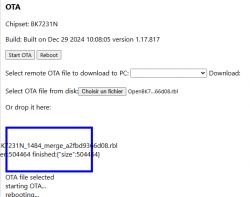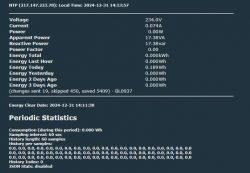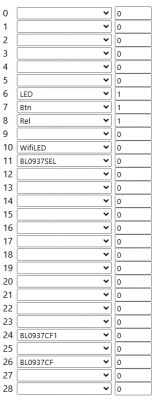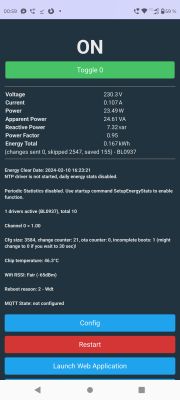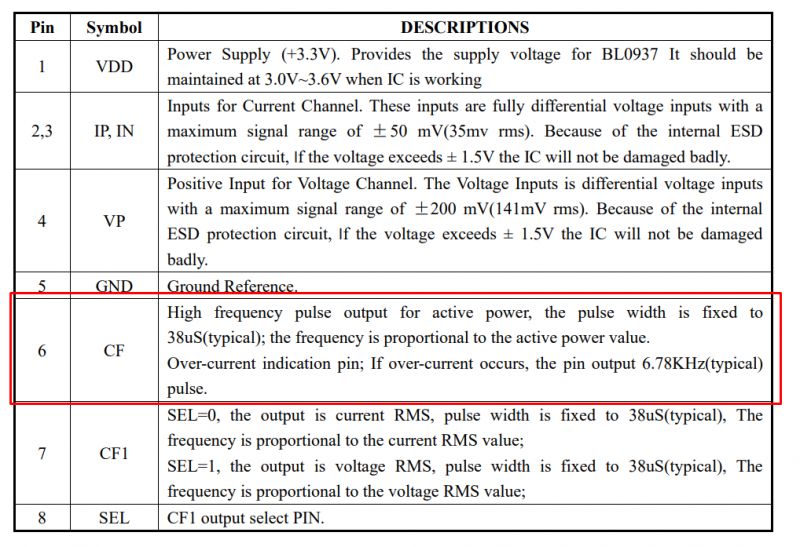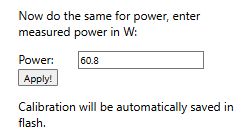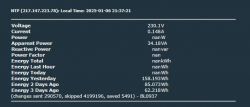Hi,
I achieved to install OpenBeken on my Action SmartPlug with power monitoring (3202088). Tuya board CB2S.
Everything works fine except the power that is always at 0 W.
Calibration was done using a non-flashed plug and then I see "nanW" (see picture)

Thanks
Christophe.
AI: Could you describe the steps you followed for calibrating the power monitoring on the SmartPlug?
I use this topic to calibrate https://www.elektroda.com/rtvforum/topic4030107.html
and I use a non-flashed plug.
AI: Did you notice any error messages or logs from OpenBeken during or after the calibration process?
No errors
I achieved to install OpenBeken on my Action SmartPlug with power monitoring (3202088). Tuya board CB2S.
Everything works fine except the power that is always at 0 W.
Calibration was done using a non-flashed plug and then I see "nanW" (see picture)

Thanks
Christophe.
AI: Could you describe the steps you followed for calibrating the power monitoring on the SmartPlug?
I use this topic to calibrate https://www.elektroda.com/rtvforum/topic4030107.html
and I use a non-flashed plug.
AI: Did you notice any error messages or logs from OpenBeken during or after the calibration process?
No errors