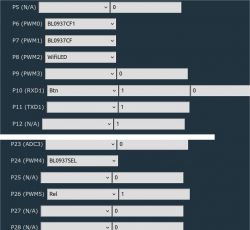I have several WiFi sockets (BK7231N (CB2S), BL0937). The same is entered under "Configure Module" and "Configure Flags". The Openbeken version is 1.17.592.
I have now flashed seven new WiFi sockets. They work as intended, except that nothing happens when I press the button. With my older WiFi sockets everything works. What could be wrong?
https://www.elektroda.com/rtvforum/topic4040624.html
AI: Could you provide the specific settings you used under "Configure Module" and "Configure Flags" for the new WiFi sockets?
pins 6, 7, 8, 9, 24 and 26
Flags (Current value=1024)
AI: Are there any error messages or logs generated when you press the button on the new WiFi sockets?
none
I have now flashed seven new WiFi sockets. They work as intended, except that nothing happens when I press the button. With my older WiFi sockets everything works. What could be wrong?
https://www.elektroda.com/rtvforum/topic4040624.html
AI: Could you provide the specific settings you used under "Configure Module" and "Configure Flags" for the new WiFi sockets?
pins 6, 7, 8, 9, 24 and 26
Flags (Current value=1024)
AI: Are there any error messages or logs generated when you press the button on the new WiFi sockets?
none