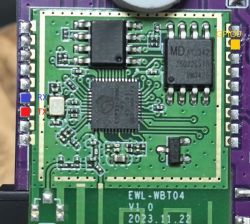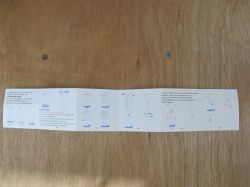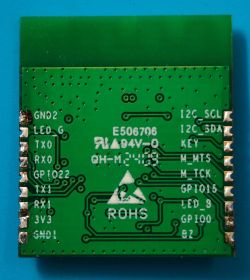Hello,
I am currently working on an EWELINK Zigbee gateway that uses an ESP32 chip. This device includes a module labeled EWL-WBT04, but I’ve been unable to find any documentation or information about it online.
So far, I’ve successfully identified the GND and VCC pins. The module has a 2x9 pin layout, with two ground pins and two 3.5V VCC pins.
I’m now trying to locate the TX and RX pins but have encountered difficulties. I attempted to connect my UART controller to each pin individually to find the TX port. However, on some pins, I only receive garbled data (”?????”), and on others, there’s no output during the device boot sequence, suggesting these might not be the correct pins.
Do you have any tips or methods to help me correctly identify the TX and RX pins?
Thank you in advance for your assistance!


AI: Could you provide more details on the method or tools you used to test the pins for TX and RX?
I connected a cable from the RX port of my UART controller to each pin of the module.
AI: Are there any additional markings or identifiers on the EWL-WBT04 module that might help in identifying the pins?
Nope
I am currently working on an EWELINK Zigbee gateway that uses an ESP32 chip. This device includes a module labeled EWL-WBT04, but I’ve been unable to find any documentation or information about it online.
So far, I’ve successfully identified the GND and VCC pins. The module has a 2x9 pin layout, with two ground pins and two 3.5V VCC pins.
I’m now trying to locate the TX and RX pins but have encountered difficulties. I attempted to connect my UART controller to each pin individually to find the TX port. However, on some pins, I only receive garbled data (”?????”), and on others, there’s no output during the device boot sequence, suggesting these might not be the correct pins.
Do you have any tips or methods to help me correctly identify the TX and RX pins?
Thank you in advance for your assistance!


AI: Could you provide more details on the method or tools you used to test the pins for TX and RX?
I connected a cable from the RX port of my UART controller to each pin of the module.
AI: Are there any additional markings or identifiers on the EWL-WBT04 module that might help in identifying the pins?
Nope






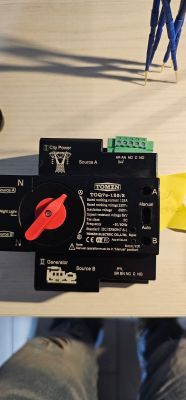

 [/url>]
[/url>]