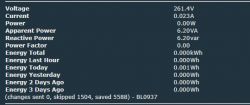Hello,
I'm having an issue with the "Energy Total" value on an LSC smart plug flashed with OpenBeken. It always shows "nan" while other energy values like "Energy Today", "Energy Yesterday" etc. are working correctly.
Device: LSC Smart Plug 3202088
Chip: BK7231N
OpenBeken Version: 1.18.21
Problem
The "Energy Total" value, as seen in both the OpenBeken web interface and through MQTT in Home Assistant, always displays "nan" (Not a Number). The other energy counters (e.g., `energycounter_today`, `energycounter_yesterday`, `energycounter_last_hour`) are showing correct values (I think). In MQTT Explorer, I can see that the topic `lsc_powerplug_1/energycounter` (and similar for other plugs) is publishing "nan". Here's a screenshot of the OpenBeken web interface, showing the "nan" value for "Energy Total":

Here is also a screenshot of MQTT Explorer showing the topics:
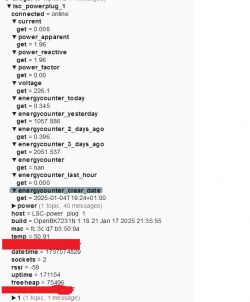
My question is: why is "Energy Total" always showing "nan"? Is this a known issue, a configuration problem, or something that needs to be fixed in the firmware? Is there any way to get a correct cumulative energy reading?
I have already tried restarting the device and Home Assistant, but the problem persists.
Any help or insights would be greatly appreciated!
AI: Could you provide details on the current configuration settings in OpenBeken that might affect the Energy Total calculation?
This is the template used:
{
"vendor": "Tuya",
"bDetailed": "0",
"name": "Full Device Name Here",
"model": "enter short model name here",
"chip": "BK7231N",
"board": "TODO",
"flags": "1024",
"keywords": [
"TODO",
"TODO",
"TODO"
],
"pins": {
"6": "Rel;1",
"7": "Btn;1",
"8": "LED;1",
"10": "WifiLED_n;0",
"11": "BL0937SEL;0",
"24": "BL0937CF1;0",
"26": "BL0937CF;0"
},
"command": "SetupEnergyStats",
"image": "https://obrazki.elektroda.pl/YOUR_IMAGE.jpg",
"wiki": "https://www.elektroda.com/rtvforum/topic_YOUR_TOPIC.html"
}
AI: Have you recently updated the firmware, or are there any known issues with the OpenBeken version 1.18.21 that could be causing this problem?
Not that I am aware of
I'm having an issue with the "Energy Total" value on an LSC smart plug flashed with OpenBeken. It always shows "nan" while other energy values like "Energy Today", "Energy Yesterday" etc. are working correctly.
Device: LSC Smart Plug 3202088
Chip: BK7231N
OpenBeken Version: 1.18.21
Problem
The "Energy Total" value, as seen in both the OpenBeken web interface and through MQTT in Home Assistant, always displays "nan" (Not a Number). The other energy counters (e.g., `energycounter_today`, `energycounter_yesterday`, `energycounter_last_hour`) are showing correct values (I think). In MQTT Explorer, I can see that the topic `lsc_powerplug_1/energycounter` (and similar for other plugs) is publishing "nan". Here's a screenshot of the OpenBeken web interface, showing the "nan" value for "Energy Total":

Here is also a screenshot of MQTT Explorer showing the topics:
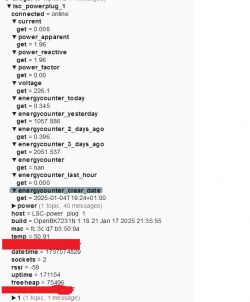
My question is: why is "Energy Total" always showing "nan"? Is this a known issue, a configuration problem, or something that needs to be fixed in the firmware? Is there any way to get a correct cumulative energy reading?
I have already tried restarting the device and Home Assistant, but the problem persists.
Any help or insights would be greatly appreciated!
AI: Could you provide details on the current configuration settings in OpenBeken that might affect the Energy Total calculation?
This is the template used:
{
"vendor": "Tuya",
"bDetailed": "0",
"name": "Full Device Name Here",
"model": "enter short model name here",
"chip": "BK7231N",
"board": "TODO",
"flags": "1024",
"keywords": [
"TODO",
"TODO",
"TODO"
],
"pins": {
"6": "Rel;1",
"7": "Btn;1",
"8": "LED;1",
"10": "WifiLED_n;0",
"11": "BL0937SEL;0",
"24": "BL0937CF1;0",
"26": "BL0937CF;0"
},
"command": "SetupEnergyStats",
"image": "https://obrazki.elektroda.pl/YOUR_IMAGE.jpg",
"wiki": "https://www.elektroda.com/rtvforum/topic_YOUR_TOPIC.html"
}
AI: Have you recently updated the firmware, or are there any known issues with the OpenBeken version 1.18.21 that could be causing this problem?
Not that I am aware of