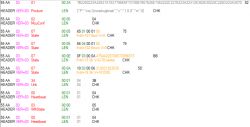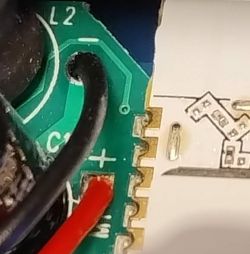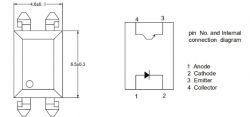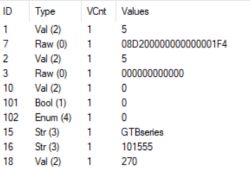ECGSOLAX 600W Micro Solar Inverter With WiFI Grid Tie Pure Sine Wave Inverter MPPT Operating 20-50V Output 220V Micro Inverter
This is an economic ( 70 eur ) solar inverter. Build quality is OK for its price. I will not say anything about the protections though.
It runs on Tuya platform, and has a BK7231N chip, so definitely a nice candidate.
Before flashing blindly OpenBKN, lets get some info first :
IN API explorer : Query Things Data Model
Table of Instructions
DP Instruction -> Standard Instruction
forward_energy_total -> forward_energy_total
reverse_energy_total -> reverse_energy_total
pv1_dc_data -
phase_a -
power_total power_total
inverter_type -
inverter_id -
temp_current temp_current
kg -
glsz -
GLSZ = set power 5 - 25 - 50 - 75 - 100 %
kg = inverter switch
Added after 1 [minutes]:
>>21438650



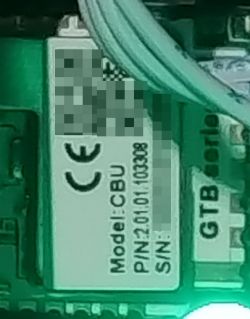
Added after 13 [minutes]:
08 80 00 03 E8 00 27 10Now this is a kind of thing that I do not like that much:
1. Phase A AC voltage, current, and power.
2. Big-endian mode, HEX format, total of 8 bytes.
3. Unit precision: Voltage (2 bytes, unit 0.1V), Current (3 bytes, unit 0.001A), Active power (3 bytes, unit 0.001kW).
4. Example: 08 80 00 03 E8 00 27 10 represents Phase A voltage of 217.6V, current of 1.000A, power of
10.000KW.
5. Communication logic:
A. When network configuration is successful, the MCU reports this data.
B. The inverter reports this data periodically. Suggestion: Report every 1 minute in Wi-Fi mode and every 1 hour in NB mode.
So this looks a bit like we would need to fiddle with tuyaMcu_defWiFiState
Furthermore we would want smthing like this
This is an economic ( 70 eur ) solar inverter. Build quality is OK for its price. I will not say anything about the protections though.
It runs on Tuya platform, and has a BK7231N chip, so definitely a nice candidate.
Before flashing blindly OpenBKN, lets get some info first :
Code: JSON
IN API explorer : Query Things Data Model
Code: JSON
Code: JSON
Table of Instructions
DP Instruction -> Standard Instruction
forward_energy_total -> forward_energy_total
reverse_energy_total -> reverse_energy_total
pv1_dc_data -
phase_a -
power_total power_total
inverter_type -
inverter_id -
temp_current temp_current
kg -
glsz -
GLSZ = set power 5 - 25 - 50 - 75 - 100 %
kg = inverter switch
Added after 1 [minutes]:
>>21438650



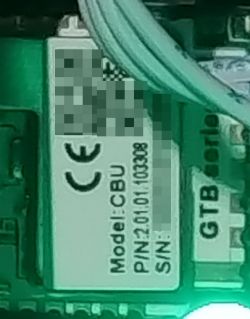
Added after 13 [minutes]:
08 80 00 03 E8 00 27 10Now this is a kind of thing that I do not like that much:
1. Phase A AC voltage, current, and power.
2. Big-endian mode, HEX format, total of 8 bytes.
3. Unit precision: Voltage (2 bytes, unit 0.1V), Current (3 bytes, unit 0.001A), Active power (3 bytes, unit 0.001kW).
4. Example: 08 80 00 03 E8 00 27 10 represents Phase A voltage of 217.6V, current of 1.000A, power of
10.000KW.
5. Communication logic:
A. When network configuration is successful, the MCU reports this data.
B. The inverter reports this data periodically. Suggestion: Report every 1 minute in Wi-Fi mode and every 1 hour in NB mode.
So this looks a bit like we would need to fiddle with tuyaMcu_defWiFiState
Furthermore we would want smthing like this
Code: C / C++