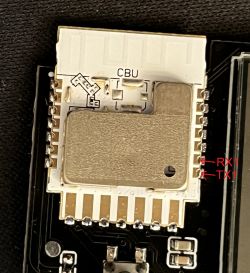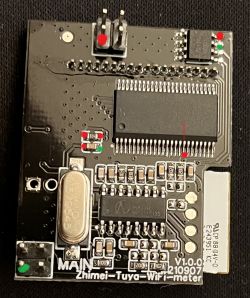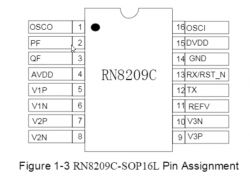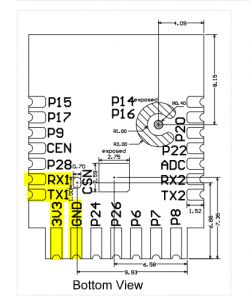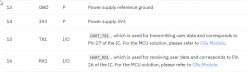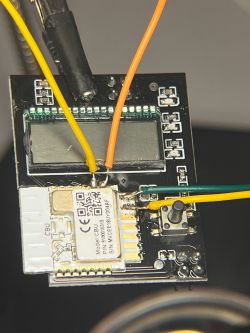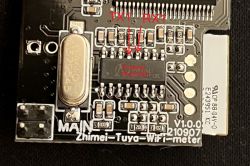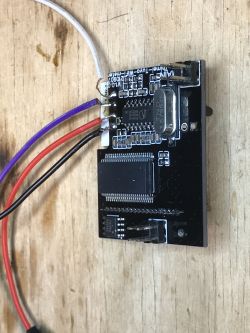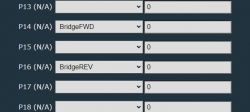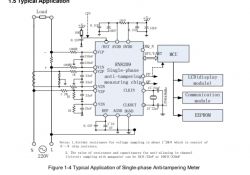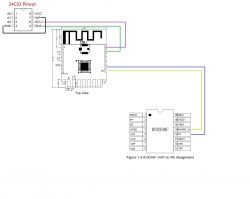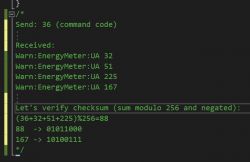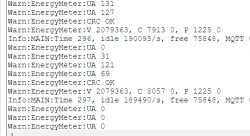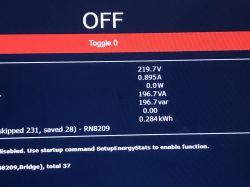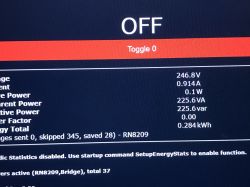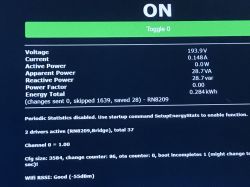Hi all!
Some time ago I acquired a ZMAi-90 smart energy meter to control energy consumption for a bunch of servers.
This is a common device for Tasmota flashers: Link
Since the beginning, I wanted to take control of the device locally from my LAN, removing cloud services completely. I actually found a few posts from around 2019 where people managed to flash Tasmota into them, when they used the ESP8266 chip. Thus, I decided to purchase a new one to try and flash it.
For my surprise, these devices had been updated, and now come by default with a CBU using the BK7231N chip.
Upon digging on the internet, I came by the OpenBeken project, which will literally save my life since this is now the only way to make these devices cloud-free without needing to resolder a new chip.
I have all the tools, will provide quality pictures, and got 3 of these devices ready to break if needed just to get them fully working; but I do need some guidance, given that my experience with flashing and electronics is quite short and the information for every specific device seems to be very different.
This guy did an incredible job of reverse-engineering all the connections between the WiFi board and the actual relay, to the point where even Tasmota included a patch to allow the mapping of the pins of this device. Thus, I was hopping some of the information he published in these posts will be useful, once the device is flashed, to facilitate the configuration:
Part 1: Link
Part 2: Link
Part 3: Link
Now, let's look at some pictures.
The device from outside - a quite simple single-phase smart meter:

Let's open it up:

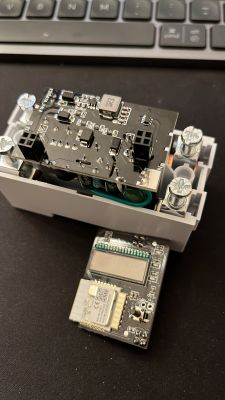
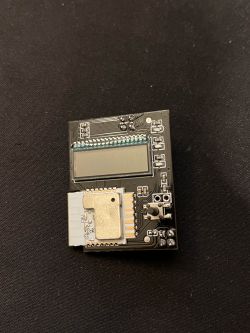
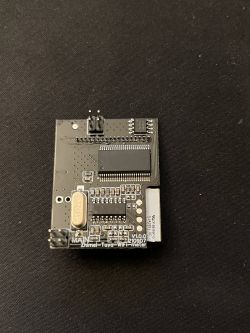
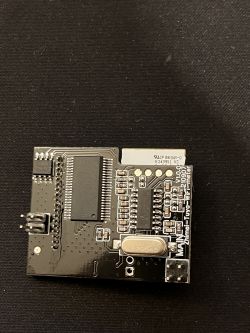
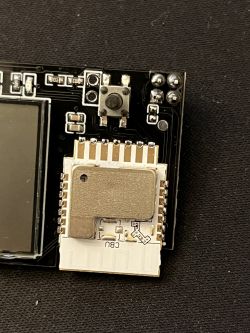
The second board with the relay:

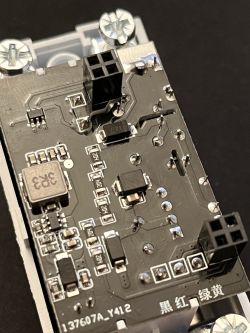
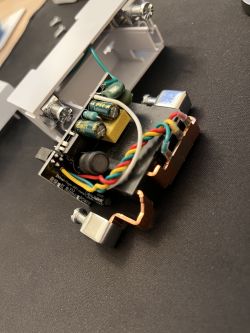
And my flashing device with high precision grapples. I've also got a Raspberry that I can use for flashing:
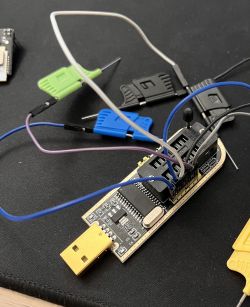
So, laid out the problem, my sources, and the resources at my disposition... where to start?! I'd like this to turn out useful for the whole community so that we can publish a complete procedure on how to do this step by step.
Many thanks in advance!
P.D.: I'm also aware of this other post about CBU Link, but honestly it's extremely messy and difficult to follow, plus the device in that post uses different pins. Is there any info from that post applicable to my case?
Some time ago I acquired a ZMAi-90 smart energy meter to control energy consumption for a bunch of servers.
This is a common device for Tasmota flashers: Link
Since the beginning, I wanted to take control of the device locally from my LAN, removing cloud services completely. I actually found a few posts from around 2019 where people managed to flash Tasmota into them, when they used the ESP8266 chip. Thus, I decided to purchase a new one to try and flash it.
For my surprise, these devices had been updated, and now come by default with a CBU using the BK7231N chip.
Upon digging on the internet, I came by the OpenBeken project, which will literally save my life since this is now the only way to make these devices cloud-free without needing to resolder a new chip.
I have all the tools, will provide quality pictures, and got 3 of these devices ready to break if needed just to get them fully working; but I do need some guidance, given that my experience with flashing and electronics is quite short and the information for every specific device seems to be very different.
This guy did an incredible job of reverse-engineering all the connections between the WiFi board and the actual relay, to the point where even Tasmota included a patch to allow the mapping of the pins of this device. Thus, I was hopping some of the information he published in these posts will be useful, once the device is flashed, to facilitate the configuration:
Part 1: Link
Part 2: Link
Part 3: Link
Now, let's look at some pictures.
The device from outside - a quite simple single-phase smart meter:

Let's open it up:

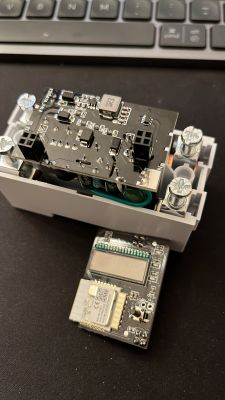
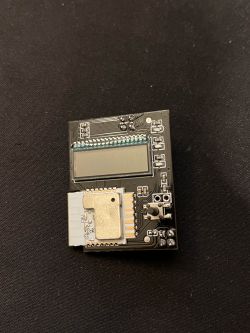
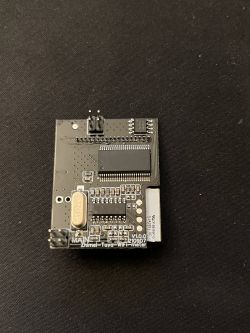
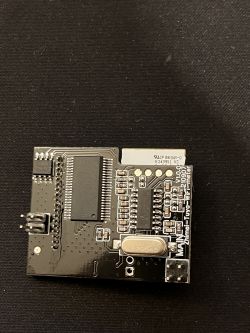
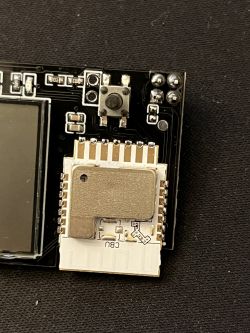
The second board with the relay:

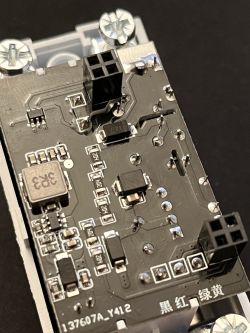
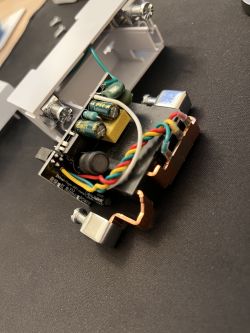
And my flashing device with high precision grapples. I've also got a Raspberry that I can use for flashing:
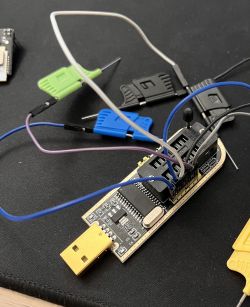
So, laid out the problem, my sources, and the resources at my disposition... where to start?! I'd like this to turn out useful for the whole community so that we can publish a complete procedure on how to do this step by step.
Many thanks in advance!
P.D.: I'm also aware of this other post about CBU Link, but honestly it's extremely messy and difficult to follow, plus the device in that post uses different pins. Is there any info from that post applicable to my case?