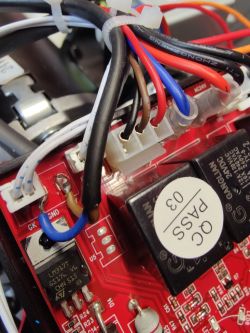FAQ
TL;DR: To add Tuya control, use the ZTGD800’s 2‑wire dry contact (GND+KEY); “it must be a relay designed for such a function, i.e. with a voltage‑free contact.” [Elektroda, bubu1769, post #21514643]
Why it matters: This FAQ helps DIYers safely connect a Tuya Wi‑Fi switch to a VEVOR ZTGD800 without damaging the board or sensors.
- Dry-contact trigger: momentarily short GND to KEY to toggle open/close. [Elektroda, rfa_rafal, post #21514663]
- Power: the Wi‑Fi relay needs its own supply; never feed voltage into KEY. [Elektroda, bubu1769, post #21514643]
- Board variants: KEY pin header may be unpopulated; solder to the pad if needed. [Elektroda, rfa_rafal, post #21514627]
- Photocell: bottom jumpers are for safety beams—do not repurpose them. [Elektroda, bubu1769, post #21514603]
- Option: Tuya garage modules add a door-state sensor in the app. [Elektroda, bubu1769, post #21514678]
Quick Facts
- Dry-contact trigger: momentarily short GND to KEY to toggle open/close. [Elektroda, rfa_rafal, post #21514663]
- Power: the Wi‑Fi relay needs its own supply; never feed voltage into KEY. [Elektroda, bubu1769, post #21514643]
- Board variants: KEY pin header may be unpopulated; solder to the pad if needed. [Elektroda, rfa_rafal, post #21514627]
- Photocell: bottom jumpers are for safety beams—do not repurpose them. [Elektroda, bubu1769, post #21514603]
- Option: Tuya garage modules add a door-state sensor in the app. [Elektroda, bubu1769, post #21514678]
Which terminals do I use to connect a Tuya Wi‑Fi switch to the VEVOR ZTGD800?
Use the dry-contact pair labeled GND and KEY. A momentary short between these two toggles the door. This was verified by shorting them, which opened and closed the door. Wire your Tuya relay’s normally open contacts across GND and KEY only. [Elektroda, rfa_rafal, post #21514663]
Do I need a voltage‑free (dry‑contact) relay on the Tuya side?
Yes. Use a relay that provides an isolated, voltage‑free contact. Do not output any voltage into KEY. As one expert put it, “The relay must have a voltage‑free contact.” This protects the controller and ensures reliable toggling. [Elektroda, bubu1769, post #21514678]
Can I test the input by shorting GND and KEY with a wire?
Yes. Briefly touching GND to KEY simulates a wall-button press and should toggle the opener. A user confirmed success with this exact test on the ZTGD800. Use this test to confirm the input before wiring your Tuya relay. [Elektroda, rfa_rafal, post #21514663]
My board’s KEY pin looks empty. Can I solder to it?
Yes. Some ZTGD800 boards ship without the KEY header populated. You can solder a lead to the KEY pad and another to GND, then land your relay there. Inspect carefully and avoid bridges. [Elektroda, rfa_rafal, post #21514627]
Where should I not connect the Tuya relay? Are the bottom jumpers OK?
Do not touch the photocell jumpers at the bottom. Those are for safety beam wiring, not for a wall switch or Tuya relay. Miswiring there can disable safety features or cause faults. Use only the GND and KEY dry-contact input. [Elektroda, bubu1769, post #21514603]
Does the Tuya Wi‑Fi module need its own power?
Yes. Power the Tuya relay per its datasheet (mains or low-voltage, depending on model). Only the relay’s dry contacts go to GND and KEY. Never inject any voltage into the KEY input. [Elektroda, bubu1769, post #21514643]
What if the KEY input doesn’t respond on my board?
Boards differ. One version lacked some parts on the KEY line. First, test by shorting KEY to GND. If inactive, drive the existing front‑panel buttons with your relay or add external relays to adapt your module’s outputs. [Elektroda, bubu1769, post #21514643]
Can I use a Tuya roller‑shutter module instead of a dry‑contact relay?
You can, but you must modify connections or add external relays to present a clean dry contact. Without that, the module may output voltage and damage the opener. Dry-contact Tuya relays are simpler. [Elektroda, bubu1769, post #21514643]
Are there Tuya garage controllers that show if the door is closed?
Yes. Tuya garage-specific controllers include a door-state sensor so the app shows closed/open status. This adds convenience and verification without extra wiring complexity. [Elektroda, bubu1769, post #21514678]
Does the ZTGD800 have a dedicated single‑pulse input for external control?
Yes. The manual references a dedicated input pair (GND and KEY) for external control. Wire a momentary, voltage‑free contact across that pair to toggle open/stop/close behavior. [Elektroda, bubu1769, post #21513885]
How do I wire a wall push‑button to the ZTGD800?
Use a simple momentary, normally open button. Connect one lead to GND and the other to KEY. Pressing it shorts the two and toggles the door, the same as the Tuya relay does. [Elektroda, rfa_rafal, post #21514663]
I see two KEY/GND groups—which pair should I use?
Use the pair associated with the wall-button input. One user noted KEY and GDN at the 2nd and 3rd positions from the board edge. Confirm by a quick short test; the active pair will toggle the door. [Elektroda, robertke, post #21776300]
Quick how‑to: connect a Tuya dry‑contact relay to ZTGD800
- Power the Tuya relay from its rated supply (not from KEY).
- Identify GND and KEY; briefly short to confirm toggling.
- Wire the relay’s NO and COM across GND and KEY; leave coil/logic isolated. [Elektroda, bubu1769, post #21514643]
Is it safe to feed mains into KEY to make it work better?
No. KEY expects a dry contact only. Feeding mains or low-voltage power into KEY risks board damage. Keep KEY isolated and use a voltage‑free relay. [Elektroda, bubu1769, post #21514643]






 .
.
 .
. .
.