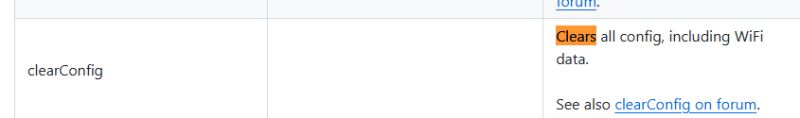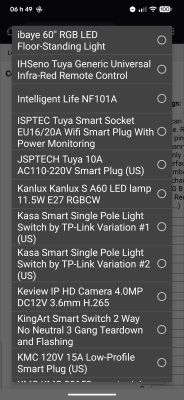This is for a HS103V5 (Version 5)

The case is pretty difficult to open. First, you have to remove the cap with the clear plastic ring. Then the rest of the case can be pried open:


Then use these test points to flash OpenRTL:
TP1 Vcc 5 V
TP3 3.3 V
TP4 GND
TP6 UART2_OUT
TP5 UART2_IN
TP2 GPIOA0
Don't forget to short GPIOA0 to 3.3 V to enable bootloader mode.

I recommend removing the black foam pad to make things easier.
Here's my setup:
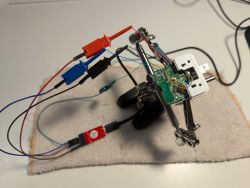
FLash using RTL87X0C UART Flash
https://github.com/openshwprojects/OpenBK7231T_App/releases
Here's the template I've come up with:
{
"vendor": "Kasa",
"bDetailed": "0",
"name": "Kasa Smart Wi-Fi Plug Mini (HS103)",
"model": "HS103",
"chip": "RTL87X0C",
"board": "TODO",
"flags": "1024",
"keywords": [
"TODO",
"TODO",
"TODO"
],
"pins": {
"12": "Rel;1",
"17": "Btn;1",
"18": "LED;1",
"19": "WifiLED_n;0"
},
"command": "setButtonTimes 50 1 5\r\naddEventHandler OnHold 17 SafeMode",
"image": "https://obrazki.elektroda.pl/3920204000_1746651639.png",
"wiki": "https://www.elektroda.com/rtvforum/topic4120893.html#21542702"
}
There's only one button, and it should control the relay and the blue led. The amber LED is tied to the wifi status.
Now the original firmware initiated a factory reset when the button was depressed for 20 seconds. Is there a way to reintroduce this feature?

The case is pretty difficult to open. First, you have to remove the cap with the clear plastic ring. Then the rest of the case can be pried open:


Then use these test points to flash OpenRTL:
TP1 Vcc 5 V
TP3 3.3 V
TP4 GND
TP6 UART2_OUT
TP5 UART2_IN
TP2 GPIOA0
Don't forget to short GPIOA0 to 3.3 V to enable bootloader mode.

I recommend removing the black foam pad to make things easier.
Here's my setup:
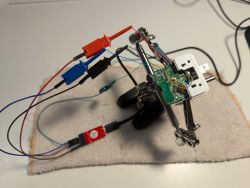
FLash using RTL87X0C UART Flash
https://github.com/openshwprojects/OpenBK7231T_App/releases
Here's the template I've come up with:
{
"vendor": "Kasa",
"bDetailed": "0",
"name": "Kasa Smart Wi-Fi Plug Mini (HS103)",
"model": "HS103",
"chip": "RTL87X0C",
"board": "TODO",
"flags": "1024",
"keywords": [
"TODO",
"TODO",
"TODO"
],
"pins": {
"12": "Rel;1",
"17": "Btn;1",
"18": "LED;1",
"19": "WifiLED_n;0"
},
"command": "setButtonTimes 50 1 5\r\naddEventHandler OnHold 17 SafeMode",
"image": "https://obrazki.elektroda.pl/3920204000_1746651639.png",
"wiki": "https://www.elektroda.com/rtvforum/topic4120893.html#21542702"
}
There's only one button, and it should control the relay and the blue led. The amber LED is tied to the wifi status.
Now the original firmware initiated a factory reset when the button was depressed for 20 seconds. Is there a way to reintroduce this feature?